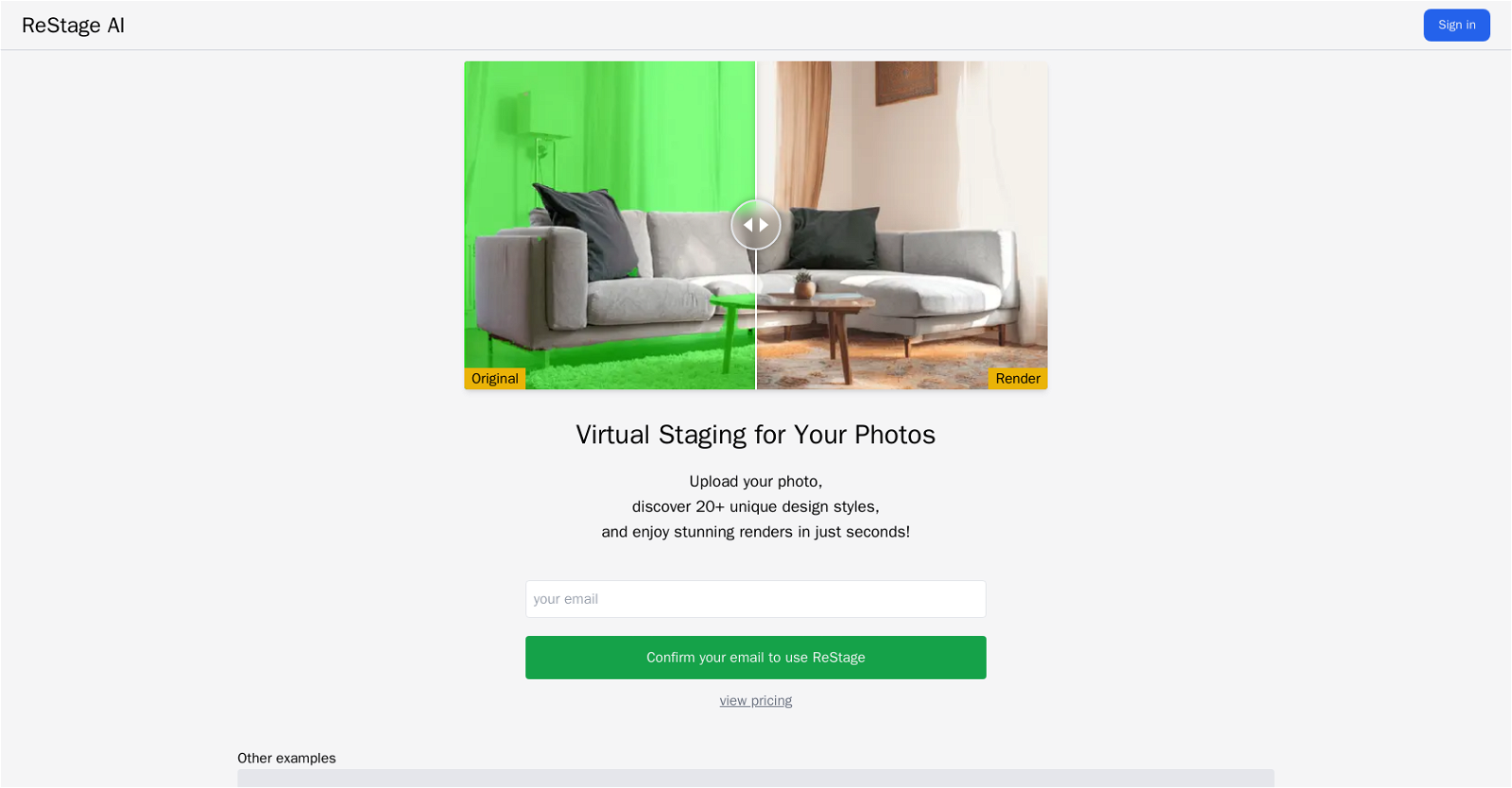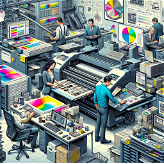What is ReStage AI?
ReStage AI is an AI-powered virtual staging tool that creates photorealistic renders of products or projects instantly. It uses advanced AI algorithms to render images in line with user-selected design styles, observing existing lighting, shadows, and depth cues in the original image. It is offered by Stylefie Inc. and is available in English.
How does ReStage AI work?
ReStage AI works by allowing users to upload a picture of a project, then select from 20+ unique design styles. Its advanced AI algorithm generates a render that reflects the chosen style and is consistent with the lighting, shadows, and depth cues present in the original image. The AI is designed to learn from popular design patterns and adapt them to specific images and preferences.
Is ReStage AI suitable for both businesses and individuals?
Yes, ReStage AI is suitable for both businesses and individuals. It is designed to provide high-quality renderings for a wide range of products and projects, making it an excellent tool for varying needs.
What type of images can I use with ReStage AI?
Users can upload images of various spaces such as living rooms, bathrooms, kitchens, offices, hotel lobbies, clothing stores, and many others, to create a transformed rendering with ReStage AI.
How does ReStage AI handle lighting and shadows in an image?
ReStage AI applies advanced AI algorithms to interpret and maintain the lighting, shadows, and depth cues in the original image. This ensures that the final render is consistent with the properties of the original photo, resulting in a photorealistic and visually appealing image.
What kind of design styles does ReStage AI offer?
ReStage AI offers over 20 unique design styles. These include Minimalist Haven, Modern Fusion, Contemporary Elegance, Industrial Loft, Bohemian Oasis, Coastal Breeze, Desert Retreat, Mountain Escape, Victorian Elegance, Art Deco Glamour, Mid-Century Modern, French Country Charm, Colonial Classic, Scandinavian Sanctuary, Japanese Zen, Moroccan Mystique, Mediterranean Retreat, Indian Exuberance, Traveler's Trove, Cyber Eclectic Fusion, Neon Noir, Techno Wonderland, Retro Futurism, and Digital Zen.
Can I use my own design styles with ReStage AI?
IDK
How does ReStage AI handle different spaces like hotel lobby, office, etc.?
ReStage AI handles varying spaces by allowing users to upload images of these areas. It will then generate a render that reflects the selected design style, appropriately adapted to the unique attributes of the uploaded space, whether it's a hotel lobby, office, or other environments.
How does the AI algorithm of ReStage AI learn from popular designs?
ReStage AI's algorithm is designed to learn from popular designs. It analyzes and recognizes patterns in these designs, allowing it to create renderings that emulate the selected design styles effectively.
Can I adapt the design patterns offered by ReStage AI to my specific images and preferences?
ReStage AI allows for customization in that users can select their preferred design style from over 20 available options. The AI then works to apply the chosen style to the user's uploaded image, thereby adapting the selected design patterns to the specific image and user preference.
How can I confirm my email to use ReStage AI?
IDK
What advanced features does ReStage AI offer?
IDK
What pricing plans are available for ReStage AI?
IDK
Who is the provider of ReStage AI?
The provider of ReStage AI is Stylefie Inc.
What languages does ReStage AI support?
ReStage AI supports the English language.
How can ReStage AI help improve my product images?
By allowing users to choose from over 20 unique design styles and generate photorealistic renders of their products, ReStage AI can help enhance the visual appeal of product images. The tool's observance of original image properties like lighting, shadows, and depth cues ensures the creation of realistic and attractive product visuals.
How quickly can ReStage AI generate a render?
ReStage AI can generate stunning renders of your products or projects instantly.
Is there a community of ReStage AI users I can join?
IDK
Does ReStage AI support different layouts like living rooms, bathrooms, kitchens etc.?
Yes, ReStage AI supports rendering of a variety of indoor spaces, including living rooms, bathrooms, kitchens, and more.
Can ReStage AI be used for outdoor design previews as well?
Yes, ReStage AI can also be used for outdoor design previews. It is capable of creating renders for house exteriors, outdoor pool areas, patios, and other outdoor spaces.