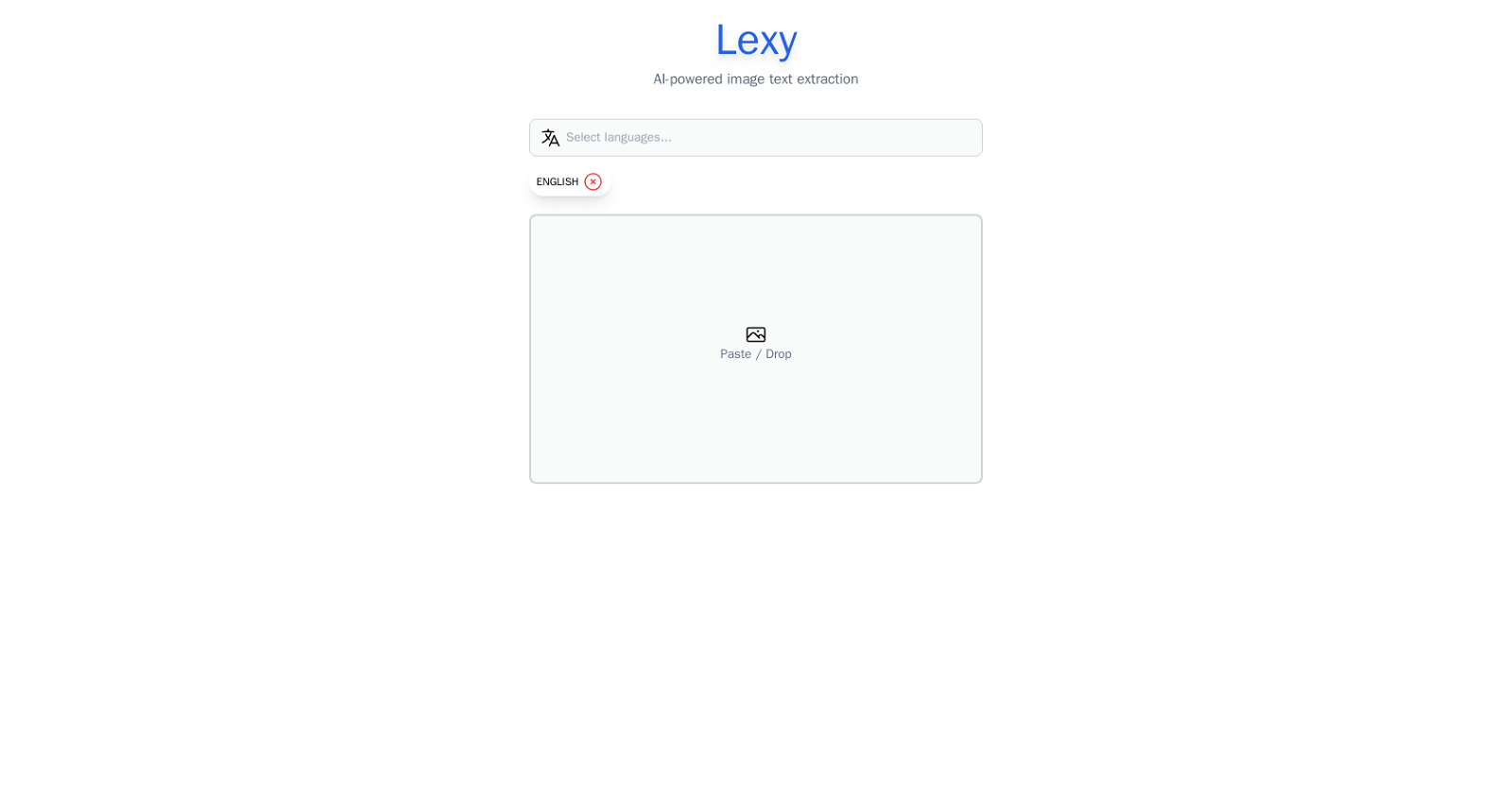What is Lexy?
Lexy is an AI-powered image text extraction tool that detects and extracts text from images across various languages for analysis and translation.
How does Lexy work?
Lexy uses Artificial Intelligence to detect and extract text from images, recognizing multiple languages and scripts. It also has specialized modules for processing mathematical equations and determining script orientation.
What languages can Lexy recognize?
Lexy recognizes a wide range of languages, including but not limited to Afrikaans, Amharic, Arabic, Assamese, Azerbaijani, Belarusian, Bengali, Bosnian, Bulgarian, Czech, Danish, German, Greek, English, Finnish, French, Hebrew, Hindi, Hungarian, Icelandic, Italian, Japanese, Korean, Latin, Norwegian, Polish, Portuguese, Russian, Spanish, Swedish, Turkish, and Vietnamese.
Can Lexy handle different text orientations in images?
Yes, Lexy is capable of handling different text orientations in images, thanks to its specialized orientation and script detection module.
Is Lexy capable of detecting mathematical equations?
Yes, Lexy is capable of detecting mathematical equations using its specialized math and equation detection module.
Can I use the text extracted by Lexy for further analysis or translation?
Absolutely, the extracted text can be utilized for further analysis, translation, or any other text-related tasks.
Can Lexy process ancient languages like Latin and Ancient Greek?
Yes, Lexy can process ancient languages, including Latin and Ancient Greek.
How do I integrate Lexy into my existing applications or workflows?
The details for integrating Lexy into existing applications or workflows are not specified. However, it is stated that Lexy can be integrated into different applications or workflows to streamline tasks and improve productivity.
What types of tasks can Lexy be useful for?
Lexy can be useful for a wide range of tasks, including research, translation, data analysis, and various other AI-related projects.
What are the major global languages supported by Lexy?
Lexy supports major global languages such as Arabic, English, Spanish, French, Japanese, German, Russian, Italian, Korean, and Chinese, among others.
Can Lexy handle regional and lesser-known languages?
Yes, apart from major global languages, Lexy can also handle regional and lesser-known languages.
Is the text extraction accuracy of Lexy consistent across languages?
Yes, Lexy maintains a high level of text extraction accuracy across all supported languages.
Does Lexy support text extraction from images in lesser known scripts?
Yes, Lexy supports text extraction from images in both major and lesser-known scripts.
Can Lexy be used to automate tasks and improve productivity?
Yes, Lexy can be integrated into different applications or workflows, enabling users to automate tasks and enhance productivity.
Can Lexy process text in languages from different regions and cultures without compromising accuracy?
Absolutely, Lexy can process text from images in languages from different regions and cultures without compromising accuracy.
Is Lexy useful for AI-related projects?
Yes, Lexy is a valuable asset for AI-related projects, such as those involving analysis and processing of extracted text.
Can Lexy process images containing text in both modern and historical scripts?
Yes, Lexy can process images containing text in both modern and historical scripts.
Is Lexy efficient in extracting text from images across multiple languages?
Yes, Lexy is highly efficient in extracting text from images across multiple languages.
Does Lexy provide reliable results?
Yes, Lexy provides reliable and accurate text extraction results.
Is Lexy a versatile tool in terms of language support?
Absolutely, Lexy is a versatile tool in terms of language support, catering to diverse language needs including major global languages, regional languages, ancient languages, and lesser-known languages.