Image Palette
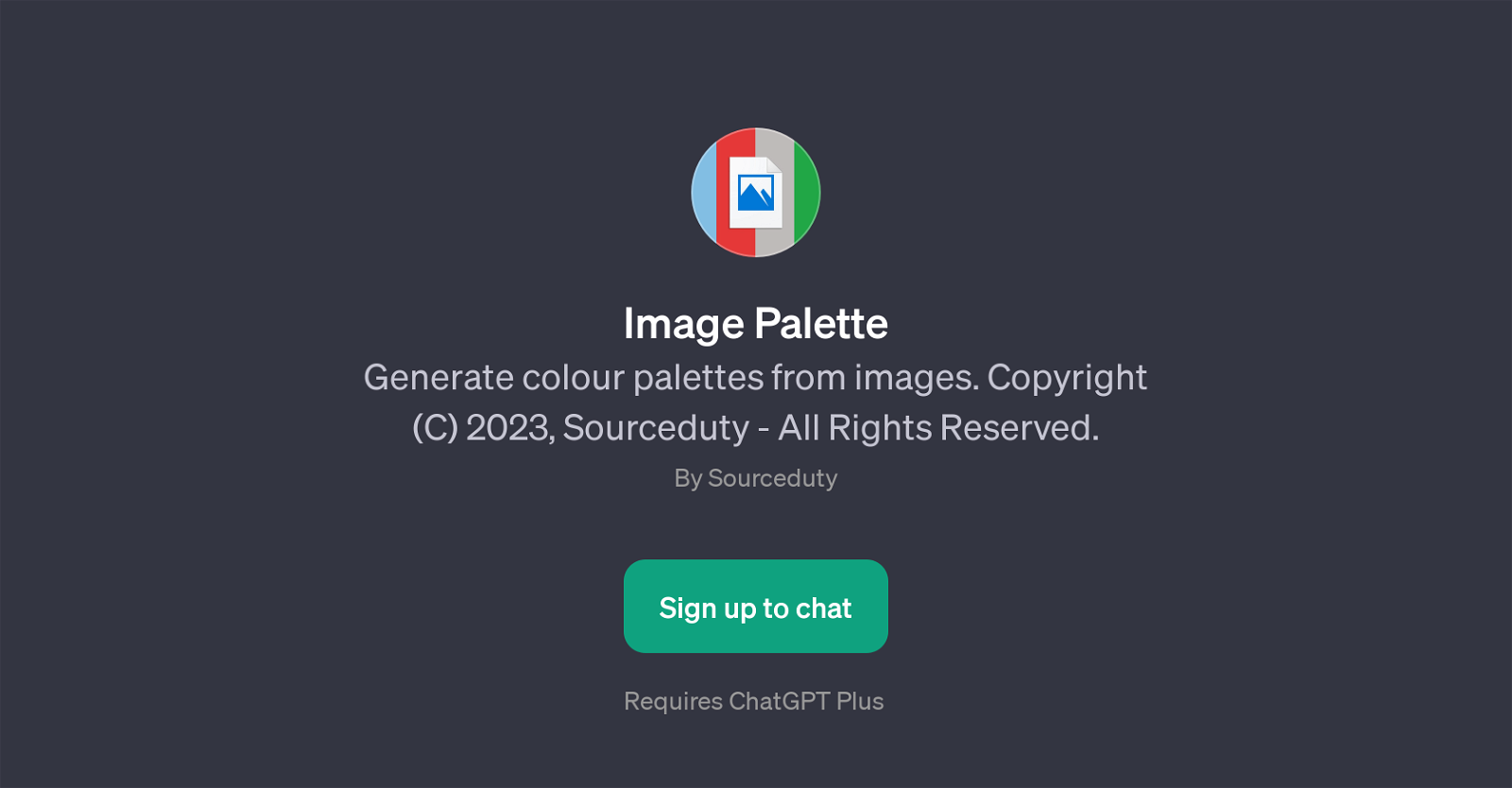
Image Palette is a GPT developed by Sourceduty, aimed at generating colour palettes from images. Leveraging the powerful text generation capabilities of ChatGPT, this tool presents an innovative way to create and understand color combinations, cultivating a productive interface for designers, artists, and content creators alike.
Upon inputting an image into Image Palette, it promptly analyzes it and produces a corresponding colour palette. It's prompt starters like 'Let me use Image Colour Palette!', 'Create an example Image Colour Palette.', 'How does Image Palette work?', or 'What does Image Palette do?' guide the users, ensuring an interactive and intuitive experience.
Furthermore, it offers an option to sign up for further access to its features. The integration of this tool with ChatGPT enhances the user experience by providing real-time conversation capabilities, creating an interactive and engaging platform to generate color palettes from images.
However, it should be noted that usage of Image Palette requires ChatGPT Plus implying some features might be accessible only with a subscription. Remember, while the interface is user-friendly, the final output depends on the image input's complexity and variety of colours.
Would you recommend Image Palette?
Help other people by letting them know if this AI was useful.
Feature requests



28 alternatives to Image Palette for Color palette generation
-
227
-
68
-
46
-
41
-
 19
19 -
19
-
17
-
11
-
5.09
-
9
-
7
-
6
-
3
-
 318
318 -
Generates color schemes for designers & developers.2
-
 Craft personalized color schemes to your needs.215
Craft personalized color schemes to your needs.215 -
 212
212 -
 2658
2658 -
239
-
1
-
 Generates color palettes from images with hex values.117
Generates color palettes from images with hex values.117 -
 1242
1242 -
 115
115 -
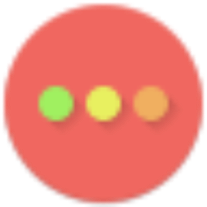 14
14 -
 6
6 -
 21
21 -
 Generating visually appealing and consistent color palettes for your creative needs.1K
Generating visually appealing and consistent color palettes for your creative needs.1K -
28
If you liked Image Palette
People also searched
Help
To prevent spam, some actions require being signed in. It's free and takes a few seconds.
Sign in with Google








