File Converter by B12
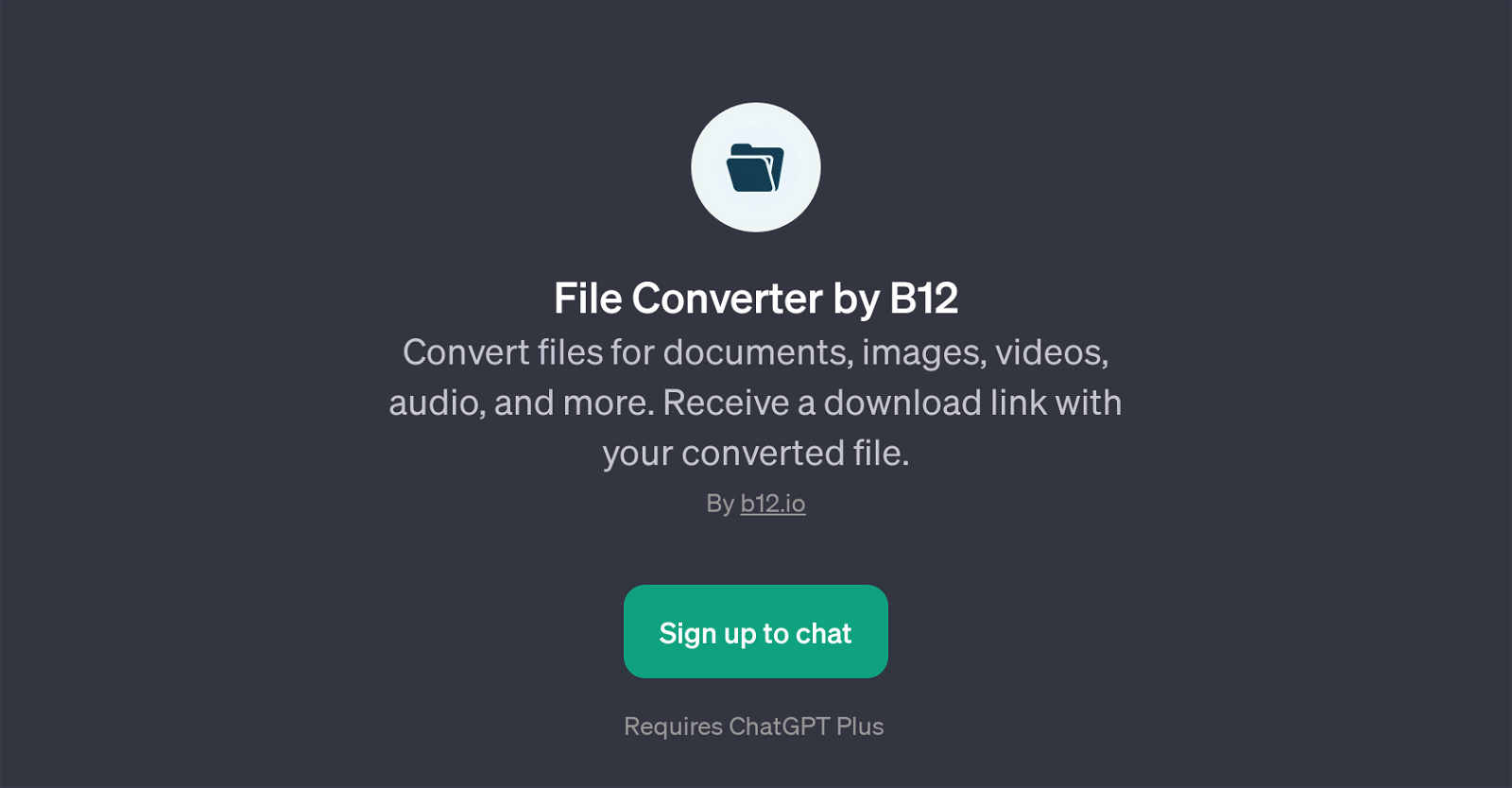
File Converter by B12 is a GPT that provides comprehensive file conversion services for a variety of file types including documents, images, videos and audio files.
This GPT has several uses depending on the type of conversion needed, which makes it versatile and user-friendly. Its key function is the transformation of files from one format to another, making files compatible for use across various platforms and devices.
It supports popular formats in different file categories: for instance, it can convert a DOC file to PDF, a TIFF to JPG for images, and an MP4 to GIF for videos, among many other possibilities.
Upon completing the conversion process, it provides the users with a download link for their converted file. This tool requires the usage of ChatGPT Plus for access and operation.
It uses a clean and intuitive chat-based interface to interact with the users, supporting prompt inputs such as 'Convert my file' and defining the conversion by say specifying 'Convert DOC to PDF'.
Through this GPT, the complex task of file conversion becomes streamlined and convenient for users.
Would you recommend File Converter by B12?
Help other people by letting them know if this AI was useful.
Feature requests



19 alternatives to File Converter by B12 for File conversion
-
 812K
812K -
 121
121 -
 Efficiently convert files with Universal File Converter.150
Efficiently convert files with Universal File Converter.150 -
 Expert in file format conversions, swiftly handling uploads and providing download links.128
Expert in file format conversions, swiftly handling uploads and providing download links.128 -
 1169
1169 -
 112
112 -
 Efficiently converting files into various formats.
Efficiently converting files into various formats. -
 91
91 -
 32
32 -
 14
14 -
 35
35 -
 52
52 -
 18
18 -
 88
88 -
 66
66 -
 25
25 -
 Premium quality file conversion service, versatile and precise.7
Premium quality file conversion service, versatile and precise.7 -
 29
29 -
 95
95
If you liked File Converter by B12
People also searched
Help
To prevent spam, some actions require being signed in. It's free and takes a few seconds.
Sign in with Google








