Format Converter GPT
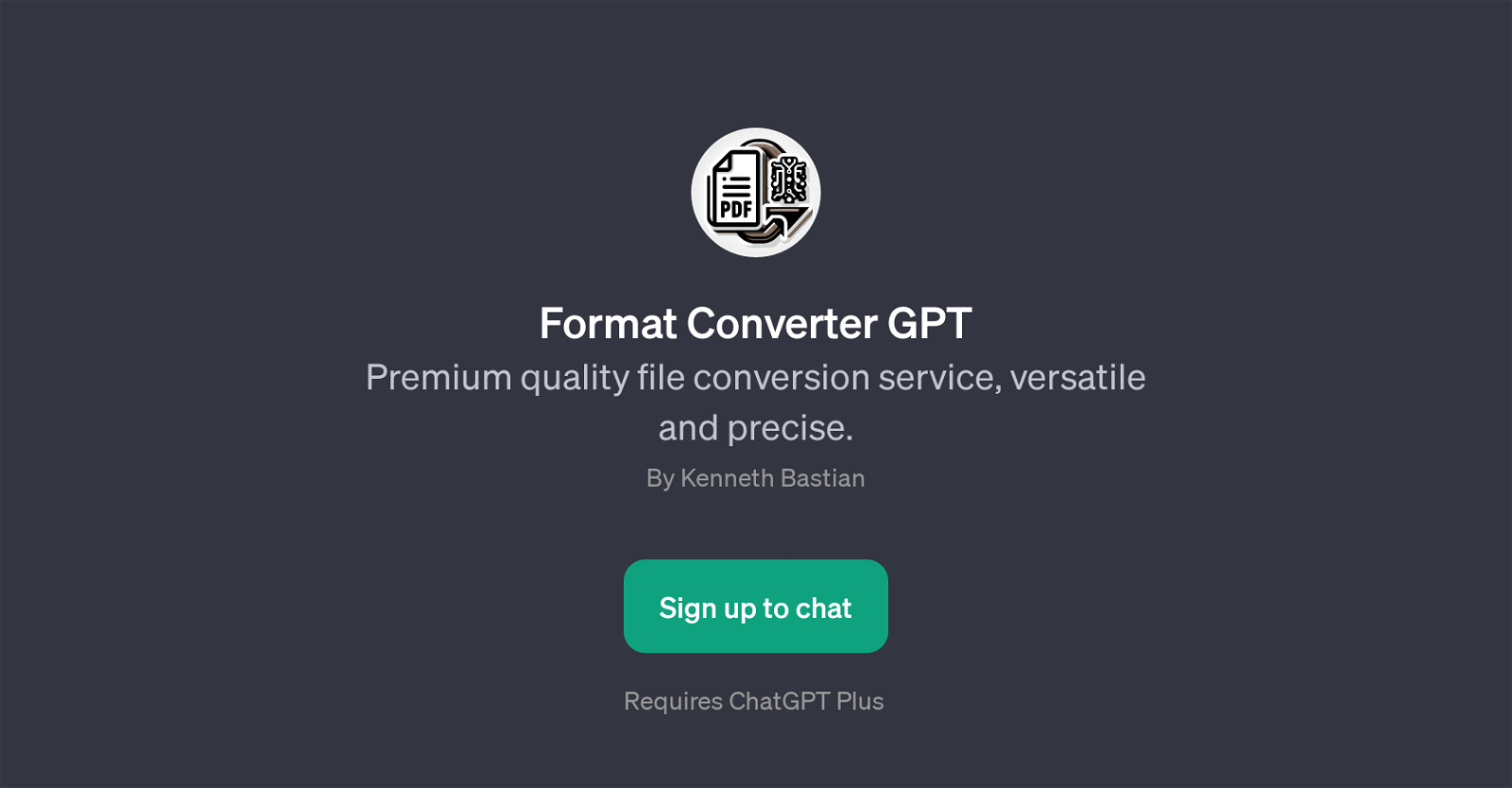
Format Converter GPT is a versatile tool designed to effectively convert various file formats with a major focus on precision and quality. It is an application built on the ChatGPT platform, making good use of ChatGPT's AI capabilities to offer superior file conversion services.
Format Converter GPT can handle a wide range of file formats, addressing different types of conversion needs. For instance, it can convert PDFs into JPGs, alter the resolution of images, convert audio files into different formats and even handle video file conversions.
The primary purpose of this GPT is to streamline file conversion processes, thereby ensuring users spend less time undergoing manual conversions and more time focusing on other essential tasks.
To take advantage of its services, users will need to sign up for ChatGPT Plus. Furthermore, this GPT comes with pre-set prompt starters to assist users in issuing commands swiftly and getting their tasks done efficiently.
The versatility of Format Converter GPT makes it a flexible tool in the arsenal of AI-based productivity applications.
Would you recommend Format Converter GPT?
Help other people by letting them know if this AI was useful.
Feature requests



19 alternatives to Format Converter GPT for File conversion
If you liked Format Converter GPT
Help
To prevent spam, some actions require being signed in. It's free and takes a few seconds.
Sign in with Google








