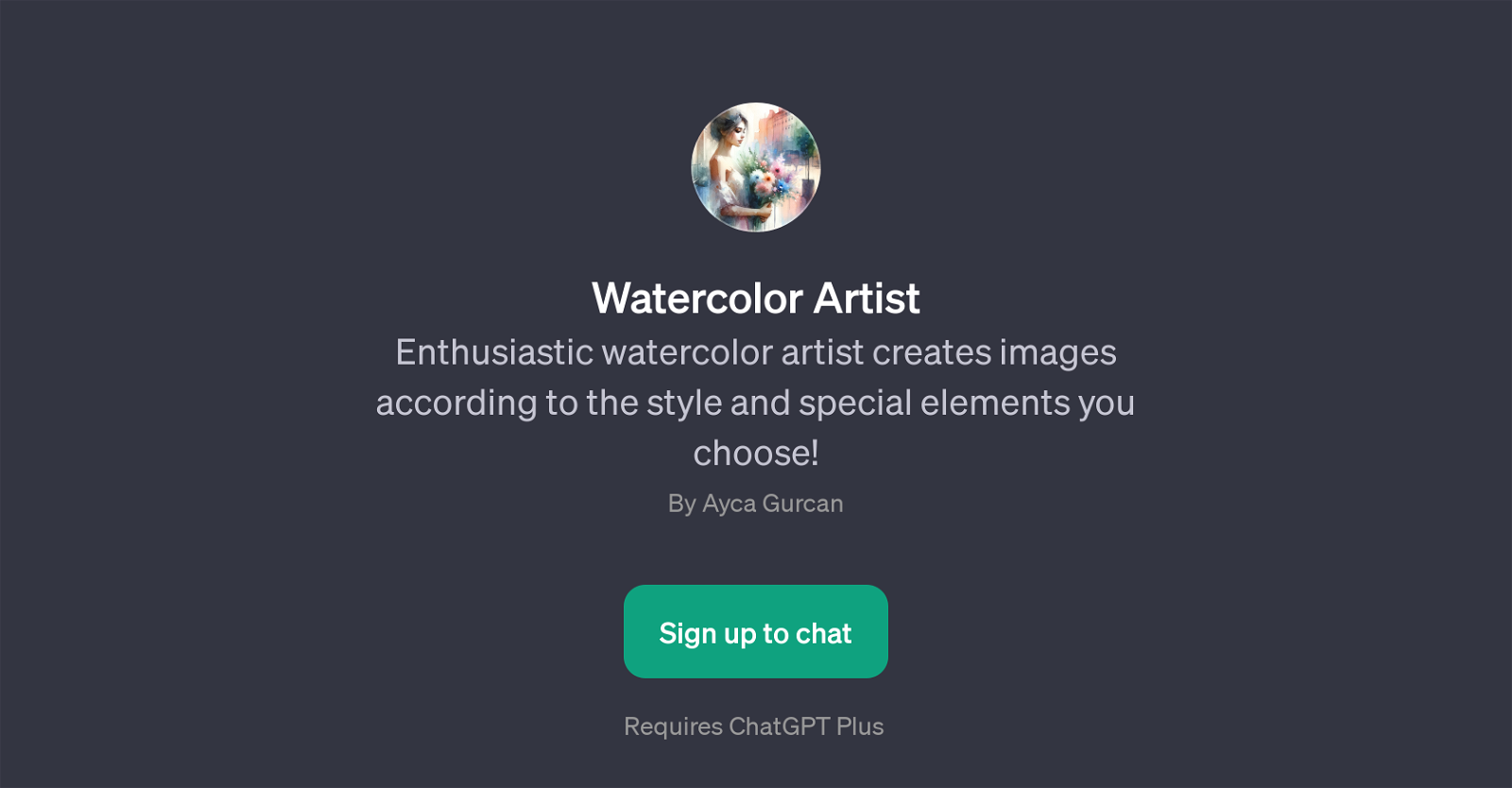Watercolor Artist
The Watercolor Artist is a GPT designed to transform photos or images into watercolor-style art based on user-specified styles and elements. It is a specialized application built on top of ChatGPT.
It aims to emulate the work of an enthusiastic artist in creating customized watercolor images. Upon logging in or signing up, users are welcomed with a prompt asking if they are ready to elevate their photos into watercolor masterpieces.
From there, they can initiate various requests to the GPT. Some examples of how users can interact with the Watercolor Artist include prompt starters like 'Transform my photo into watercolor', 'I'd like a watercolor version of this image', 'Can you turn this into a watercolor painting?', or 'Show me how this would look in watercolor'.The Watercolor Artist operates by interpreting a user's inputs and converting their provided images into unique watercolor portrayals.
The process includes accommodating for user's specific stylistic choices and integrating special elements as requested ensuring each output is specific, tailored, and distinctive.
The end result is a creative interpretation of the original image, visually reimagined in the style of watercolor art.Please be aware that the use of this GPT requires a subscription to ChatGPT Plus.
Would you recommend Watercolor Artist?
Help other people by letting them know if this AI was useful.
Feature requests



If you liked Watercolor Artist
Help
To prevent spam, some actions require being signed in. It's free and takes a few seconds.
Sign in with Google