SNet Image-to-Vox
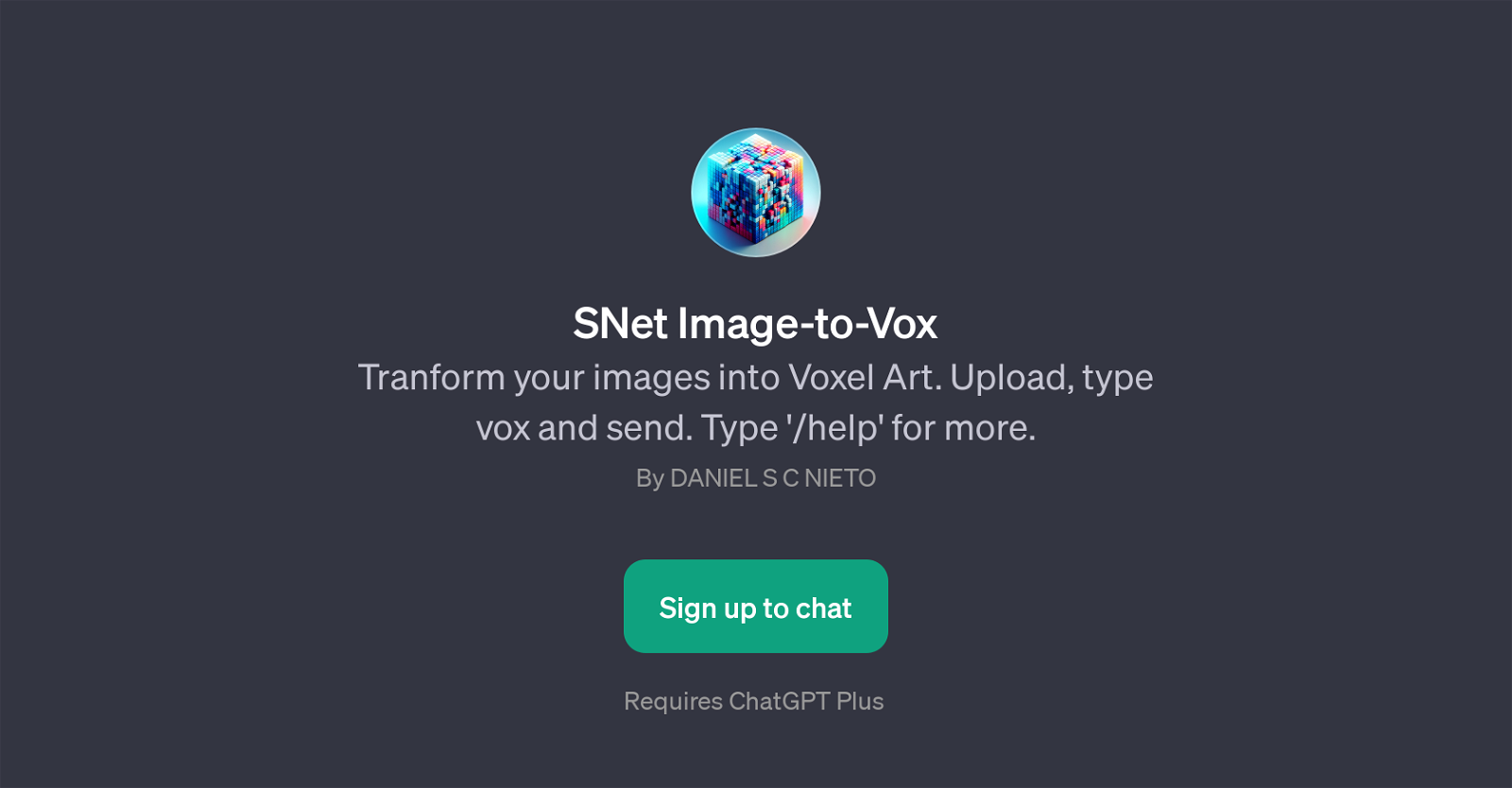
SNet Image-to-Vox is a GPT-based tool that facilitates the transformation of regular images into voxel art. The GPT, through its simple and straightforward user interface, allows users to upload images of their choice which are then converted into voxel art - three-dimensional pixel-art that gives 2D images presence and depth.
After uploading, users just need to type 'vox' and send, triggering the tool's image processing capabilities. The GPT's '/help' command is also available, presenting guidance for users who need assistance navigating its functions.
SNet Image-to-Vox has a pre-set sequence of prompt starters which guide the users through three simple steps: uploading the image, typing 'vox', and finally sending it for processing.
It also requires the use of ChatGPT Plus, indicating that it utilizes the advanced capabilities of this platform. The tool does not merely transform images but also enables users to define voxel artworks based on descriptions of their ideas.
This GPT tool is an integration atop the ChatGPT platform, showcasing the possibilities of leveraging AI in the field of graphic art and design.
Would you recommend SNet Image-to-Vox?
Help other people by letting them know if this AI was useful.
Feature requests



4 alternatives to SNet Image-to-Vox for 2d to 3d image conversion
If you liked SNet Image-to-Vox
Help
To prevent spam, some actions require being signed in. It's free and takes a few seconds.
Sign in with Google








