- Healer Cat

- Healer Cat is a GPT developed as a digital source of comfort, specifically designed to respond with soothing cat images. Its primary function is to provide emotional support to users who may be seeking solace in tough times.
The GPT is set up to engage in a comforting dialogue based on the feelings shared by the user. Prompt starters suggested by the tool include having a tough day, feeling overwhelmed, or needing something to cheer up.
But the unique characteristic of this GPT lies in its response - it responds not only with comforting and empathetic words, but also with cat images intended to bring a sense of peace and happiness to the user.
The utility of this tool goes beyond mere conversation, it takes into account the therapeutic potential of cute imagery, particularly that of cats, in uplifting spirits.
Signing up is required to interact with this GPT, and the tool operates under the umbrella of ChatGPT Plus. It's built by a community builder, further signaling its purpose towards establishing a support system for users.
Would you recommend - Healer Cat?
Help other people by letting them know if this AI was useful.
Feature requests



75 alternatives to - Healer Cat for Emotional support
-
4.649
-
4.0271
-
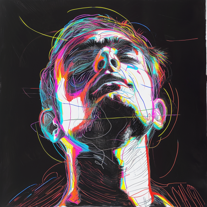 Embark on motivation to warm your soul, fire your heart & feed your mind with AI6
Embark on motivation to warm your soul, fire your heart & feed your mind with AI6 -
538
-
4
-
5.03
-
 318
318 -
 2
2 -
 252
252 -
 214
214 -
 Holding your regrets, sorrows, and hurts.18
Holding your regrets, sorrows, and hurts.18 -
 110
110 -
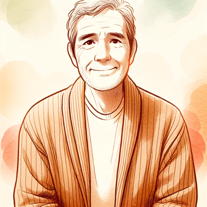 Your supportive guide and advisor, offering encouragement and advice in tough times.18
Your supportive guide and advisor, offering encouragement and advice in tough times.18 -
 115
115 -
 171
171 -
 14
14 -
 A digital companion for emotional well-being and psychological maturity.111
A digital companion for emotional well-being and psychological maturity.111 -
1
-
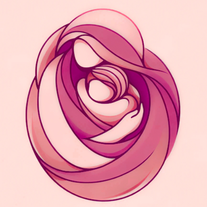 12
12 -
 132
132 -
 20
20 -
 18
18 -
 45
45 -

-
 22
22 -
 3
3 -
 14
14 -
 30
30 -
 A supportive companion for emotional well-being and mental health education.14
A supportive companion for emotional well-being and mental health education.14 -
 5
5 -
 Your compassionate guide for emotional challenges62
Your compassionate guide for emotional challenges62 -
 A compassionate friend offering kind words and therapeutic techniques9
A compassionate friend offering kind words and therapeutic techniques9 -
 10
10 -
 7
7 -

-
 154
154 -
 101
101 -
 40
40 -
 476
476 -
 6
6 -
 Transforming personal therapy with AI-driven empathy.59
Transforming personal therapy with AI-driven empathy.59 -
 10
10 -
 23
23 -
 Your supportive, understanding, and compassionate virtual best friend.112
Your supportive, understanding, and compassionate virtual best friend.112 -
 55
55 -
 9
9 -
 Empathetic virtual counselor for personal and emotional support.7
Empathetic virtual counselor for personal and emotional support.7 -

-
 110
110 -
 20
20 -
 49
49 -
 76
76 -
 40
40 -
 4
4 -
 20
20 -
 19
19 -
 10
10 -
 A friendly guide for emotional and psychological support.45
A friendly guide for emotional and psychological support.45 -
 54
54 -
 33
33 -
 12
12 -
 11
11 -
 12
12 -
 7
7 -
 15
15 -
 3
3 -
 19
19 -
 7
7 -
 Revolutionizing Support for First Responders with AI-Driven Empathy and Resilience Building9
Revolutionizing Support for First Responders with AI-Driven Empathy and Resilience Building9 -
 1
1 -
 11
11 -
 32
32 -
 5
5 -
 Assistant for emotional support and personal development.1
Assistant for emotional support and personal development.1 -
 94
94
If you liked - Healer Cat
-
162
-
4.64426
-
3.3572
-
4.649
-
4.01811
-
5.08
-
3
-
5.053
-
5.0261
-
5.027
-
10
-
3.01292
-
8
-
1
-
118
-
3
-
725
-
227
-
224
-
18
-
791
-
222
-
8
-
336
-
8
-
13
-
123
-
12
-
192
-
4
-
5
-
7
-
5
-
4148
-
13
-
27
-
110
-
92
-
11
-
5738
-
9
-
371
-
210
-
14
-
61
-
21
-
19
-
42
-
15
-
81
-
1
-
3.5162
-
2
-
12
-
5
-
5.0788
-
6
-
1
-
7
-
51
-
6
-
11
-
1.0351
-
69
-
9
-
5.024
-
31
-
9
-
23
-
3.017
-
11
-
33
People also searched
Help
To prevent spam, some actions require being signed in. It's free and takes a few seconds.
Sign in with Google








