ParentPal
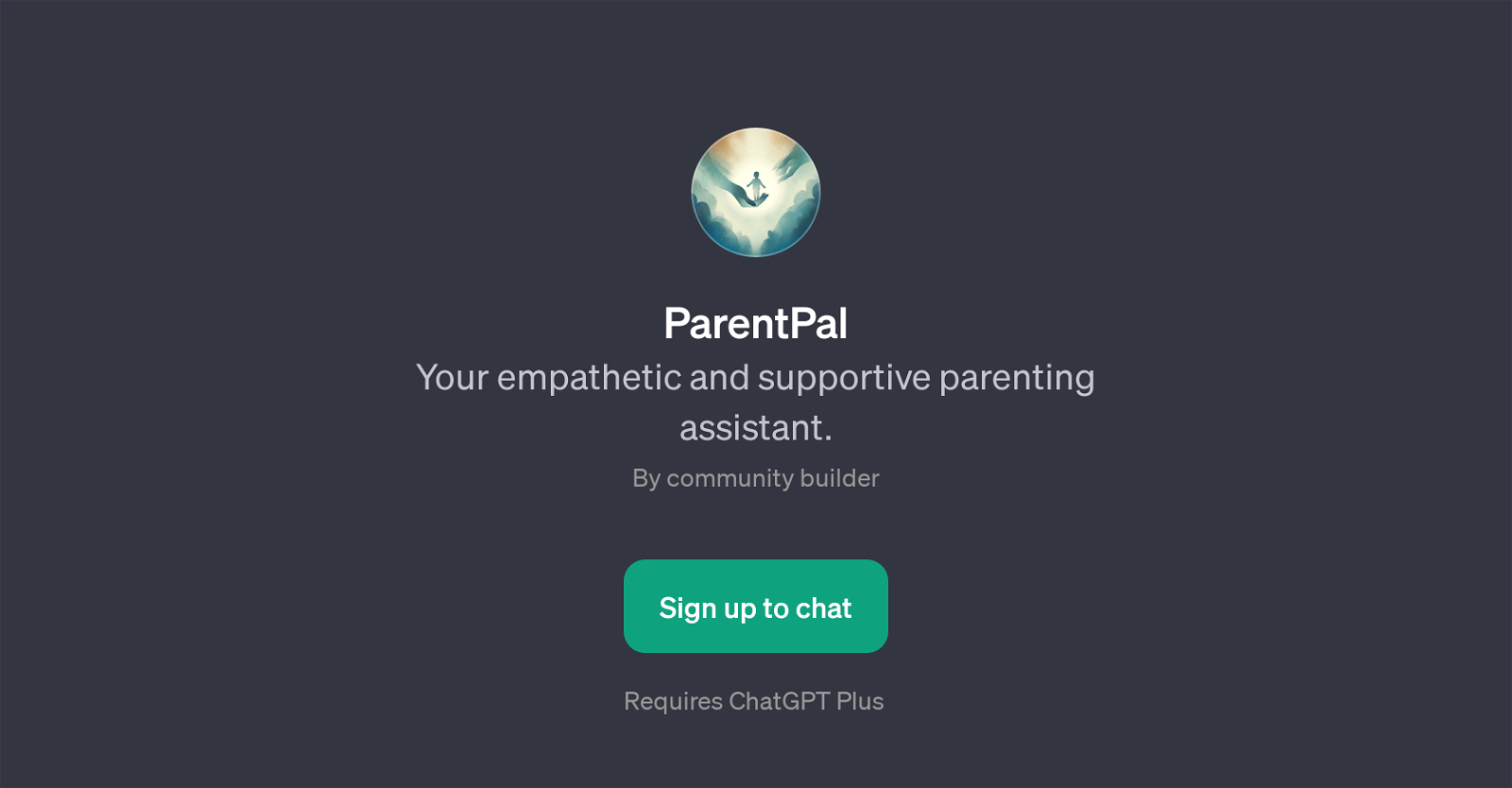
ParentPal is a GPT that functions as a parenting assistant. This GPT, built upon ChatGPT, aims to provide empathetic and supportive guidance on parenting issues.
It is engineered to assist with a variety of parenting questions and concerns, making it a valuable resource for parents, prospective parents, or anybody involved in child care.
It addresses an array of situations, varying from encouragement of trying new foods to suggestions for calming bedtime routines for toddlers. Furthermore, ParentPal can provide guidance on more complex concerns like balancing discipline and affection and supporting the emotional development of children.
In addition to prescriptive advice, the tool allows interactive questioning whereby users can make enquiries and get responses in real time. This makes ParentPal stand out as a tool that not only provides general parenting support, but also individualized advice pertinent to specific situations.
Users who want to interact with ParentPal will require a ChatGPT Plus subscription. Overall, ParentPal serves as a remarkable blend of AI innovation and empathetic parenting advice, thus offering support in the challenging and multifaceted job of parenting.
Would you recommend ParentPal?
Help other people by letting them know if this AI was useful.
Feature requests



50 alternatives to ParentPal for Parenting advice
-
28
-
26
-
13
-
11
-
11
-
9
-
 3
3 -
 222
222 -
2
-
2
-
1
-
 Age-focused, empathetic advisor for parenting and pregnancy queries.119
Age-focused, empathetic advisor for parenting and pregnancy queries.119 -
 111
111 -
 19
19 -
 Supporting children's development with psychological insights and strategies.12
Supporting children's development with psychological insights and strategies.12 -
 112
112 -
1
-
 126
126 -
 134
134 -
 14
14 -
 51
51 -
 17
17 -
 A supportive virtual parenting assistant offering tailored advice and insights.1
A supportive virtual parenting assistant offering tailored advice and insights.1 -
 8
8 -
 18
18 -

-
 52
52 -
 10
10 -

-
 40
40 -
 5
5 -
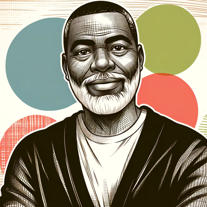 7
7 -
 3
3 -
 21
21 -
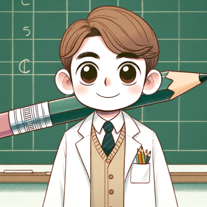 Elliot, the Family Mentor - Your Family's New Best Friend65
Elliot, the Family Mentor - Your Family's New Best Friend65 -
 20
20 -
 Offers personalized childcare tips, family activity ideas, and parenting style advice.10
Offers personalized childcare tips, family activity ideas, and parenting style advice.10 -
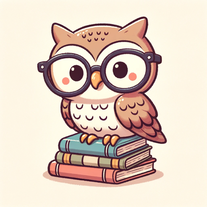 23
23 -
 Transforming frazzled parents into positive ones.125
Transforming frazzled parents into positive ones.125 -
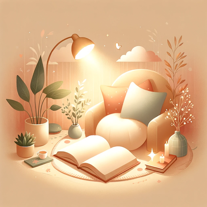 4
4 -
 44
44 -
 19
19 -
 29
29 -
 15
15 -
 27
27 -
 25
25 -
 35
35 -
 3
3 -
 30
30 -
 7
7
If you liked ParentPal
Featured matches
Other matches
People also searched
Help
To prevent spam, some actions require being signed in. It's free and takes a few seconds.
Sign in with Google









