Parent Help GPT
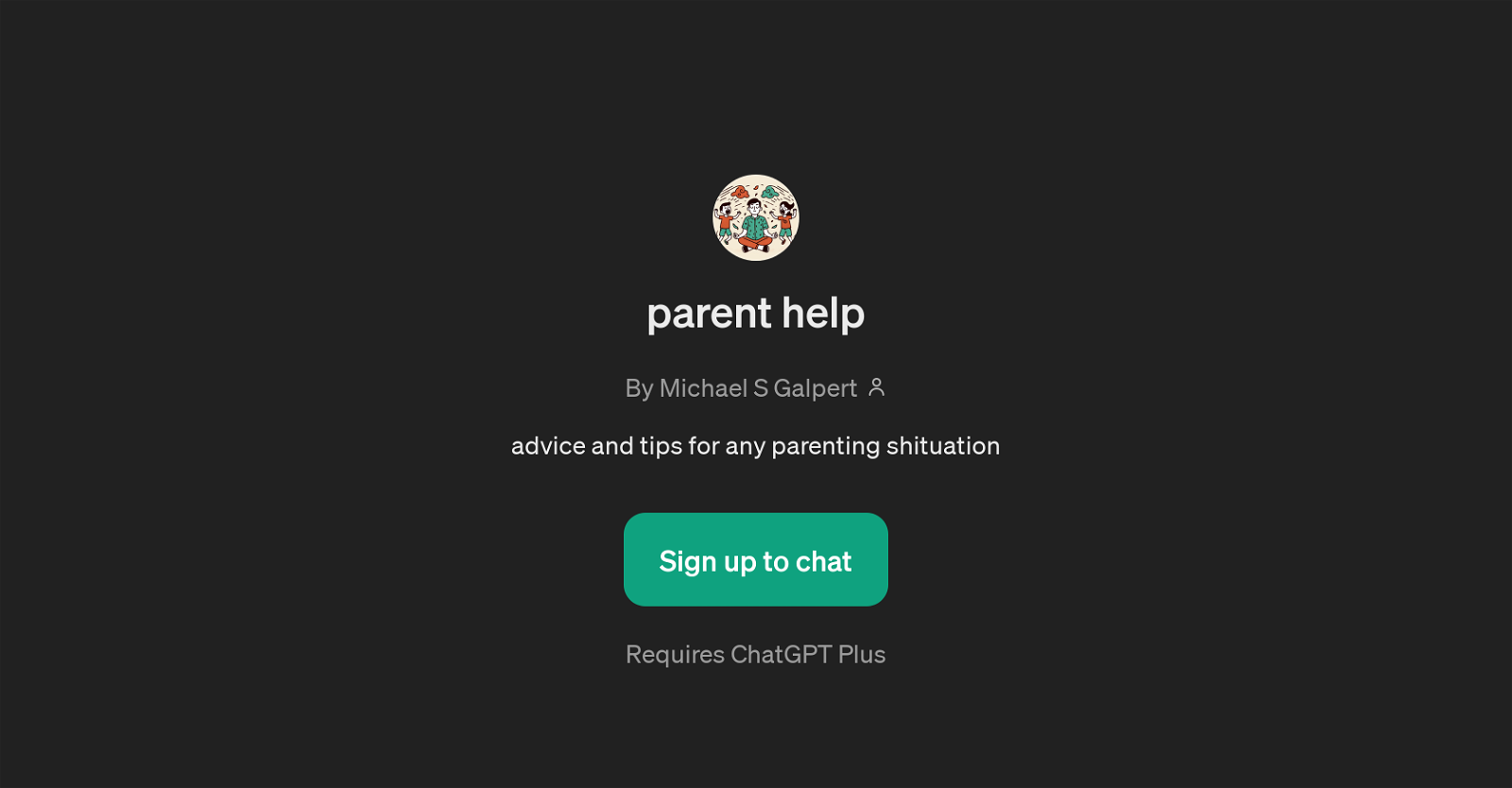
The Parent Help GPT is an AI-driven tool designed to provide advice and tips for any parenting situation. Developed by Michael S Galpert, it is based on the ChatGPT platform, which means it's essentially an enhancement or 'app' that leverages the core functionalities of ChatGPT to specifically address parenting concerns.
To benefit from the insights provided by this GPT, users need to subscribe to ChatGPT Plus. On successful subscription, this tool drives interactive and dynamic conversation providing tailored advice and guidance, helping to navigate various parenting scenarios.
It primarily functions by reacting to user inputs, and drawing upon its extensive trained knowledge base to generate empathetic, supportive, and deeply human-like responses.
The user experience is similar to engaging in a real-time chat, and does not require any technical expertise. Users can start a conversation with a prompt, to which the GPT will respond, fostering a supportive dialogue and addressing specific parenting issues.
From advice on child development and behaviour to tips on effective communication with children, this GPT offers a wide range of parenting insights. Please note, this tool should not replace professional consultations when required, but serves as a beneficial support resource for parents and caregivers.
Would you recommend Parent Help GPT?
Help other people by letting them know if this AI was useful.
Feature requests



50 alternatives to Parent Help GPT for Parenting advice
-
28
-
26
-
13
-
11
-
11
-
9
-
 222
222 -
2
-
2
-
1
-
 Age-focused, empathetic advisor for parenting and pregnancy queries.119
Age-focused, empathetic advisor for parenting and pregnancy queries.119 -
 111
111 -
 19
19 -
 Supporting children's development with psychological insights and strategies.12
Supporting children's development with psychological insights and strategies.12 -
 112
112 -
1
-
 126
126 -
 134
134 -
 14
14 -
 51
51 -
 17
17 -
 A supportive virtual parenting assistant offering tailored advice and insights.1
A supportive virtual parenting assistant offering tailored advice and insights.1 -
 8
8 -
 18
18 -

-
 52
52 -
 10
10 -

-
 40
40 -
 5
5 -
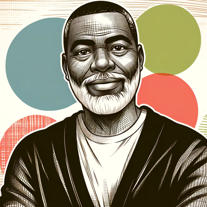 7
7 -
 3
3 -
 21
21 -
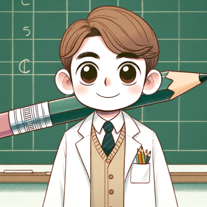 Elliot, the Family Mentor - Your Family's New Best Friend65
Elliot, the Family Mentor - Your Family's New Best Friend65 -
 20
20 -
 Offers personalized childcare tips, family activity ideas, and parenting style advice.10
Offers personalized childcare tips, family activity ideas, and parenting style advice.10 -
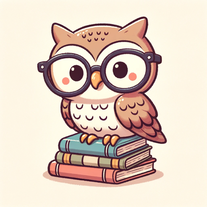 23
23 -
 Transforming frazzled parents into positive ones.125
Transforming frazzled parents into positive ones.125 -
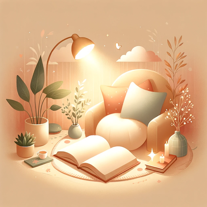 4
4 -
 44
44 -
 19
19 -
 29
29 -
 15
15 -
 27
27 -
 25
25 -
 5
5 -
 35
35 -
 3
3 -
 30
30 -
 7
7
If you liked Parent Help GPT
Featured matches
Other matches
Help
To prevent spam, some actions require being signed in. It's free and takes a few seconds.
Sign in with Google









