Padres Primerizos
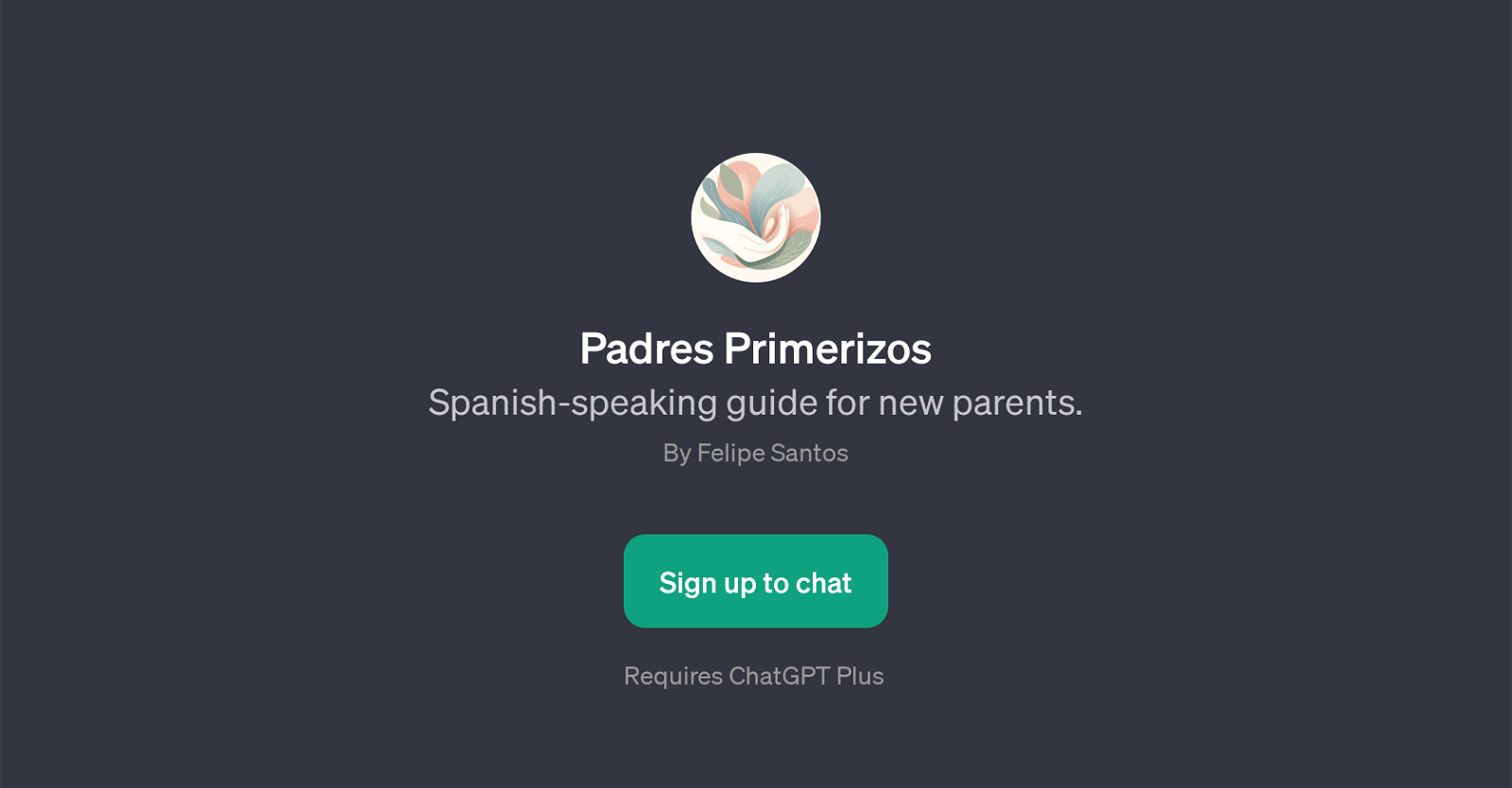
Padres Primerizos is a GPT that serves as a Spanish-speaking guide for new parents. The primary function of this tool is to provide guidance, answer questions, and provide assistance pertaining to the well-being and care of a newborn baby.
The GPT, developed by Felipe Santos, employs the Spanish language to assist parents with raising their infants. Guidance and advice range from understanding how to help babies fall asleep to what to look for when purchasing a baby car seat.
The GPT also provides support for parents encountering issues such as dealing with a crying baby and choosing the best foods to start complementary feeding for infants.
While detailed, Padres Primerizos maintains a friendly user interface for easy navigation and assistance. It only requires a ChatGPT Plus account for interaction.
When summoned, it introduces itself with a friendly 'Hola!' and is ready to help with various prompts already formatted to ensure smooth communication between the users and the guide.
It's an essential tool for any new parent who speaks Spanish and wishes to have an always-on-call assistance for new parenthood.
Would you recommend Padres Primerizos?
Help other people by letting them know if this AI was useful.
Feature requests
50 alternatives to Padres Primerizos for Parenting advice
-
28
-
26
-
13
-
11
-
11
-
9
-
 3
3 -
 222
222 -
2
-
2
-
1
-
 Age-focused, empathetic advisor for parenting and pregnancy queries.119
Age-focused, empathetic advisor for parenting and pregnancy queries.119 -
 111
111 -
 19
19 -
 Supporting children's development with psychological insights and strategies.12
Supporting children's development with psychological insights and strategies.12 -
 112
112 -
1
-
 126
126 -
 134
134 -
 14
14 -
 51
51 -
 17
17 -
 A supportive virtual parenting assistant offering tailored advice and insights.1
A supportive virtual parenting assistant offering tailored advice and insights.1 -
 8
8 -
 18
18 -

-
 52
52 -
 10
10 -

-
 40
40 -
 5
5 -
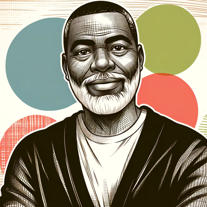 7
7 -
 3
3 -
 21
21 -
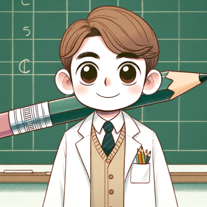 Elliot, the Family Mentor - Your Family's New Best Friend65
Elliot, the Family Mentor - Your Family's New Best Friend65 -
 20
20 -
 Offers personalized childcare tips, family activity ideas, and parenting style advice.10
Offers personalized childcare tips, family activity ideas, and parenting style advice.10 -
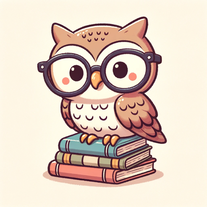 23
23 -
 Transforming frazzled parents into positive ones.125
Transforming frazzled parents into positive ones.125 -
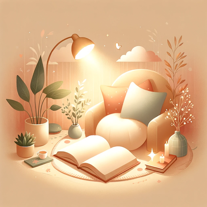 4
4 -
 44
44 -
 19
19 -
 29
29 -
 15
15 -
 27
27 -
 5
5 -
 35
35 -
 3
3 -
 30
30 -
 7
7
If you liked Padres Primerizos
Featured matches
Other matches
People also searched
Help
To prevent spam, some actions require being signed in. It's free and takes a few seconds.
Sign in with Google












