RoyalNanny

RoyalNanny is a GPT designed to serve as a comprehensive guidiance system for parents. This AI-driven tool is dedicated to always being available to provide support and advice on various aspects of childcare.
RoyalNanny's remit revolves around a variety of aspects relating to raising a child; from nutritional guidance for various age groups, to advice on implementing sleep training and methods to make homes safer for children.
It can also suggest games and activities that are entertaining and appropriate for different ages and developmental stages. Leveraging the power of AI, RoyalNanny strives to go beyond just providing answers to parents' questions.
It aims to cultivate thoughtful discussions, encourage informed decision making, and foster a supportive environment for those navigating the journey of parenthood.
By functioning on top of ChatGPT, users can get reliable parenting advice whenever they need it, making it a valuable and easily accessible resource for both new and experienced parents.
However, due to its basis in AI, RoyalNanny should serve as a supplementary tool and not replace professional medical or child care advice.
Would you recommend RoyalNanny?
Help other people by letting them know if this AI was useful.
Feature requests



50 alternatives to RoyalNanny for Parenting advice
-
28
-
26
-
13
-
11
-
11
-
9
-
 3
3 -
 222
222 -
2
-
2
-
1
-
 Age-focused, empathetic advisor for parenting and pregnancy queries.119
Age-focused, empathetic advisor for parenting and pregnancy queries.119 -
 111
111 -
 19
19 -
 Supporting children's development with psychological insights and strategies.12
Supporting children's development with psychological insights and strategies.12 -
 112
112 -
1
-
 126
126 -
 134
134 -
 14
14 -
 51
51 -
 17
17 -
 A supportive virtual parenting assistant offering tailored advice and insights.1
A supportive virtual parenting assistant offering tailored advice and insights.1 -
 8
8 -
 18
18 -

-
 52
52 -
 10
10 -

-
 40
40 -
 5
5 -
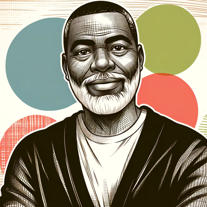 7
7 -
 3
3 -
 21
21 -
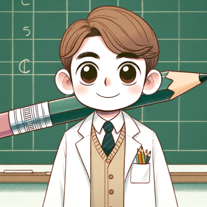 Elliot, the Family Mentor - Your Family's New Best Friend65
Elliot, the Family Mentor - Your Family's New Best Friend65 -
 20
20 -
 Offers personalized childcare tips, family activity ideas, and parenting style advice.10
Offers personalized childcare tips, family activity ideas, and parenting style advice.10 -
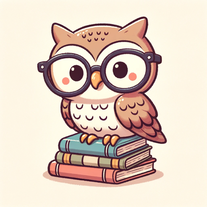 23
23 -
 Transforming frazzled parents into positive ones.125
Transforming frazzled parents into positive ones.125 -
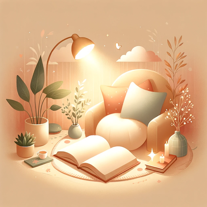 4
4 -
 44
44 -
 19
19 -
 29
29 -
 27
27 -
 25
25 -
 5
5 -
 35
35 -
 3
3 -
 30
30 -
 7
7
If you liked RoyalNanny
Featured matches
Other matches
People also searched
Help
To prevent spam, some actions require being signed in. It's free and takes a few seconds.
Sign in with Google









