Parenting Pal

Parenting Pal is a GPT specifically designed to support parents by providing tailored advice and insights related to various aspects of parenting. It's primary function is to offer expert suggestions in response to a range of parental concerns.
This virtual assistant can offer assistance on a multitude of parenting topics including managing toddler tantrums, suggesting effective discipline techniques, and improving communication with teenagers.
Parenting Pal is also capable of proposing suitable activities for enhancing family bonding. Hence, it functions as an on-hand counsel offering oriented advice, helping users navigate through their parenting journey by addressing their individual needs and queries.
It employs a user-friendly interaction model, welcoming users, and initiating dialogues to understand their requirements better and provide fitting guidance.
As a GPT tool, it leverages the powerful capabilities of the ChatGPT AI model, such as understanding the context of the user's requests and generating concise, insightful responses to cater to the user-specific parenting concerns.
Would you recommend Parenting Pal?
Help other people by letting them know if this AI was useful.
Feature requests



50 alternatives to Parenting Pal for Parenting advice
-
28
-
26
-
13
-
11
-
11
-
9
-
 3
3 -
 222
222 -
2
-
2
-
1
-
 Age-focused, empathetic advisor for parenting and pregnancy queries.119
Age-focused, empathetic advisor for parenting and pregnancy queries.119 -
 111
111 -
 19
19 -
 Supporting children's development with psychological insights and strategies.12
Supporting children's development with psychological insights and strategies.12 -
 112
112 -
1
-
 126
126 -
 134
134 -
 14
14 -
 51
51 -
 17
17 -
 8
8 -
 18
18 -

-
 52
52 -
 10
10 -

-
 40
40 -
 5
5 -
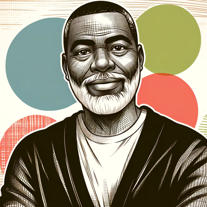 7
7 -
 3
3 -
 21
21 -
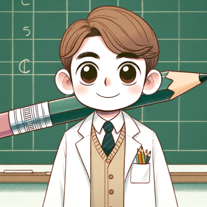 Elliot, the Family Mentor - Your Family's New Best Friend65
Elliot, the Family Mentor - Your Family's New Best Friend65 -
 20
20 -
 Offers personalized childcare tips, family activity ideas, and parenting style advice.10
Offers personalized childcare tips, family activity ideas, and parenting style advice.10 -
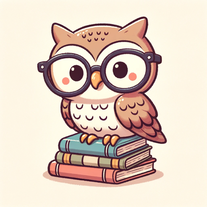 23
23 -
 Transforming frazzled parents into positive ones.125
Transforming frazzled parents into positive ones.125 -
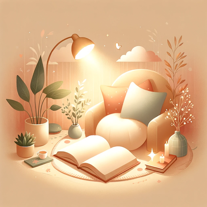 4
4 -
 44
44 -
 19
19 -
 29
29 -
 15
15 -
 27
27 -
 25
25 -
 5
5 -
 35
35 -
 3
3 -
 30
30 -
 7
7
If you liked Parenting Pal
Featured matches
Other matches
Help
To prevent spam, some actions require being signed in. It's free and takes a few seconds.
Sign in with Google









