Moms
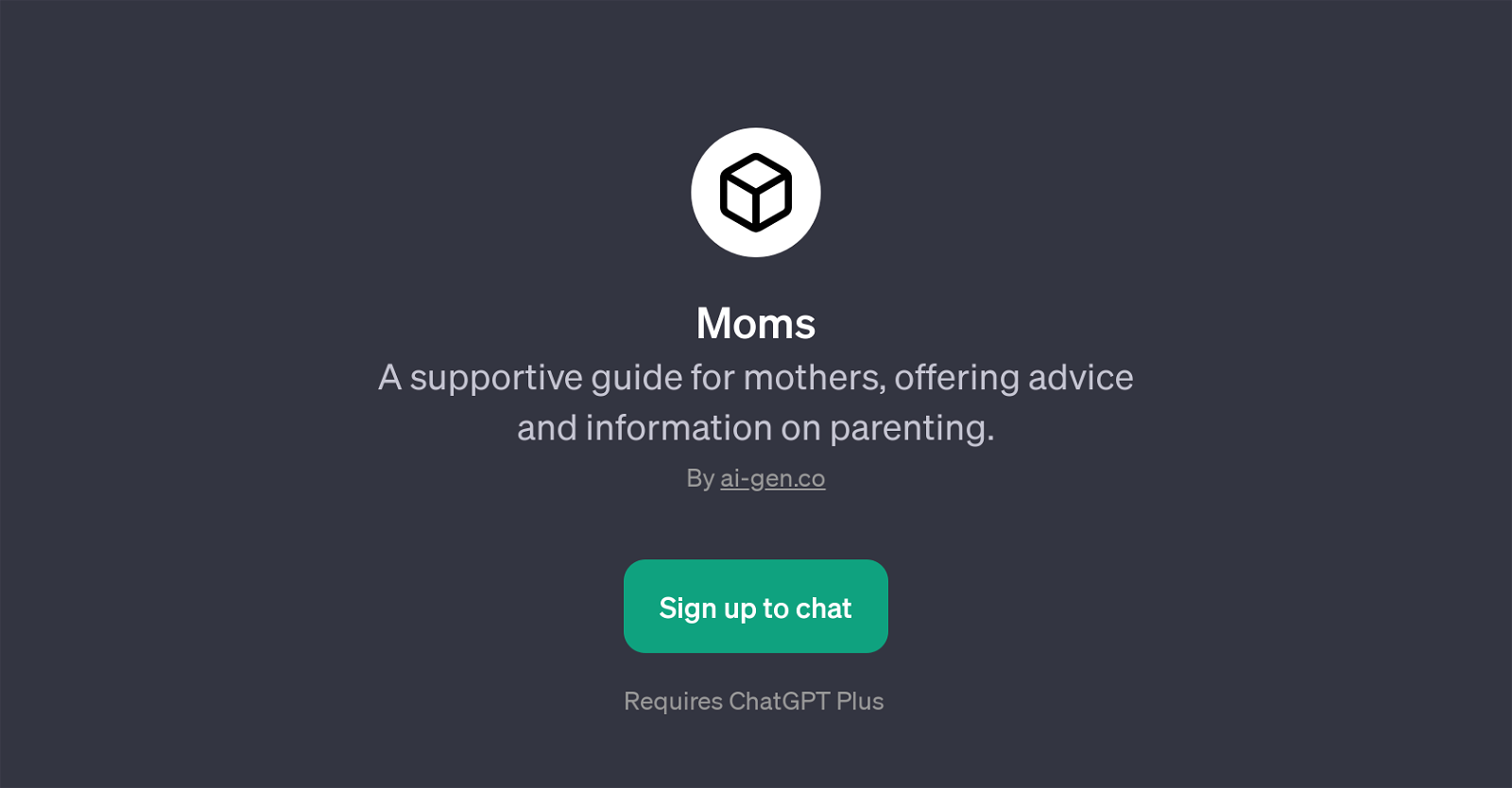
Moms is a GPT developed as a supportive guide, specifically oriented towards mothers. It provides advice along with pertinent information about various aspects of parenting.
The tool leverages the power of ChatGPT to facilitate dialogues, creating a unique interactive platform. Moms caters to a wide range of parenting concerns a mother might face.
The utility of this tool extends from helping new moms adjust to their role to offering tips to seasoned mothers on juggling work and parental obligations.
The tool is designed to generate prompt responses to queries such as 'How do I balance work and parenting?', 'What are some self-care tips for new moms?', 'Can you suggest activities for toddlers?' or 'How do I manage sibling rivalry?'.
It has the capability to provide suggestions, offer advice, and help navigate the complex world of motherhood. Importantly, Moms as an AI-driven tool, excels in being non-judgmental, available on demand and providing personalized interaction based on the users input.
It is prudent to note that though useful, it's not a substitute for professional advice, and must be used with discretion. In order to access Moms, it requires sign up and is contingent on having ChatGPT Plus.
Sign up processes are usually simple and user-friendly, designed to let users access the AI tool with ease.
Would you recommend Moms?
Help other people by letting them know if this AI was useful.
Feature requests



50 alternatives to Moms for Parenting advice
-
28
-
26
-
13
-
11
-
11
-
9
-
 3
3 -
 222
222 -
2
-
1
-
 Age-focused, empathetic advisor for parenting and pregnancy queries.119
Age-focused, empathetic advisor for parenting and pregnancy queries.119 -
 111
111 -
 19
19 -
 Supporting children's development with psychological insights and strategies.12
Supporting children's development with psychological insights and strategies.12 -
 112
112 -
1
-
 126
126 -
 134
134 -
 14
14 -
 51
51 -
 17
17 -
 A supportive virtual parenting assistant offering tailored advice and insights.1
A supportive virtual parenting assistant offering tailored advice and insights.1 -
 8
8 -
 18
18 -

-
 52
52 -
 10
10 -

-
 40
40 -
 5
5 -
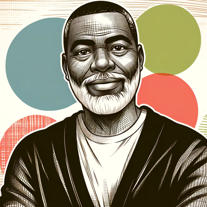 7
7 -
 3
3 -
 21
21 -
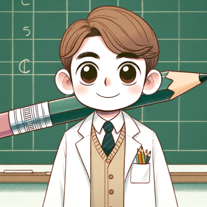 Elliot, the Family Mentor - Your Family's New Best Friend65
Elliot, the Family Mentor - Your Family's New Best Friend65 -
 20
20 -
 Offers personalized childcare tips, family activity ideas, and parenting style advice.10
Offers personalized childcare tips, family activity ideas, and parenting style advice.10 -
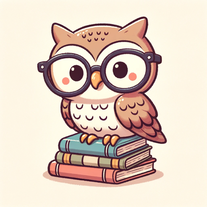 23
23 -
 Transforming frazzled parents into positive ones.125
Transforming frazzled parents into positive ones.125 -
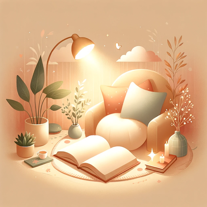 4
4 -
 44
44 -
 19
19 -
 29
29 -
 15
15 -
 27
27 -
 25
25 -
 5
5 -
 35
35 -
 3
3 -
 30
30 -
 7
7
If you liked Moms
Featured matches
Other matches
People also searched
Help
To prevent spam, some actions require being signed in. It's free and takes a few seconds.
Sign in with Google









