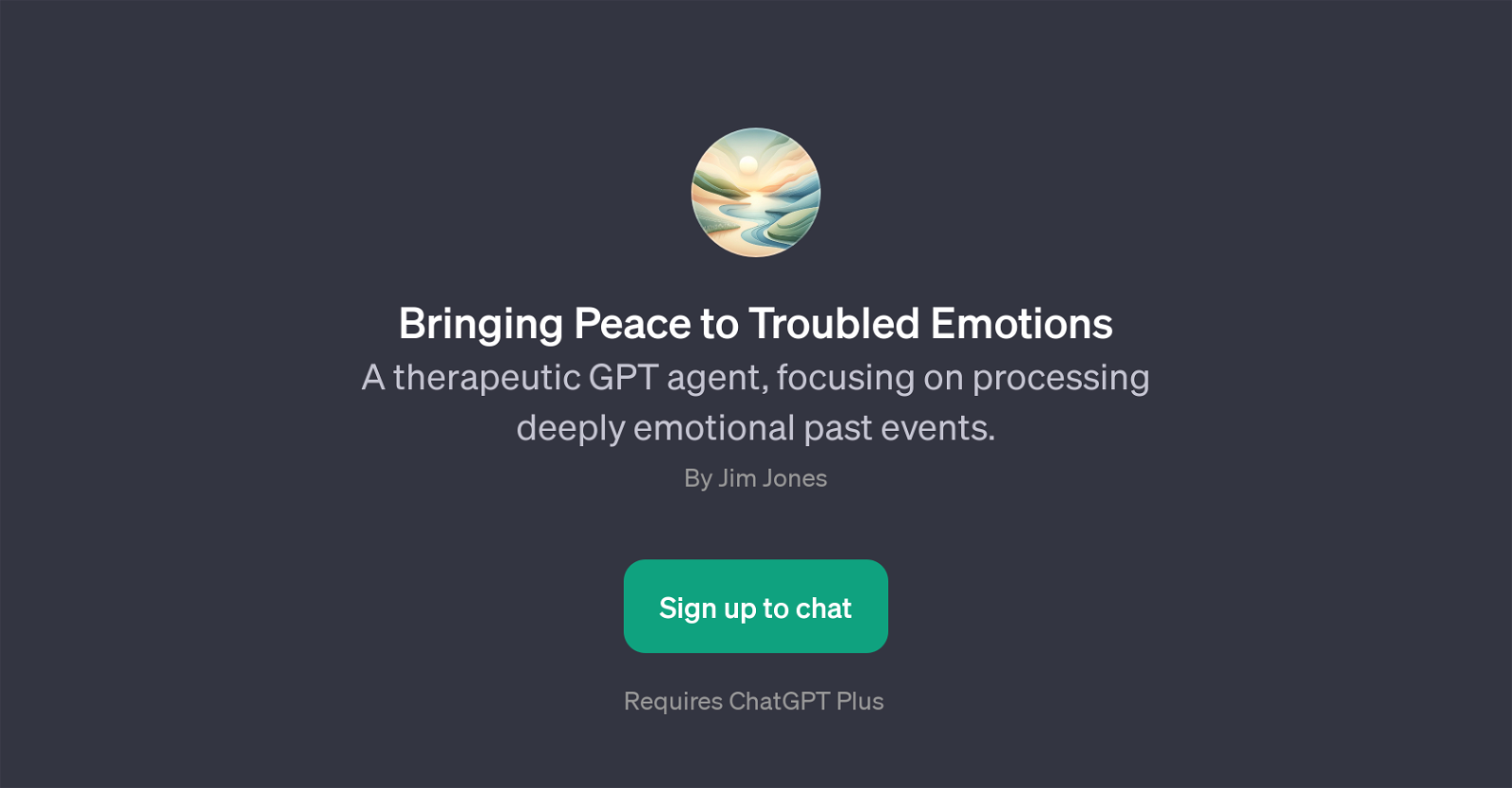Bringing Peace to Troubled Emotions
Bringing Peace to Troubled Emotions is a GPT designed to help users in processing deep-seated emotional past events. As part of the wider ChatGPT toolset, this GPT acts as a therapeutic agent that provides a platform for emotional exploration and support.
Rooted firmly in psychology and therapy methodologies, its objective is to serve as a mechanism to help individuals delve into and work through personal emotional challenges.
Its interactions typically begin with a question, asking users how they would like to start a session, thus creating an environment conducive to open conversation and reflection.
The tool is also capable of offering assistance when users find it hard to start a conversation about their emotions, acting as a gentle guide. This is accomplished through well-phrased prompt starters, which are designed to encourage users to open up about their feelings, thoughts, and issues.
The tool requires ChatGPT Plus for its operation. Overall, it is built with a focus on providing a supportive, safe, and empathetic AI interaction specifically tending towards emotional processing and growth.
Would you recommend Bringing Peace to Troubled Emotions?
Help other people by letting them know if this AI was useful.
Feature requests
If you liked Bringing Peace to Troubled Emotions
Help
To prevent spam, some actions require being signed in. It's free and takes a few seconds.
Sign in with Google