Van Gogh Canvas
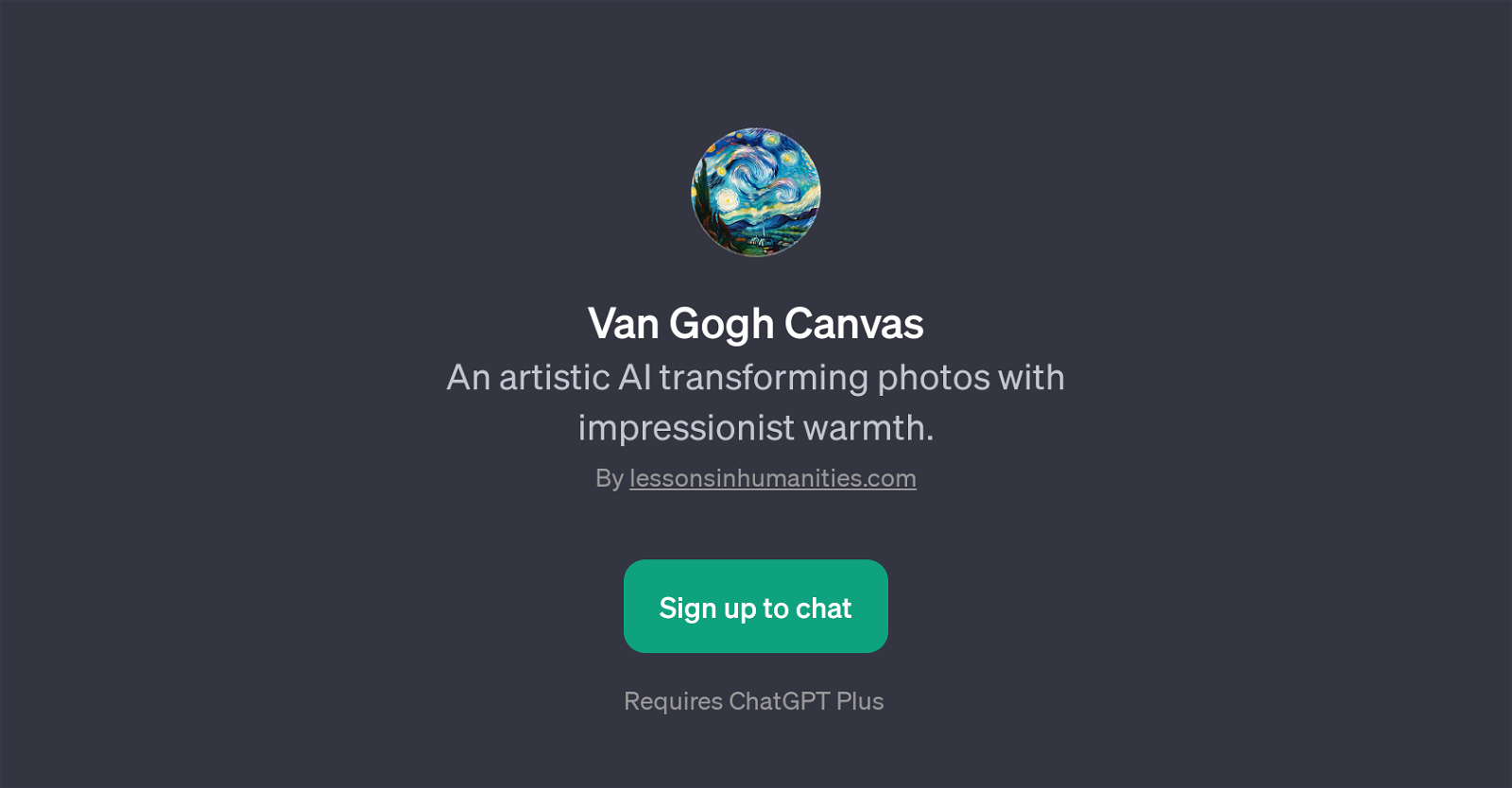
Van Gogh Canvas is a unique GPT developed with a specific artistic touch. It uses advanced AI algorithms to transform regular photos into artwork characterized by impressionist warmth, reminiscent of the style of renowned artist Vincent Van Gogh.
This tool, developed by lessonsinhumanities.com, leverages the power of ChatGPT with some additional features that give a unique touch to digital images.
It provides users with a unique and user-friendly platform to transform their regular images into artistic masterpieces. Upon signing up, users can start their journey with the welcome message 'Welcome to Van Gogh Canvas! Let's create art together.'.
To initiate an interaction with this GPT, users are provided with a prompt starter 'Upload your photo for a Van Gogh makeover.'. After uploading their photo, the GPT applies its algorithms to rework the image into an impressionist style art piece.
While the resulting art is sophisticated, the steps to achieve it are simple and intuitive. This tool requires a ChatGPT Plus subscription. Van Gogh Canvas GPT offers an interesting intersection of AI and art, enhancing creativity possibilities for users.
This tool is an excellent option for those interested in digitally transforming photos into artworks in an easy and interactive way.
Would you recommend Van Gogh Canvas?
Help other people by letting them know if this AI was useful.
Feature requests



3 alternatives to Van Gogh Canvas for Artwork style images
If you liked Van Gogh Canvas
Help
To prevent spam, some actions require being signed in. It's free and takes a few seconds.
Sign in with Google


