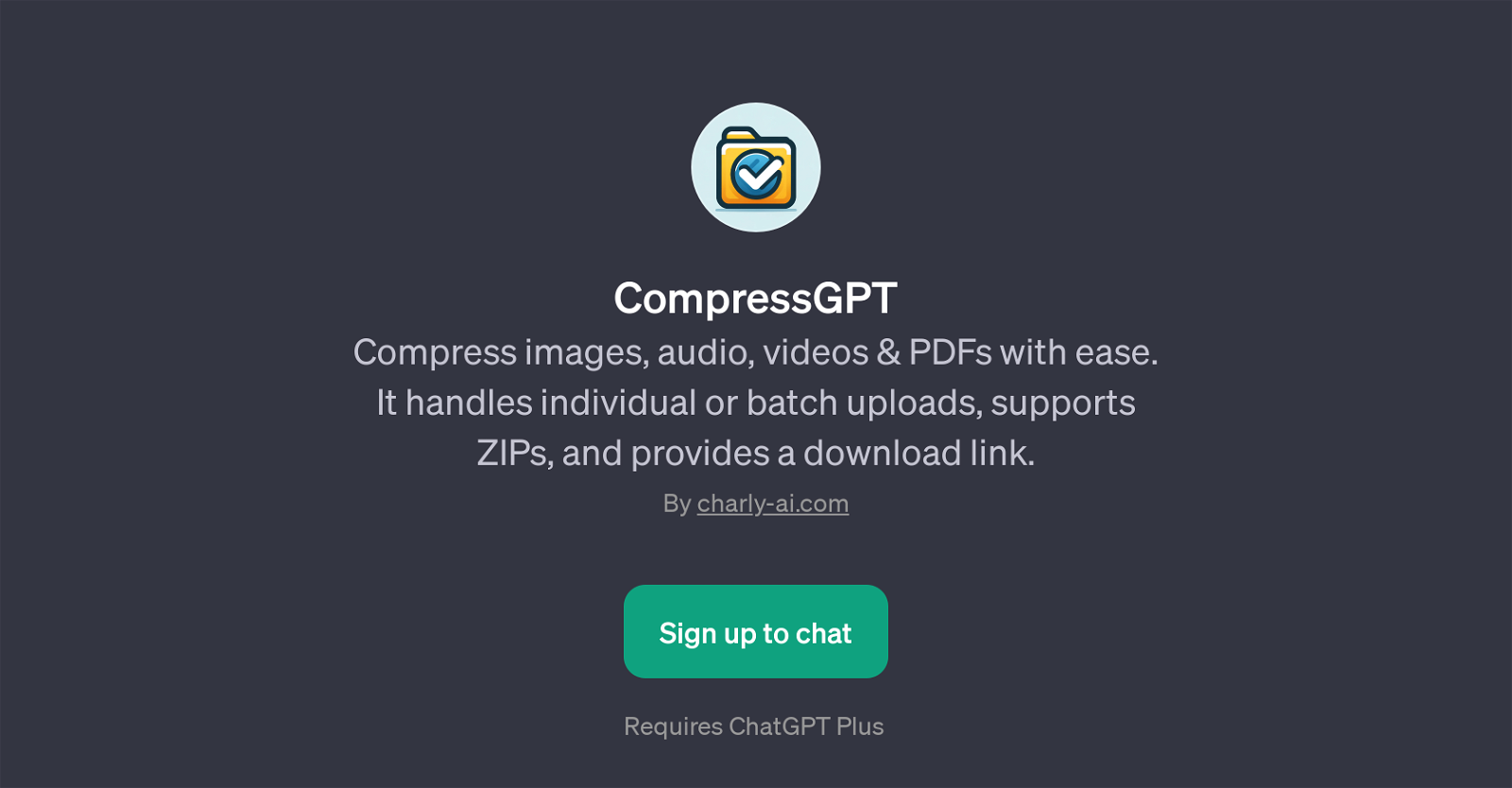CompressGPT
CompressGPT is a GPT that specializes in compressing multiple types of media files such as images, audio, videos, and PDF documents. Its utility ranges from handling individual uploads to batch uploads, providing support for these tasks with efficiency and convenience.
A novel feature of this GPT is its provision to handle ZIP file formats. After successfully compressing a user's files, CompressGPT provides a download link for the user to retrieve their compressed files, adding a level of user-friendliness and ease of operation to its functionalities.
This GPT aims to facilitate the process of file compression for users, providing valuable service especially to those who handle large amounts of data and require efficient file management.
To access and utilize CompressGPT, users must sign up for the ChatGPT platform and subscribe to the ChatGPT Plus. With this GPT, users can input commands such as 'Compress the following image' or 'Compress the following video' to initiate file compression.
Overall, CompressGPT is a comprehensive and user-oriented compression tool that stands as an exemplary GPT within the realm of file management and data compression.
Would you recommend CompressGPT?
Help other people by letting them know if this AI was useful.
Feature requests



If you liked CompressGPT
People also searched
Help
To prevent spam, some actions require being signed in. It's free and takes a few seconds.
Sign in with Google