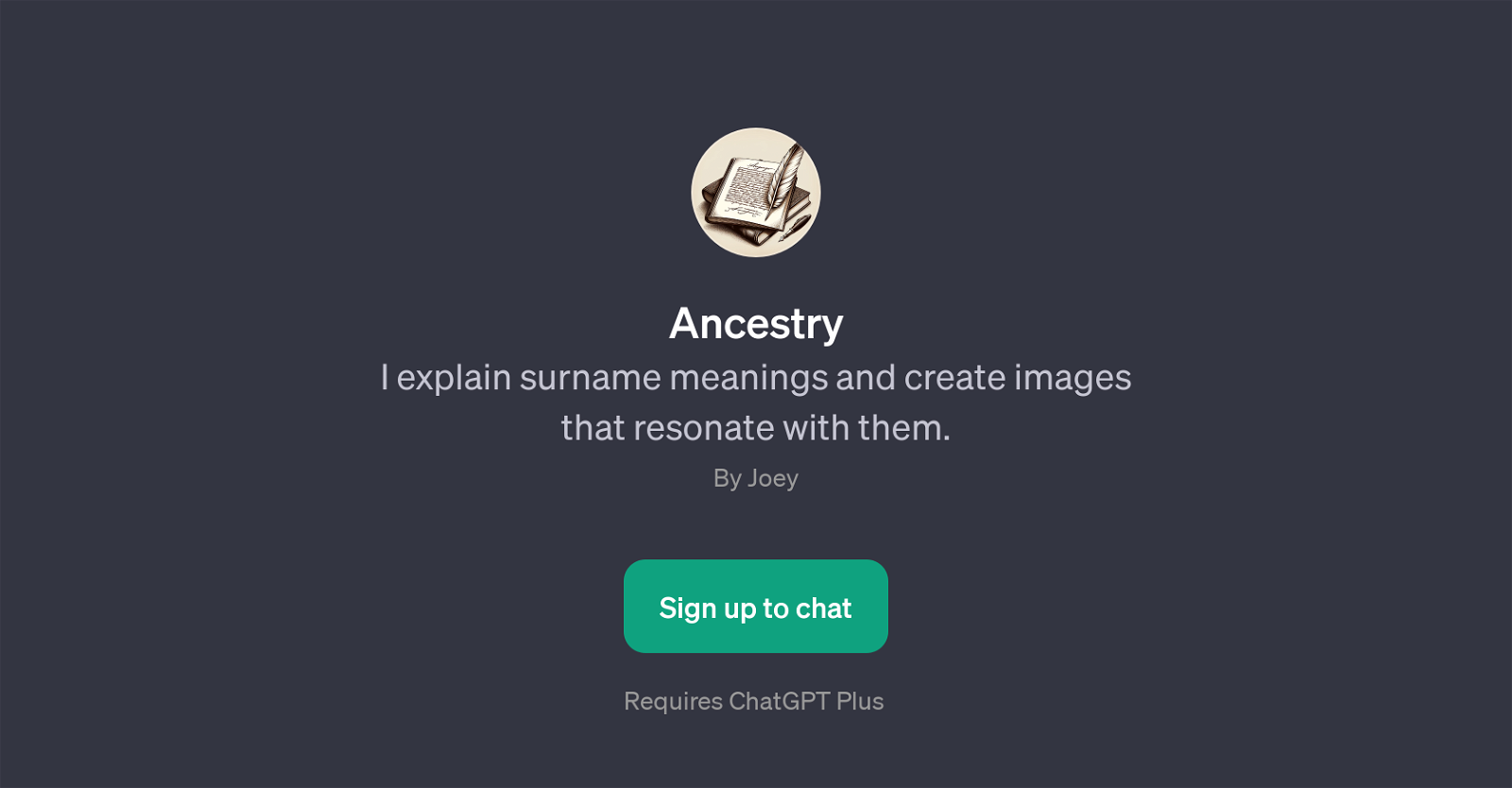Ancestry
Ancestry is a GPT designed to analyze and explain the meanings of surnames. The tool is capable of interpreting various family names to provide insight into their significance.
Additionally, it also generates related images that reflect the meanings of these surnames. It is an interactive application, inviting users to ask about their own or other surnames and it then responds with the relevant information.
Surnames from any culture or language can be processed and interpreted. Furthermore, its image creation capability accommodates visual representation of the surname meanings, thereby enhancing the understanding and appreciation of the surnames.
Prompts such as 'What does my surname mean?' or 'Generate an image for my surname' are utilized to interact with the tool. This GPT, therefore, provides an engaging way to learn about the history and significance of surnames in a visual and comprehensible manner.
Note that this GPT requires ChatGPT Plus subscription. The Ancestry GPT can be a valuable tool for those interested in genealogy, cultural heritage, or anyone curious about the meanings and associated imagery of their own or others' surnames.
Would you recommend Ancestry?
Help other people by letting them know if this AI was useful.
Feature requests



If you liked Ancestry
Featured matches
-
 Osum reveals the secrets to what drives success for e-commerce, apps, retail and more.★★★★★★★★★★53014
Osum reveals the secrets to what drives success for e-commerce, apps, retail and more.★★★★★★★★★★53014
Other matches
People also searched
Help
To prevent spam, some actions require being signed in. It's free and takes a few seconds.
Sign in with Google