Font Detective
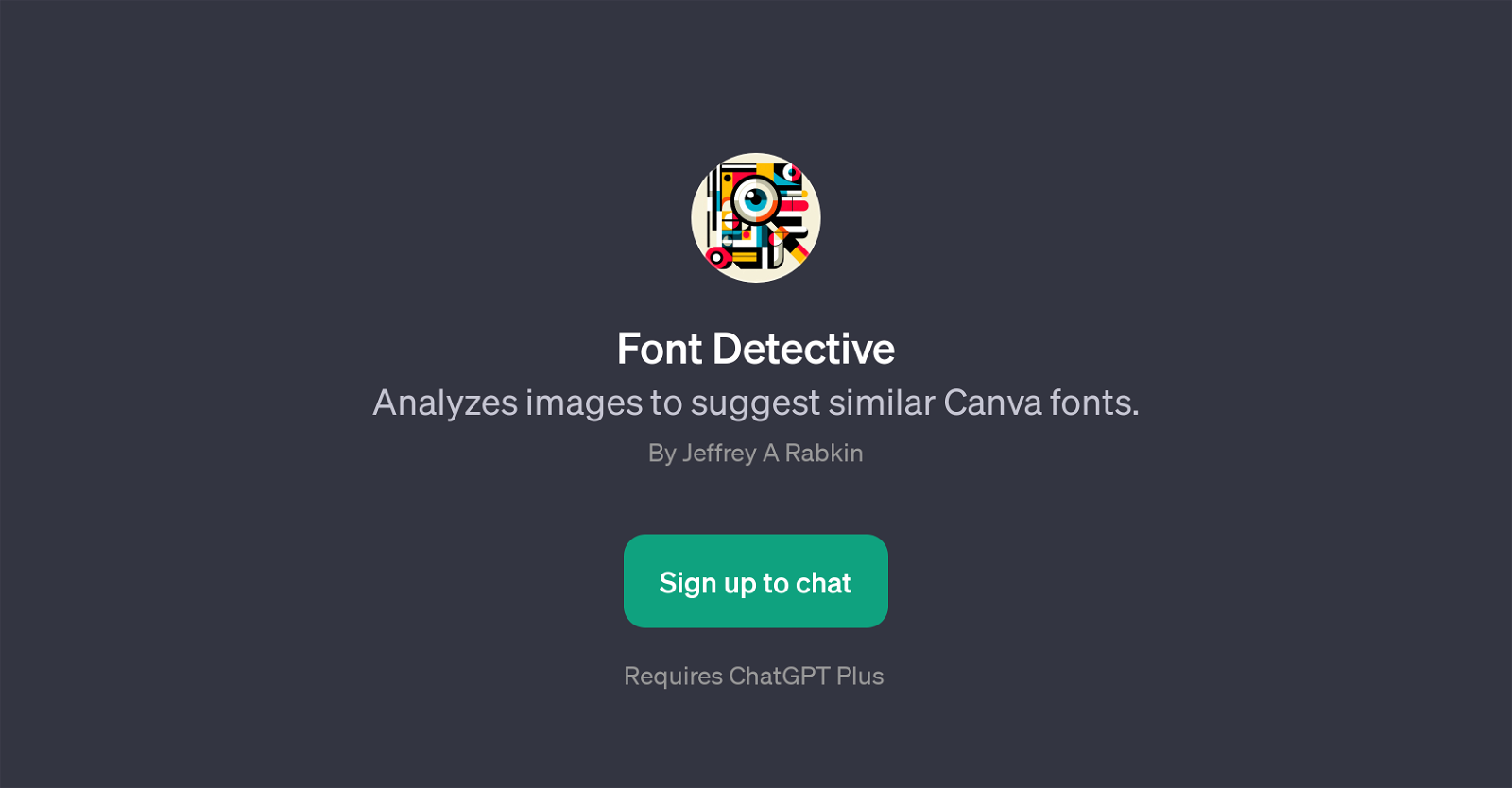
Font Detective is a GPT that provides assistance in identifying and suggesting fonts on Canva that closely match the ones in a given image. Revered for its interactive and user-friendly approach, this tool comprehends user requirements via processed images, efficiently gauging the typographical aspects and designs present.
The core function is to analyze different textures, shapes, and aesthetics of the fonts used in the image and suggest the most similar fonts available on Canva.
With image-based queries like 'Find a Canva font like this in my image', 'What Canva font matches the text in my picture', 'Suggest a similar font on Canva for this image', and 'Show me Canva fonts that look like this text', users can find the most appropriate font options that align with their needs.
Although Font Detective operates from the basis of ChatGPT, it requires ChatGPT Plus for full-functional operation. This tool is ideal for graphic designers, typographers and those involved in creative industries, providing robust font matching solutions while significantly reducing manual identification efforts.
Would you recommend Font Detective?
Help other people by letting them know if this AI was useful.
Feature requests



1 alternative to Font Detective for Font identification
If you liked Font Detective
Help
To prevent spam, some actions require being signed in. It's free and takes a few seconds.
Sign in with Google


