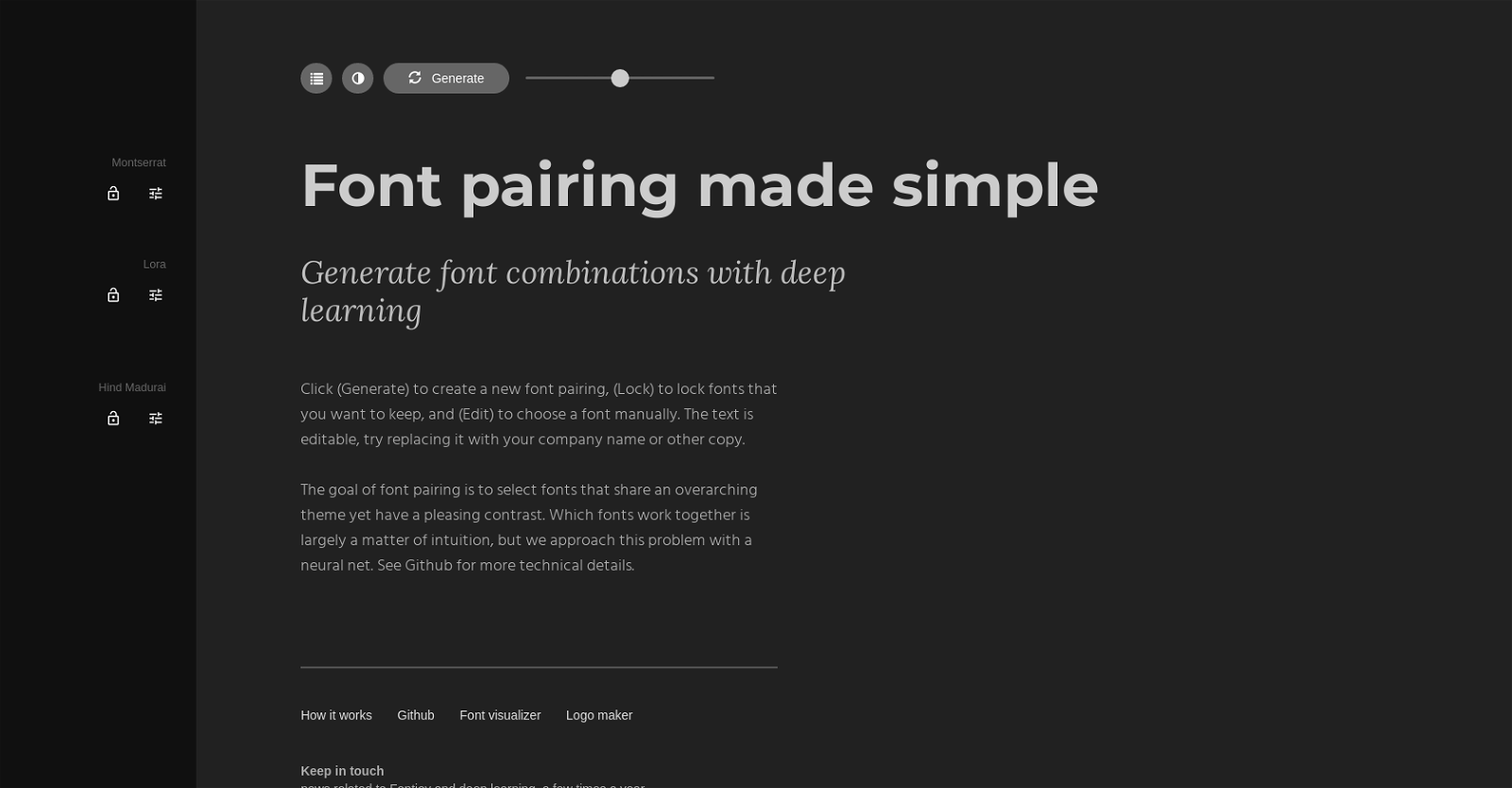What is Fontjoy?
Fontjoy is an AI powered-tool developed to assist designers in the selection of the best font combinations for their respective projects. It uses deep learning to generate balanced contrast in font pairings, aiming to provide fonts that share a common theme while maintaining a pleasing contrast.
What is the main function of Fontjoy?
The primary function of Fontjoy is to streamline the process of font pairing for designers. It generates combinations of fonts that balance a common theme with pleasing contrast, providing a shortcut to the often time-consuming task of choosing compatible font pairings.
How can Fontjoy assist in font pairing?
Fontjoy can assist in font pairing by suggesting combinations of fonts that not only look good together but also balance well in terms of their contrast. This is achieved through an approach based on deep learning that takes into account the aesthetics of font combinations. Fontjoy's vast collection of font combinations allow users to explore multiple options quickly, supporting the selection of the most effective pairing for each project.
Can Fontjoy help with font customization?
Yes, Fontjoy does allow users to customize fonts. Designers have the flexibility to mix and match different fonts, edit font choices for their own customization, and lock in their desired fonts for consistent use across a project.
Which fonts can I find on Fontjoy?
Fontjoy has a broad range of font styles available for use. These include, but are not limited to, popular ones such as Open Sans, Montserrat, Roboto, PT Sans Narrow, Merriweather, Bitter, Lora, Hind Madurai, Oswald, and Source Sans Pro, among others.
Could Fontjoy help me find alternatives for a specific font?
While it is not explicitly stated whether Fontjoy helps find alternative fonts, it does offer a vast collection of font styles to choose from. This implies users can explore various options and potentially find alternatives that fit their design needs.
Is Fontjoy easy to navigate for non-technical users?
Yes. Fontjoy is designed to be user-friendly for both technical and creative users. Its interface is intuitive and straightforward, allowing non-technical users to navigate through the tool easily.
How does Fontjoy generate balanced contrast in font pairings?
Fontjoy uses its AI and deep learning capabilities to generate balanced contrast in font pairings. It studies various fonts and their characteristics, then offers pairings where the fonts share a common theme yet have a pleasing contrast.
What is the scientific approach Fontjoy follows for font pairing?
Fontjoy uses an approach based on neural networks to solve the challenge of font pairing. This approach allows the tool to analyze multiple fonts and their features in-depth and generate pairings that provide a balance of aesthetic consistency and pleasing contrast.
Is there access to technical details of Fontjoy's neural network approach?
Yes, Fontjoy provides access to the technical details of its neural network approach through Github. This includes information on how the tool utilizes deep learning to generate the best font pairings.
How does deep learning contribute in Fontjoy's font pairing process?
Deep learning plays an integral role in Fontjoy's font pairing process. It is the underlying technology that allows the tool to analyze multiple fonts, understand their features and characteristics, and generate combinations that look great and provide a pleasing contrast.
Is there any feature for locking in desired fonts in Fontjoy?
Yes, Fontjoy does provide a feature to lock in desired fonts. This enables designers to keep their chosen font styles consistent while they experiment and mix and match other fonts for pairing.
How can I create new font pairings using Fontjoy?
Creating new font pairings in Fontjoy is simple and easy. Users can instantly generate new combinations by using the 'generate' button. The tool also provides an 'edit' option, which can be used to manually select and customize fonts based on preference.
Does Fontjoy support different font styles like Montserrat and Roboto?
Yes, Fontjoy does support different font styles including popular ones like Montserrat and Roboto. The tool offers a wide range of font styles for users to choose from, offering flexibility in creating unique and visually appealing font pairings.
What is the font namer feature in Fontjoy?
The font namer feature in Fontjoy provides the names of different font styles. This can be particularly helpful for designers looking to identify specific fonts across the wide selection available on the tool.
How can I use Fontjoy's font visualizer effectively?
Fontjoy's font visualizer tool can be used effectively by exploring the wide range of font pairings it provides. By experimenting with different combinations, users can discover visually appealing pairings that fit their design needs. The tool also allows users to lock in certain fonts while testing others, giving designers more control over the customization process.
Can the text be editable in Fontjoy?
Yes, the text in Fontjoy can be edited. Users have the option to replace the default text with their own copy, such as their company name, helping them visualize how their selected fonts would look in real use.
Is it possible to try Fontjoy with my company's name or other copy?
Yes, Fontjoy provides an option to replace the default text with a user's specific copy, including a company name. This can be a useful feature in visualizing how a particular font may appear in the context of their brand or project.
What are the available customization options in Fontjoy?
Fontjoy offers a variety of customization options. These include the option to mix and match different fonts, the ability to lock in desired font selections, and the flexibility to manually choose a font through the 'edit' function. With these options, users have a high degree of control over the font selection and pairing process.
How can Fontjoy assist me in making a well-informed decision about the best font combination for my project?
Fontjoy can assist in making a well-informed decision about the best font combination for a project by providing a vast selection of font pairings to choose from. With options to customize and lock-in desired fonts, designers can experiment and visualize different combinations quickly. Moreover, its deep learning approach ensures that the tool provides accurate and compatible results that balance a shared theme with a pleasing contrast.