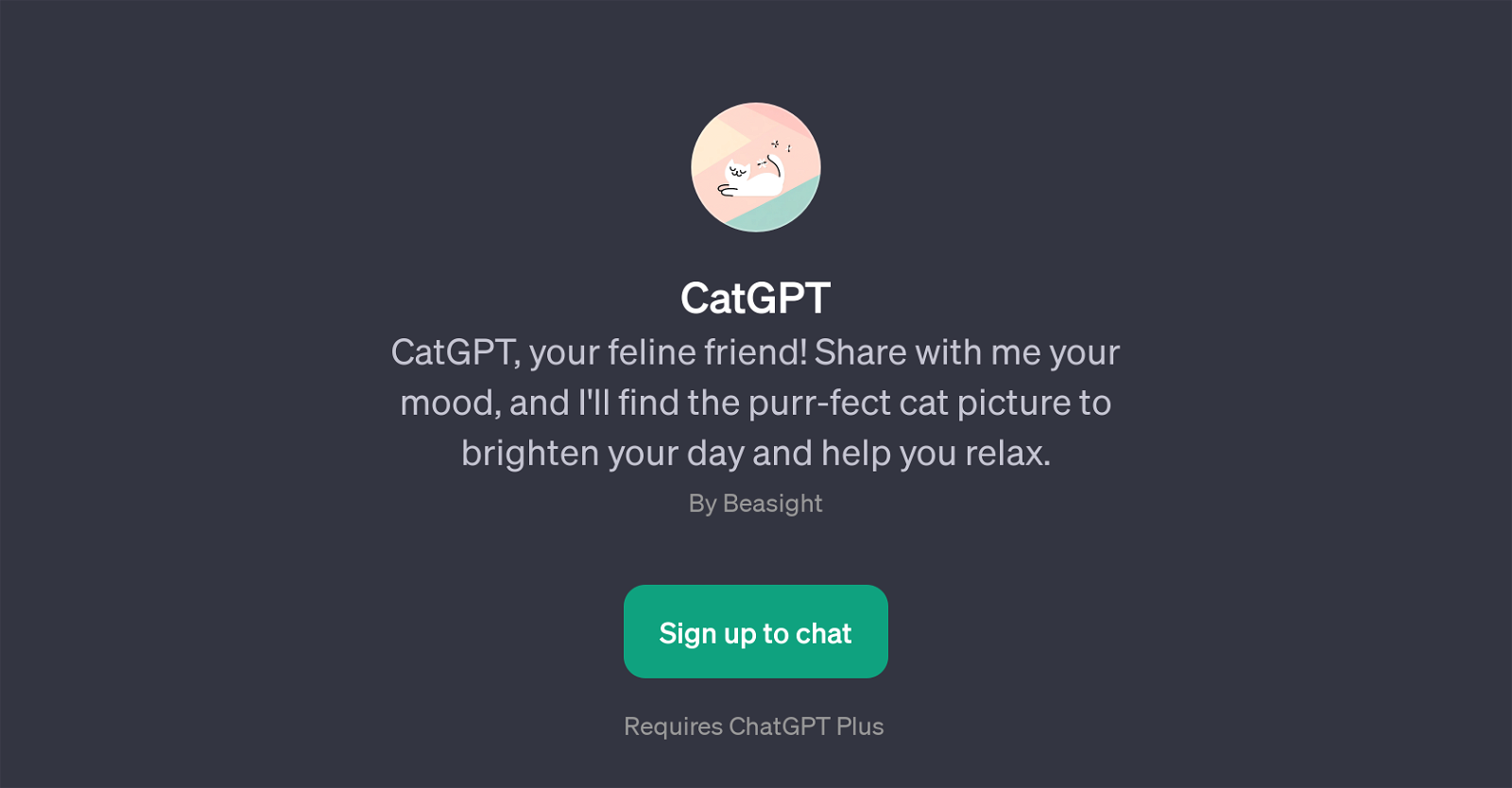CatGPT
CatGPT is a specialized GPT designed to improve the user's mood by providing them with tailored cat pictures according to their emotional state. This innovative tool interacts via text prompts to understand how the user is feeling, and subsequently presents an appropriate cat image to invoke a sense of relaxation, joy or relief from stress.
Prompt requests such as 'I'm feeling a bit stressed today.', or 'Share a cat picture that matches a joyful mood.' allows the GPT to figure out the user's emotional condition and respond accordingly.
CatGPT is built on top of the ChatGPT platform, implying a necessity for users to sign up to ChatGPT Plus to access its services. Initiating conversation with CatGPT is particularly straightforward, typically beginning with a hospitable welcome message asking about the user's current feeling.
It's important to note that CatGPTs goal is to help brighten user's day with tailored cat pictures, making it an ideal GPT choice for cat enthusiasts or individuals seeking a light-hearted and soothing experience.
Thus, CatGPT serves as a user-friendly, emotionally responsive and engaging tool designed to bring a touch of brightness and happiness to its users' day.
Would you recommend CatGPT?
Help other people by letting them know if this AI was useful.
Feature requests



If you liked CatGPT
Help
To prevent spam, some actions require being signed in. It's free and takes a few seconds.
Sign in with Google