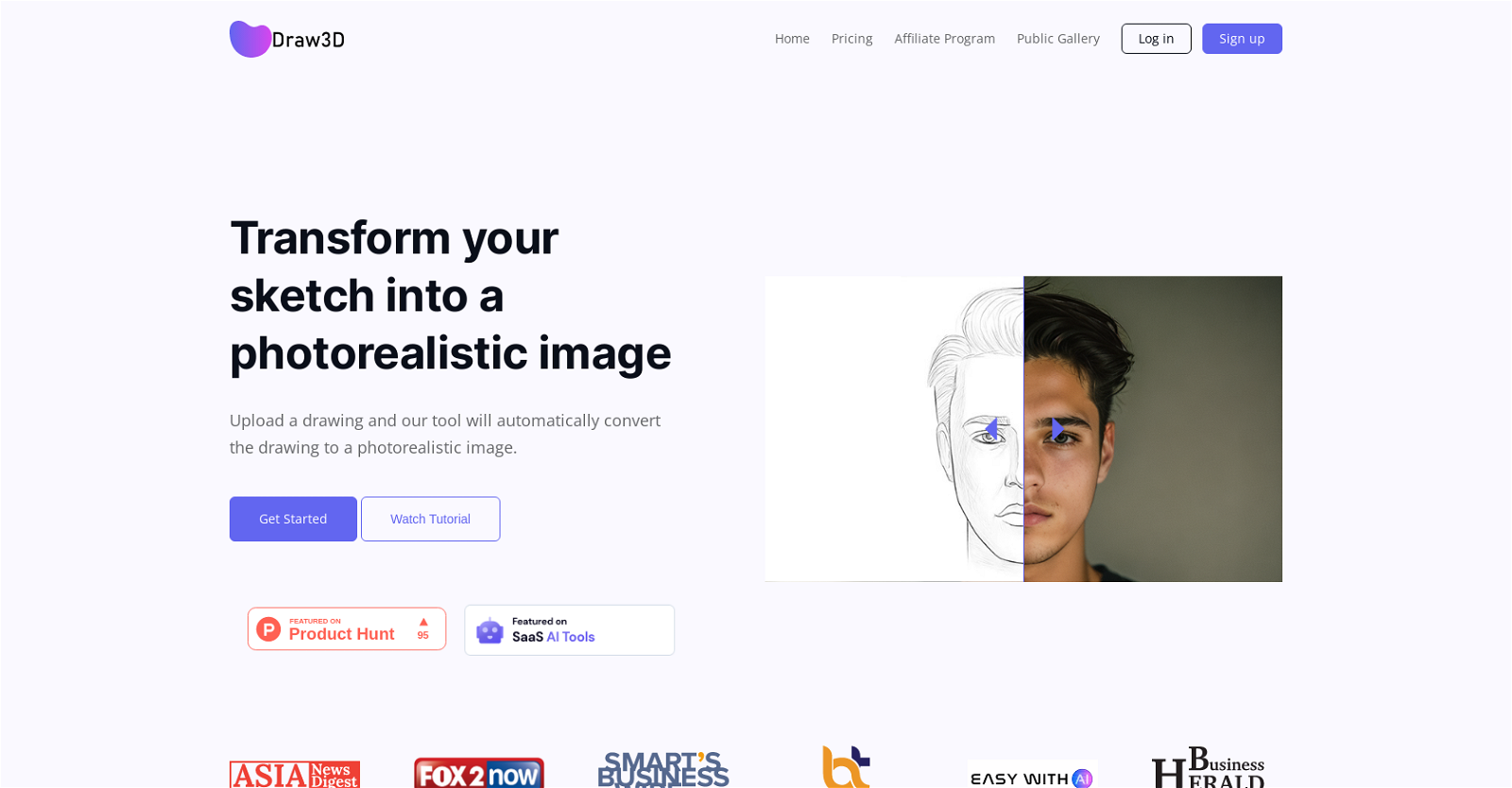What is Draw3D?
Draw3D is an AI-powered tool that specializes in transforming basic sketches into photorealistic images.
How does Draw3D transform sketches into photorealistic images?
Draw3D utilizes artificial intelligence to automatically convert user-uploaded sketches into realistic images. No specific transformation technique is mentioned on their website.
What kind of sketches can Draw3D handle?
Draw3D can handle any type of detailed sketch or drawing. This ranges from complex natural landscapes to mountain scenes.
Can Draw3D create realistic images from animal sketches?
Yes, Draw3D maintains the face structure of animals in sketches, thereby transforming them into realistic depictions.
Does Draw3D allow transformation of sculptures into photos?
Yes, Draw3D is capable of transforming sculptures into photos. In addition, it can also convert photos into the likeness of sculptures.
What features does the image editor in Draw3D include?
The image editor in Draw3D includes features that allow users to filter and resize images with ease.
What are the pricing packages of Draw3D?
The pricing packages for Draw3D are not explicitly mentioned on their website.
Is there a discount available for Draw3D?
There is a 50% discount offer on both basic and professional packages of Draw3D.
How can I as a user of Draw3D upscale images without quality loss?
Draw3D allows users to upscale images without any loss in quality, up to four times. An eight times upscaling feature is anticipated soon.
What social media platforms can I reach out to Draw3D team on?
Users can contact the Draw3D team on various social media platforms including Twitter, Facebook, Instagram, and LinkedIn.
How does Draw3D work with landscape sketches?
Draw3D is capable of handling detailed landscape sketches, transforming them into photorealistic images. No specific working method for landscape sketches is mentioned on their website.
Can Draw3D transform photos into sculptures?
Yes, Draw3D can also transform photos into sculptures, introducing flexibility in its transformation capabilities.
Where can I watch the tutorial for Draw3D?
The tutorial for Draw3D can be found on Product Hunt. A direct link is available on their website.
Can I resize or filter images with Draw3D?
Yes, with Draw3D, users can filter and resize images through its integrated image editor.
Where can I sign up for Draw3D?
Users can sign up for Draw3D via the Sign Up button on their website.
Can Draw3D handle detailed sketches?
Yes, Draw3D can handle detailed sketches, bringing any amount of details in a scene to life.
What is Draw3D's affiliate program?
Draw3D's affiliate program's specifics are not detailed on their website.
How do I log into my Draw3D account?
Users can log into their Draw3D account through the Log In button on their website.
What is the output quality of images generated by Draw3D?
While the specific output quality is not stated, Draw3D does claim to generate photorealistic images from sketches without any quality loss. It can also upscale images up to four times without reducing quality.
How does Draw3D maintains animal face structure in sketches transformation?
While it's not explained in detail, Draw3D can effectively maintain the face structure of animals when transforming sketches into realistic images.