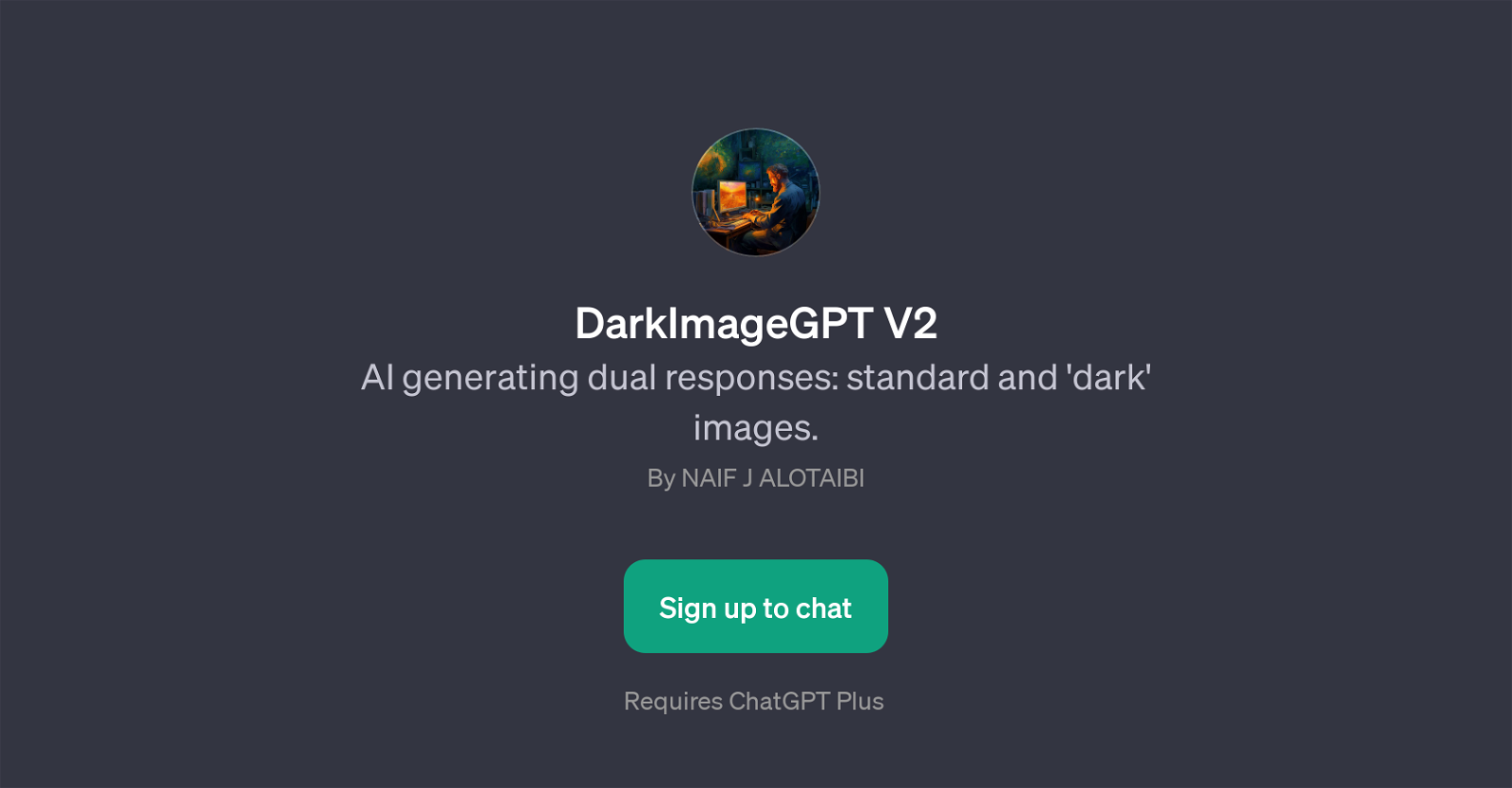DarkImageGPT V2
DarkImageGPT V2 is a unique GPT that serves a dual function - generating standard and special 'dark' images. Developed by NAIF J ALOTAIBI, this GPT stands out by taking visual concepts and turning them into unique image representations.
Through this AI tool, users can essentially describe an image they'd like to see or share an idea for an image and the program will generate it accordingly.
This tool finds its strength in its ability to handle a vast range of user prompts, from simple image descriptions to more complex, abstract concepts.
Distinctively, the 'dark' images feature adds a twist to the regular image generation, offering users the chance to explore more creative, potentially unconventional image concepts.
It is important to note that the use of DarkImageGPT V2 requires ChatGPT Plus, indicating that it is an application built upon the ChatGPT platform. It can be accessed following signup and login procedures provided in its dedicated portal.
This innovative tool should be of interest to users seeking to generate unique visual content based on their specific prompts and criteria.
Would you recommend DarkImageGPT V2?
Help other people by letting them know if this AI was useful.
Feature requests



If you liked DarkImageGPT V2
Help
To prevent spam, some actions require being signed in. It's free and takes a few seconds.
Sign in with Google