GIF Maker
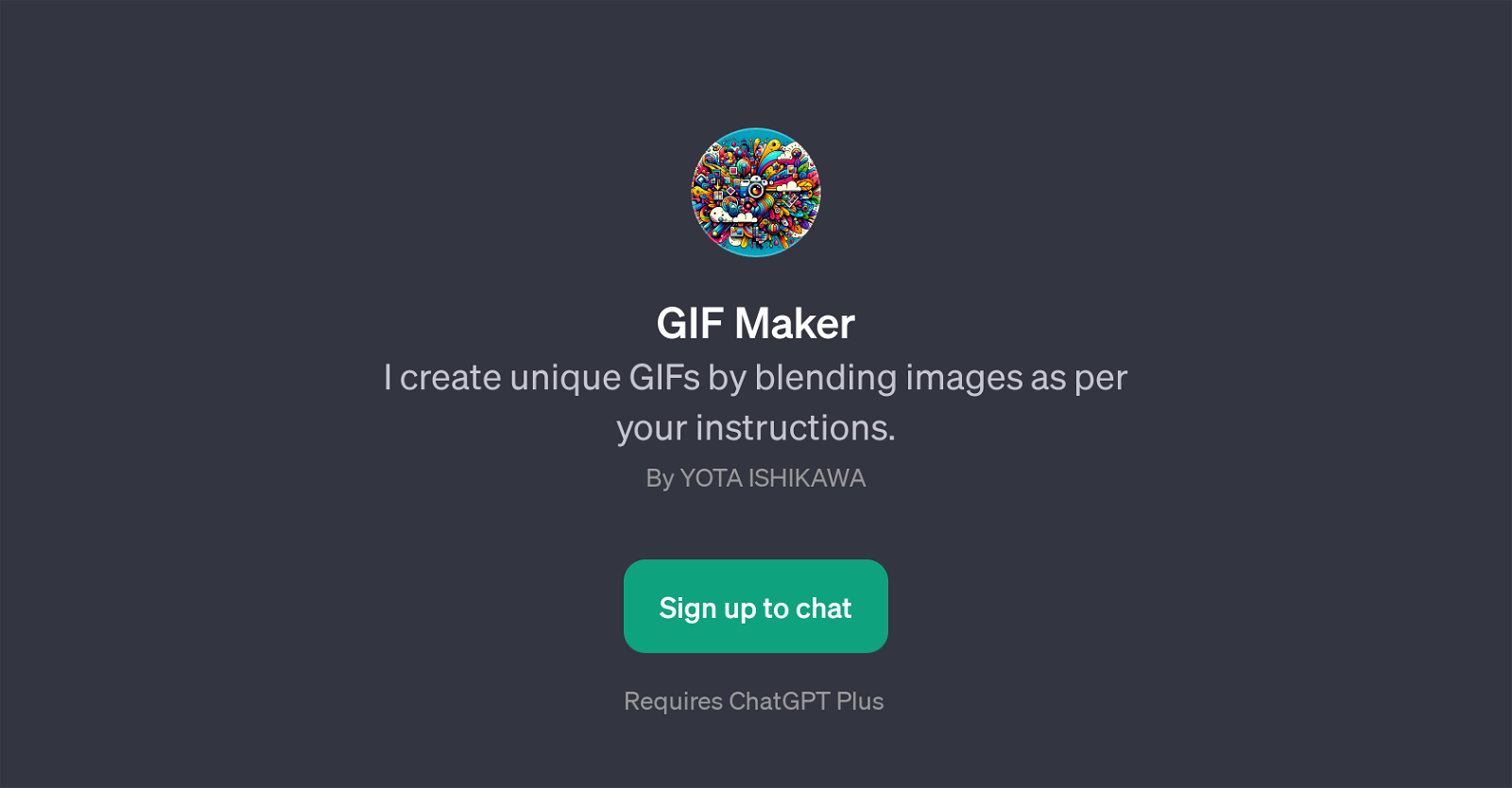
GIF Maker is a GPT that assists in creating distinctive GIFs by combining different images according to user inputs. Upon receiving the relevant image files from the user, the tool widely embraces creativity in producing unique, animated GIFs.
The process of using this tool begins with the user sending two images. The GPT then implements a series of actions to transform these separate static images into a dynamic, animated GIF as per the user's request.
To facilitate the process, the tool offers prompt starters to help users articulate their needs. These starters include questions like 'Can you make a GIF from these two photos?' and statements such as 'I need a creative GIF, can you help?'.
GIF Maker is therefore a solution built on ChatGPT designed to cater to those who wish to create customized GIFs for personal or professional purposes.
It enables users to express their ideas or messages in a lively GIF format without requiring any technical knowledge in animation or graphics. Please note that using this tool requires a ChatGPT Plus subscription.
Would you recommend GIF Maker?
Help other people by letting them know if this AI was useful.
Feature requests



14 alternatives to GIF Maker for Image animations
If you liked GIF Maker
Help
To prevent spam, some actions require being signed in. It's free and takes a few seconds.
Sign in with Google








