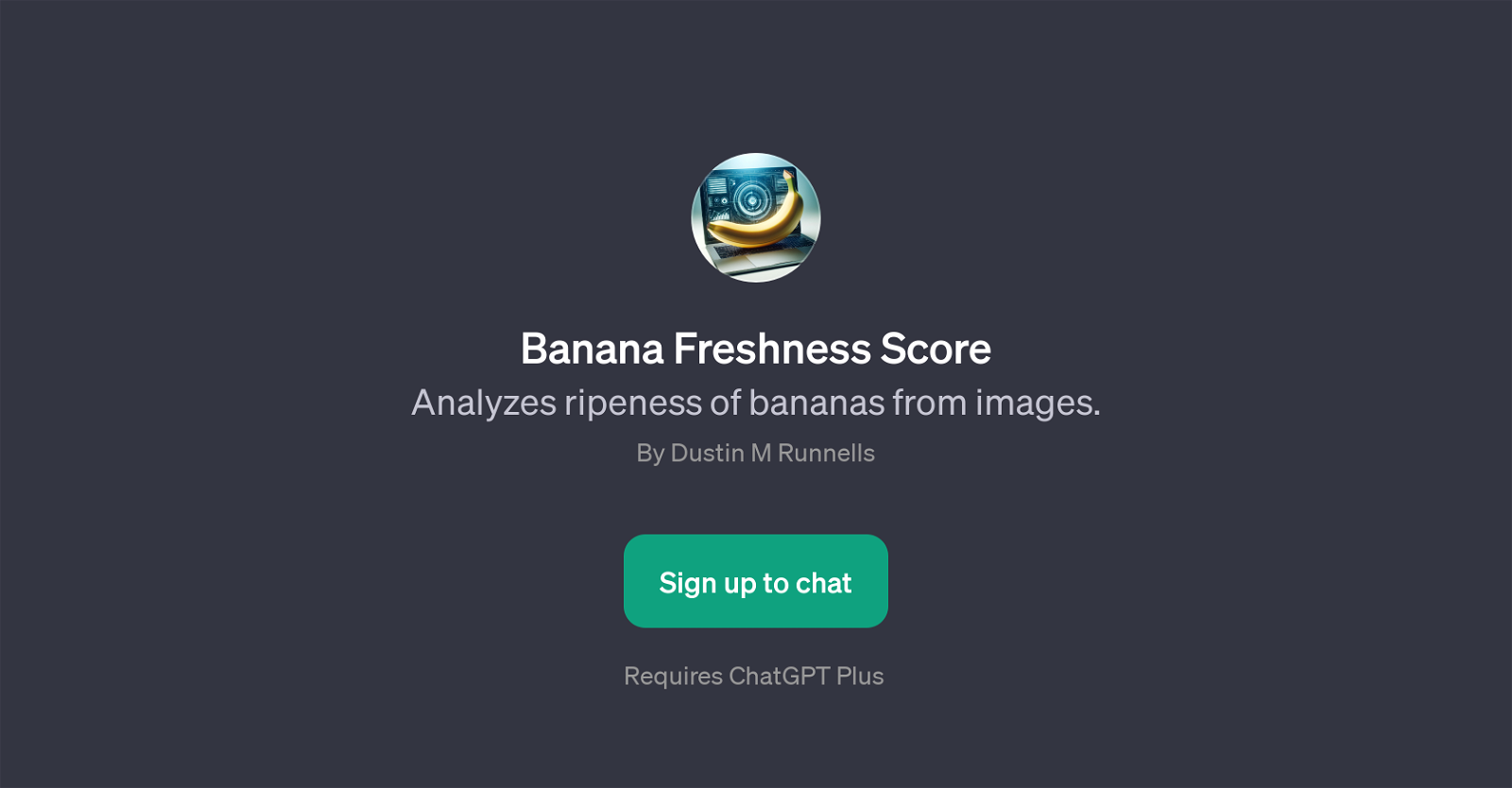Banana Freshness Score
Banana Freshness Score is a GPT that is designed to assess the ripeness of bananas through analysis of images. This GPT's main role is to use advanced image assessment technologies to provide a rating for the freshness of bananas.
Users can interact with it by simply uploading a photo of a banana. Following the upload, the GPT produces a ripeness score, which it presents in a rhyming format.The tool has been designed with a variety of prompt starters to improve the interactive experience for users.
Some of these prompts include 'Rate the ripeness of this banana', 'How ripe is this banana?', 'Score the freshness of this banana', and 'Is this banana too ripe?'.
In response to these prompts, the GPT quickly analyzes the image of the banana and generates a rating corresponding to its perceived freshness.Requiring a ChatGPT Plus, the Banana Freshness Score GPT can be a useful and fun way to gauge the ripeness of bananas, thus catering to various needs in food handling and household use.
Developed by Dustin M Runnells, the GPT is not just a practical tool for fruit quality assessment but also lends an aspect of entertainment with its rhyming ripeness scores.
Would you recommend Banana Freshness Score?
Help other people by letting them know if this AI was useful.
Feature requests



If you liked Banana Freshness Score
Featured matches
Other matches
People also searched
Help
To prevent spam, some actions require being signed in. It's free and takes a few seconds.
Sign in with Google