Photo-To-Haiku English
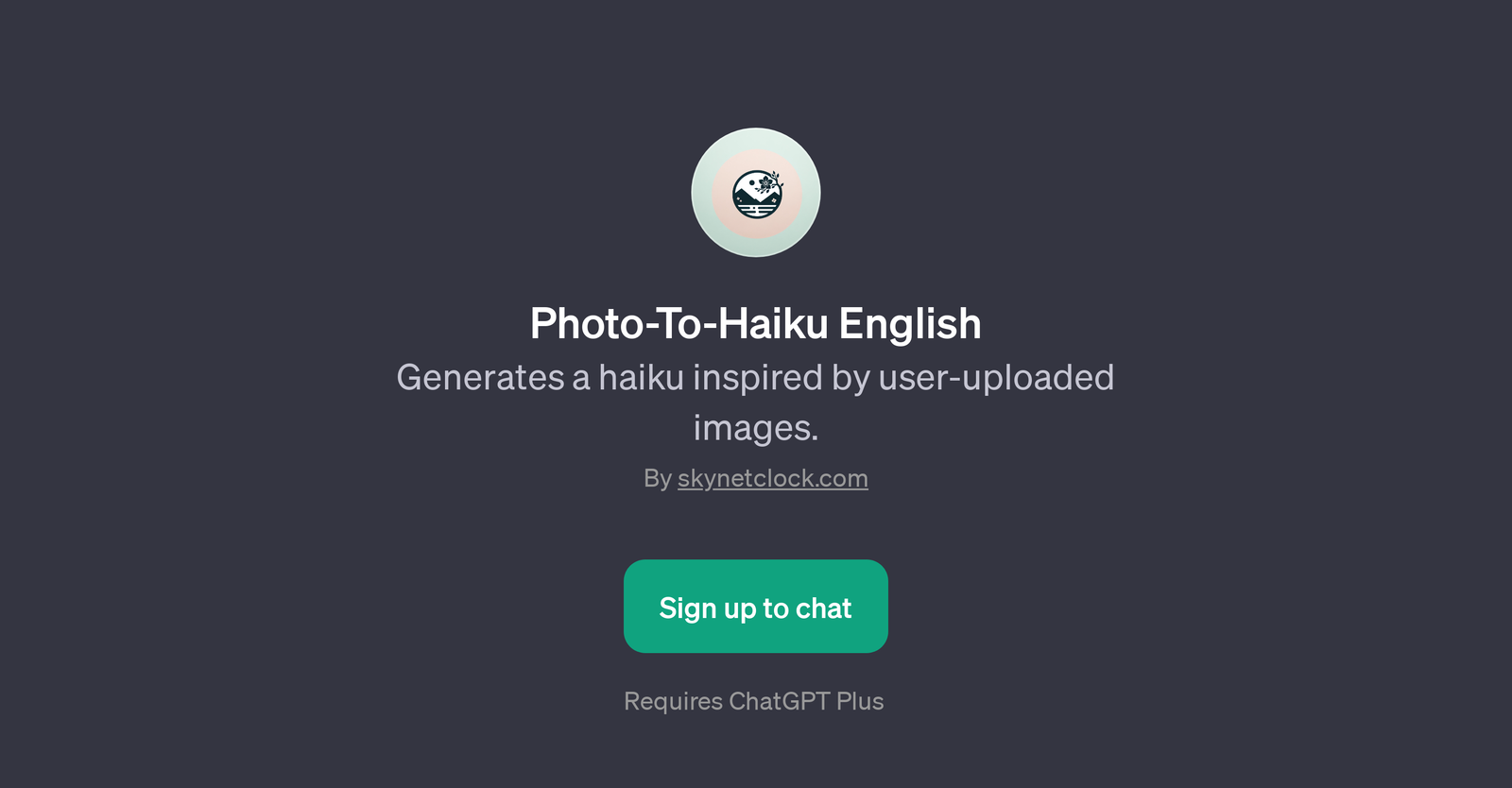
Photo-To-Haiku English is a GPT that translates visual elements into a poetic representation. Essentially, this tool transforms user-uploaded images into inspirations for crafting Haiku, a traditional form of Japanese poetry.
It cleverly bridges the gap between visual interpretation and linguistic capabilities of AI to generate unique and thoughtful short poems.Converting an abstract essence of imagery into words, it harnesses the power of AI to attribute mood, atmosphere, and visual elements in a structured 5-7-5 syllable pattern of a haiku, in English.
As a GPT, it operates on the advanced language model of ChatGPT.Once an image is uploaded or a picture is taken, the GPT starts crafting a relevant haiku.
The tool aims to widen the horizons of AI's capabilities, exploring the nuanced terrain of creativity and illustrating the unfolding of Machine Learning in artistic domains.Providing an user-friendly interface, Photo-To-Haiku English GPT does not require intricate technical knowledge for use and functions smoothly on the ChatGPT platform.
However, it does require a ChatGPT Plus subscription for accessibility. With an attractive feature of converting the visual narratives into words, it offers an innovative and accessible platform for digital creative expression.
Would you recommend Photo-To-Haiku English?
Help other people by letting them know if this AI was useful.
Feature requests



2 alternatives to Photo-To-Haiku English for Image to haiku
If you liked Photo-To-Haiku English
People also searched
Help
To prevent spam, some actions require being signed in. It's free and takes a few seconds.
Sign in with Google


