Gauss DocGPT
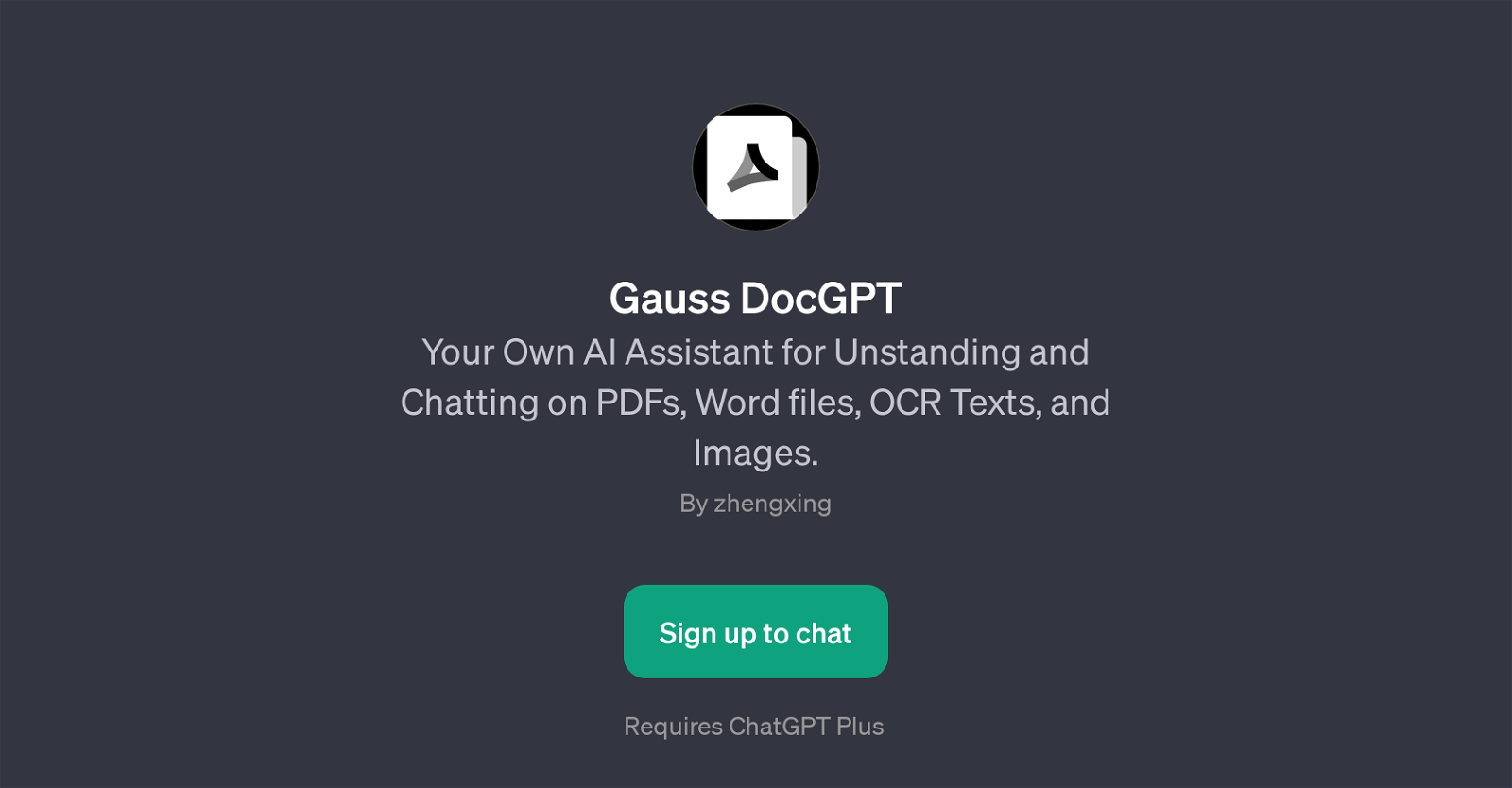
Gauss DocGPT is a GPT that focuses on creating detailed insights into a variety of document types. It serves as an AI assistant to help users understand and navigate files in different formats, such as PDFs, Word files, and OCR texts, as well as images.
The specialty of Gauss DocGPT lies in its capability to chat about specific sections of these documents, providing explanations, clarifications, or summaries according to the user's request.
In addition to helping the user comprehend the content of a document, this GPT can also provide a fluent chat experience in a text-based interface where a user can naturally ask questions or request interpretations of particular parts of a document.
The range of prompts that Gauss DocGPT can handle extend to requests such as summarizing OCR text or explaining specific sections in a word file or PDF.
This GPT, therefore, makes the process of interpreting and understanding complex or unfamiliar content much more efficient and accessible.
Would you recommend Gauss DocGPT?
Help other people by letting them know if this AI was useful.
Feature requests



9 alternatives to Gauss DocGPT for Document analysis
If you liked Gauss DocGPT
-
3.92306
-
34
-
4.049
-
4.284314
-
55
-
15
-
16
-
4.8842
-
18
-
15
-
6
-
5.0741
-
23
-
16
-
4
-
310
-
13
-
169
-
1
-
436
-
4
-
4
-
118
-
7
-
216
-
228
-
27
-
1
-
6
-
90
-
398
-
216
-
3.0353
-
18
-
1157
-
12
-
7100
-
6
-
3
-
6
-
5
-
1
-
2
-
7
-
23
-
37
-
3.044
-
30
-
164
-
65
-
5.0110
-
1.042
-
55
-
18
-
3.01,2522
-
5.0541
-
4.96725
-
40
-
6
-
5
-
5.053
-
10
-
171
-
43
-
5.0282
Help
To prevent spam, some actions require being signed in. It's free and takes a few seconds.
Sign in with Google


