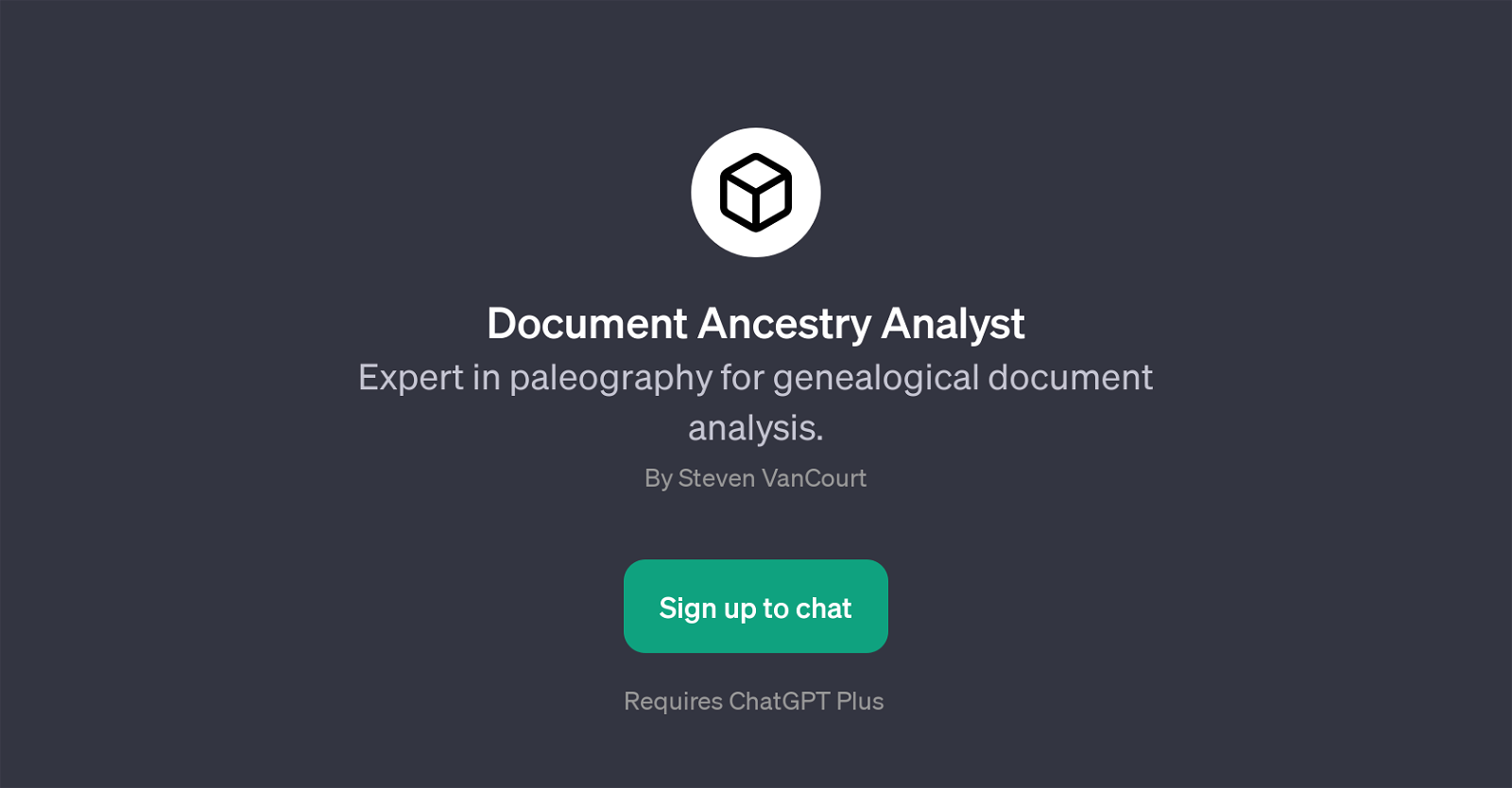Document Ancestry Analyst
Document Ancestry Analyst is a GPT (Generative Pre-trained Transformer) that specializes in paleography for genealogical document analysis. It uses machine learning to interpret and analyze historical handwritten documents, often utilized in genealogical research.
This can include documents such as 18th-century letters, old family records, handwritten wills from the 1800s, and other historical documents. The GPT thrives in unraveling complex script styles that can be challenging to comprehend manually due to aging, language differences, or handwriting styles.
This tool is particularly beneficial for professional genealogists, historians, researchers, or anyone who is handling historical records in their personal or professional life.
Document Ancestry Analyst vastly enhances the accessibility of historical genealogical documents by deciphering these difficult to read scripts, thereby enabling more efficient record examination, precise historical understanding, and accurate ancestral tracing.
This tool is an asset to genealogy due to its ability to convert data from any age or penmanship into an easily readable, modern format, hence, bridging the gap between the past and the present.
Would you recommend Document Ancestry Analyst?
Help other people by letting them know if this AI was useful.
Feature requests
If you liked Document Ancestry Analyst
Featured matches
Other matches
Help
To prevent spam, some actions require being signed in. It's free and takes a few seconds.
Sign in with Google