PDF Reader
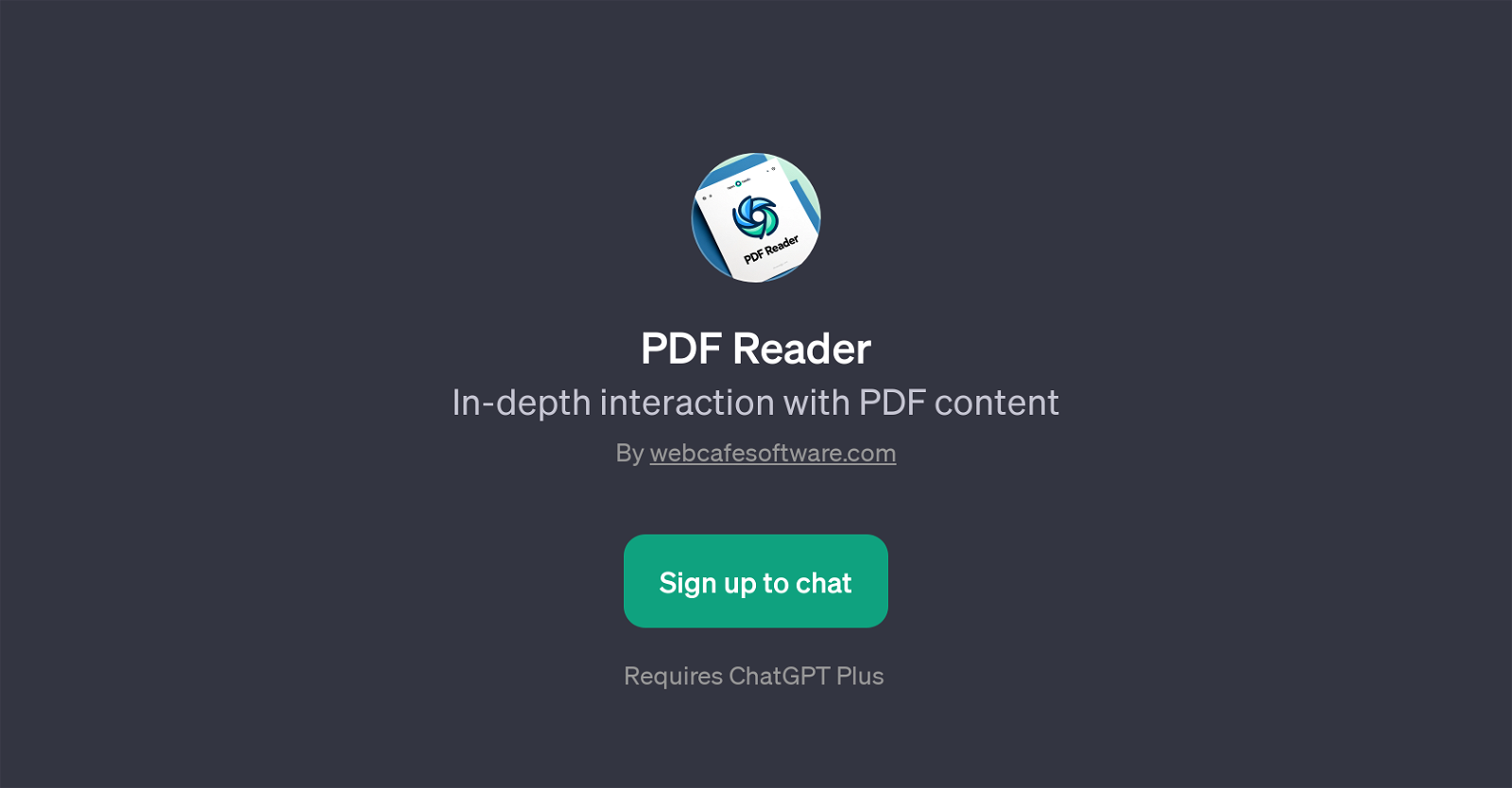
PDF Reader is a GPT developed by muhanli.com that functions as a voice-active, multilingual file reader. This innovative tool can interact with users in a conversational manner, assisting in understanding and utilizing information from various PDFs and images.
Interactive and smart, this GPT does not merely provide text-to-speech services but offers insightful operations on the provided documents. Users can engage with the system by asking it to summarize a specific PDF, clarify the meaning of a certain section, or create an outline of an article.
This makes digesting and processing complex or lengthy documents significantly easier and more efficient. This tool caters to wide-ranging needs and can be advantageous to professionals, students, or casual readers who frequently deal with multi-paged PDF files or images containing text.
A notable feature of this GPT is its multilingual approach, which broadens its usability to non-English speakers. However, access to the functionalities of the PDF Reader requires a subscription to ChatGPT Plus.
Using this tool, users can significantly enhance their document-processing capabilities, making complex tasks manageable and convenient.
Would you recommend PDF Reader?
Help other people by letting them know if this AI was useful.
Feature requests
9 alternatives to PDF Reader for Document analysis
If you liked PDF Reader
-
3.92326
-
34
-
4.049
-
4.284414
-
56
-
15
-
16
-
4.8842
-
18
-
15
-
6
-
5.0741
-
23
-
16
-
4
-
310
-
13
-
169
-
1
-
436
-
4
-
4
-
118
-
7
-
216
-
228
-
27
-
1
-
6
-
90
-
398
-
216
-
3.0353
-
18
-
1157
-
12
-
7100
-
6
-
3
-
6
-
5
-
1
-
2
-
7
-
24
-
38
-
3.045
-
30
-
164
-
65
-
5.0110
-
1.043
-
56
-
18
-
3.01,2522
-
5.0541
-
4.96745
-
40
-
6
-
5
-
5.053
-
10
-
171
-
44
-
5.0282
Help
To prevent spam, some actions require being signed in. It's free and takes a few seconds.
Sign in with Google





