BlogImage Wizard
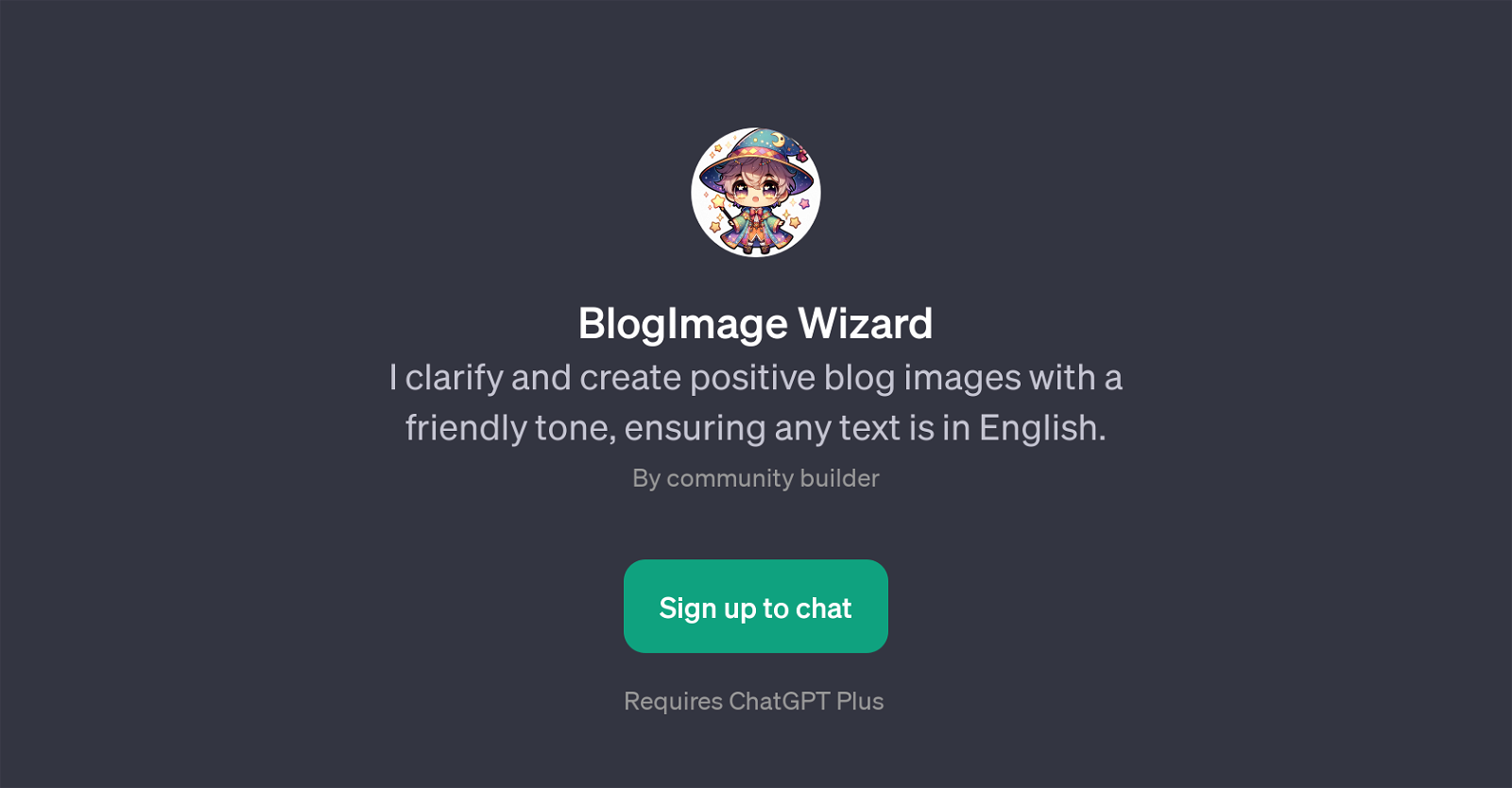
BlogImage Wizard is a GPT that targets content creators, specifically those managing blogs and needing assistance with visual content creation. The main function of this tool is to clarify and generate ideations of inspiring blog images.
The tool performs these duties with a friendly tone and ensures all interactive text is provided in English, therefore offering a user-friendly experience for content creators who are native English speakers.
The GPT harnesses the power of AI to create positive and impactful visual content concepts that resonate well with the specified blog theme and mood. BlogImage Wizard prompts users with key questions like 'What's your blog's theme?', 'Describe your ideal blog image.', 'Any specific colors for your blog image?', and 'What's the mood of your blog?'.
This ensures a comprehensive understanding of the user's requirements, effectively tailoring visual content suggestions that align well with the users' needs.
BlogImage Wizard forms an important resource for community builders, bloggers, and digital marketers seeking to enhance their blog's visual aesthetics and align them with their content strategy.
Note: this GPT requires a ChatGPT Plus.
Would you recommend BlogImage Wizard?
Help other people by letting them know if this AI was useful.
Feature requests
1 alternative to BlogImage Wizard for Blog images
If you liked BlogImage Wizard
Help
To prevent spam, some actions require being signed in. It's free and takes a few seconds.
Sign in with Google





