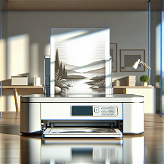Logseq OCR
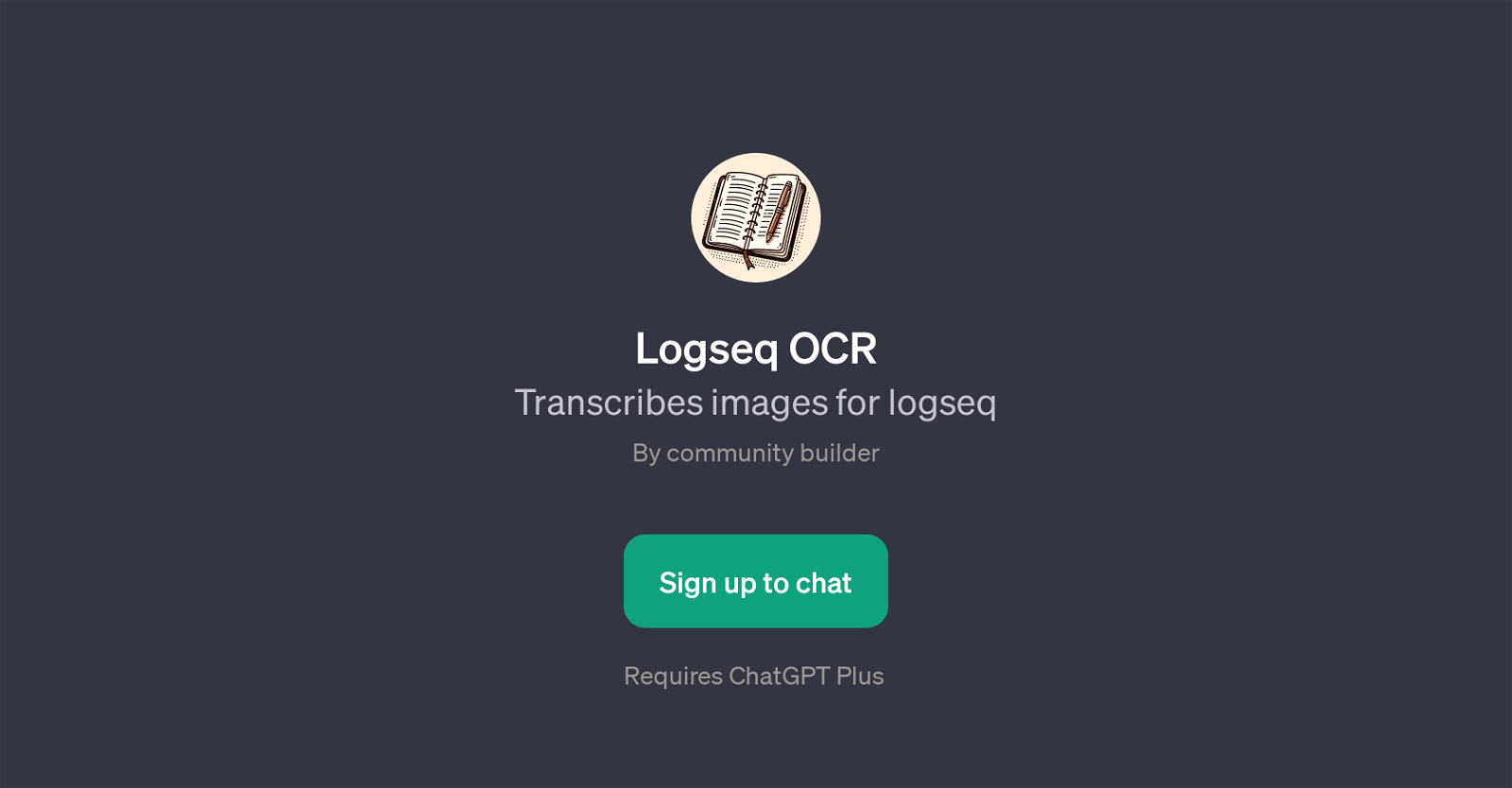
Logseq OCR is a GPT designed to transcribe images specifically for Logseq, a platform known for its privacy-focused, local-first personal knowledge management tool.
As an overlay to ChatGPT, this GPT forms a crucial part of the tools functionality by enabling the conversion of visual content into written format. The primary function of Logseq OCR is to effectively access, read, and transcribe the information contained in images, making it more accessible for users, particularly for those who rely on textual data.
By using this tool, users can extract and utilize the data embedded in images which would otherwise be inaccessible in a text-focused environment like Logseq.
Please note that Logseq OCR tool requires the user to have ChatGPT Plus, implying that it works in conjunction with ChatGPT for full functionality. As such, the usage of this tool involves signing up and being part of the ChatGPT community.
The description above provides an overview; specific features and functionalities may vary based on updates and modifications to the tool.
Would you recommend Logseq OCR?
Help other people by letting them know if this AI was useful.
Feature requests



11 alternatives to Logseq OCR for Image to text
If you liked Logseq OCR
People also searched
Help
To prevent spam, some actions require being signed in. It's free and takes a few seconds.
Sign in with Google