PopART Magic
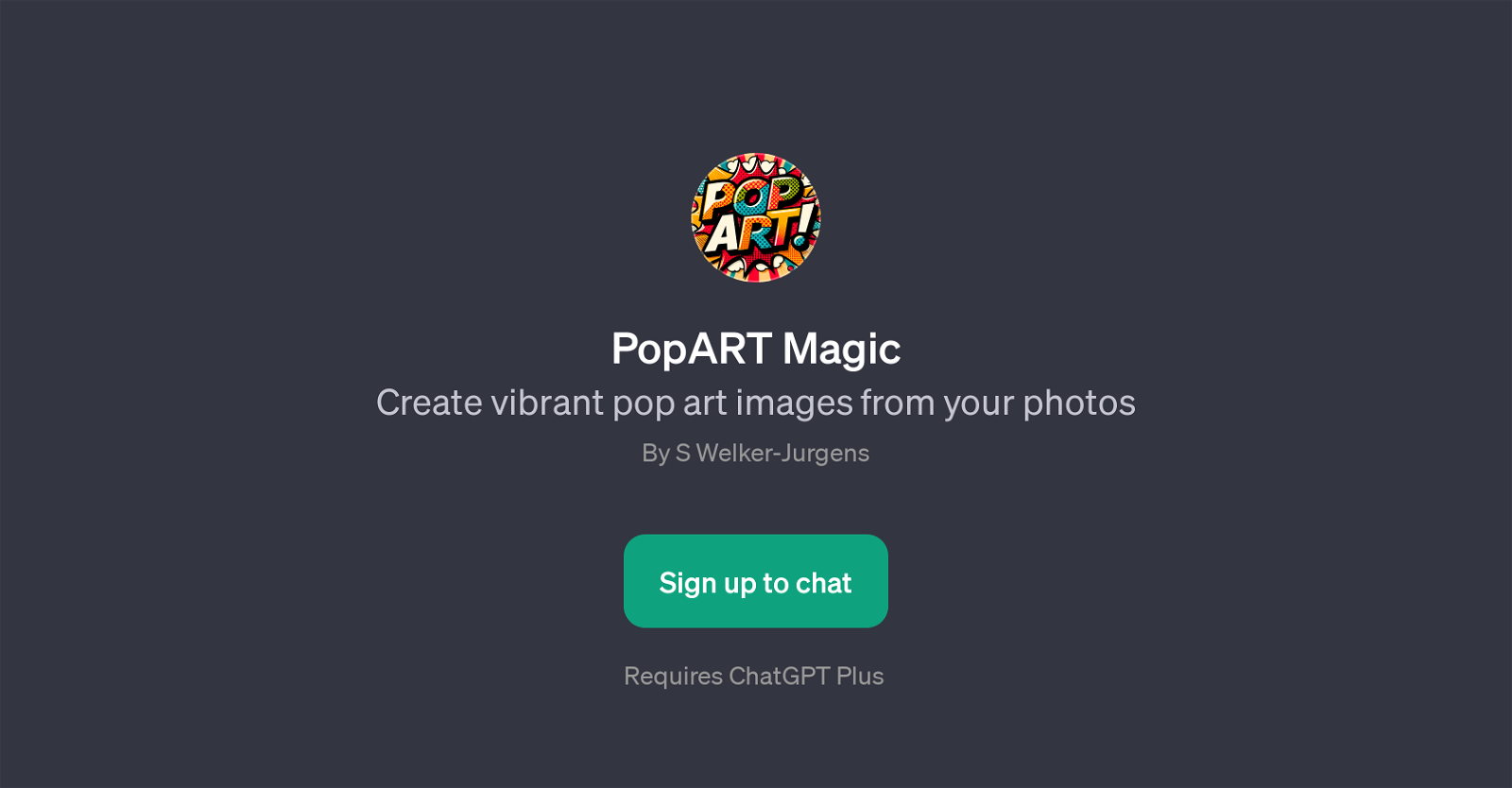
PopART Magic is a Generative Pre-training Transformer (GPT) designed to convert photos into dynamic pop art images. Developed by S Welker-Jurgens, the central operation of this GPT primarily revolves around image transformation.
However, rather than simple color alterations or pattern overlays, PopART Magic has been created to reinterpret original photos into pop art, a prominent art style known for its vibrant color schemes and distinct, bold outlines.
Requiring a ChatGPT Plus subscription to utilize, the process starts with a user uploading an image and the AI tool transforming it by applying pop art-inspired effects.
The tool thereby enables users to instantly produce unique pieces of art from their photos, integrating AI-driven art style transformations with user-friendly operations.
As well as personal usage, this tool has the potential to be used for various applications, such as creating novel visuals for social media or crafting distinctive digital art pieces.
Its welcoming message promises to empower users to 'transform photos into pop art', reinforcing its central purpose. The GPT underscores convenience and creativity in transforming ordinary images into distinctive works of art.
Would you recommend PopART Magic?
Help other people by letting them know if this AI was useful.
Feature requests



1 alternative to PopART Magic for Pop art transformation
If you liked PopART Magic
Help
To prevent spam, some actions require being signed in. It's free and takes a few seconds.
Sign in with Google


