What is OnepicAI?
OnepicAI is an AI-powered image enhancing tool that uses deep learning algorithms to enhance the quality of photos. It offers various features for photo restoration, upscaling of images, image colorization, and prompt-based image generation.
What features does OnepicAI offer?
OnepicAI offers features such as photo restoration, image upscaling, prompt-based image generation, image colorization, and background removal. These tools are designed to help users enhance and transform their visual content conveniently.
How does the photo restoration feature of OnepicAI work?
The photo restoration feature of OnepicAI improves or restores images by deblurring and removing noise or scratches. It leverages AI algorithms to repair such imperfections in images, hence enhancing their quality.
Can OnepicAI upscale low-quality images?
Yes, OnepicAI can upscale low-quality images. Its image upscaler tool creates high-quality images from low-quality ones, perfecting visual details that might not be clear in the original photo.
How does OnepicAI use deep learning to improve images?
OnepicAI uses deep learning to improve images via its several features. Specifically, it utilizes a deep learning approach to remove background from the photos or to add color to black and white photos, for example. Additionally, the upscaling tool employs this methodology to create high-quality images from low-resolution photos.
What functionalities do I get with OnepicAI's image colorization feature?
With OnepicAI's image colorization feature, you can add colors to old photos or any black and white images, bringing a new aesthetic appeal to these photos. This is accomplished through AI algorithms that add color details based on the content of the image.
Does OnepicAI offer image generation based on prompts?
Yes, OnepicAI offers image generation based on prompts. This feature allows you to create images based on specific cues, adding another dimension of image customization.
Can OnepicAI remove image background?
Yes, OnepicAI can remove image backgrounds. It uses a deep learning approach to separate the subject of an image from its background, which can then be removed for further image processing or replacement.
What are the pricing plans for OnepicAI?
OnepicAI offers a free plan and a credits-based plan. The free plan includes unlimited background removal and 10 free credits. The credits-based plan allows you to purchase credits for use with all features. There is also a monthly subscription option available.
What free features does OnepicAI offer?
The free features that OnepicAI offers include unlimited background removal and 10 free credits to use with the image-enhancing tools.
What are the benefits of the OnepicAI credits-based pricing plan?
The benefits of the OnepicAI credits-based pricing plan include the ability to use all features with your credits. Credits never expire and the plan gives you the option to buy 50, 100, 200, or 1000 credits based on your needs.
Do the OnepicAI credits ever expire?
No, the OnepicAI credits never expire. They remain usable as long as you have them in your account.
What does the Monthly Subscription plan for OnepicAI include?
The Monthly Subscription plan for OnepicAI includes a number of credits based on the chosen package, with options for 100, 200, 500 and 1000 credits. It also includes the advantage of unused credits rolling over to the following month, and the ability to cancel anytime.
Can I get a discount with the monthly subscription of OnepicAI?
Yes, with the monthly subscription of OnepicAI, you can get a discount of 10%.
What type of images can I enhance using OnepicAI?
OnepicAI can enhance a variety of image types. Whether they're old photos, black and white images, low-quality images, or photos with unwanted background, OnepicAI has the necessary tools to increase their quality significantly.
How does OnepicAI help in enhancing visual content?
OnepicAI helps in enhancing visual content by offering tools to improve image quality, upscale low-quality images, add color to black and white photos, and more. With only one click, you can make these changes and transform your images to make them more appealing and professional.
How does the photo deblurring feature of OnepicAI work?
OnepicAI uses AI algorithms for photo deblurring. It corrects the blurry parts of an image, making details sharper and the overall image clearer. This enhances the visual content and makes it more pleasing to the eye.
Can I cancel my OnepicAI subscription anytime?
Yes, you can cancel your OnepicAI subscription anytime. The monthly subscription offered by the tool has the flexibility of cancellation whenever you want to stop using the platform's services.
How user-friendly is the OnepicAI interface for a beginner?
OnepicAI has a straightforward and user-friendly interface. Even for beginners, it's easy to understand and navigate. The tool is designed to enhance, transform, and generate images with just a few clicks, making it accessible for individuals with diverse levels of technical proficiency.
How can I provide feedback for OnepicAI or get support if needed?
For feedback or support, you can access the Support tab easily provided on OnepicAI's website. From there, you can create a new ticket and communicate your queries, issues or suggestions, and receive assistance.
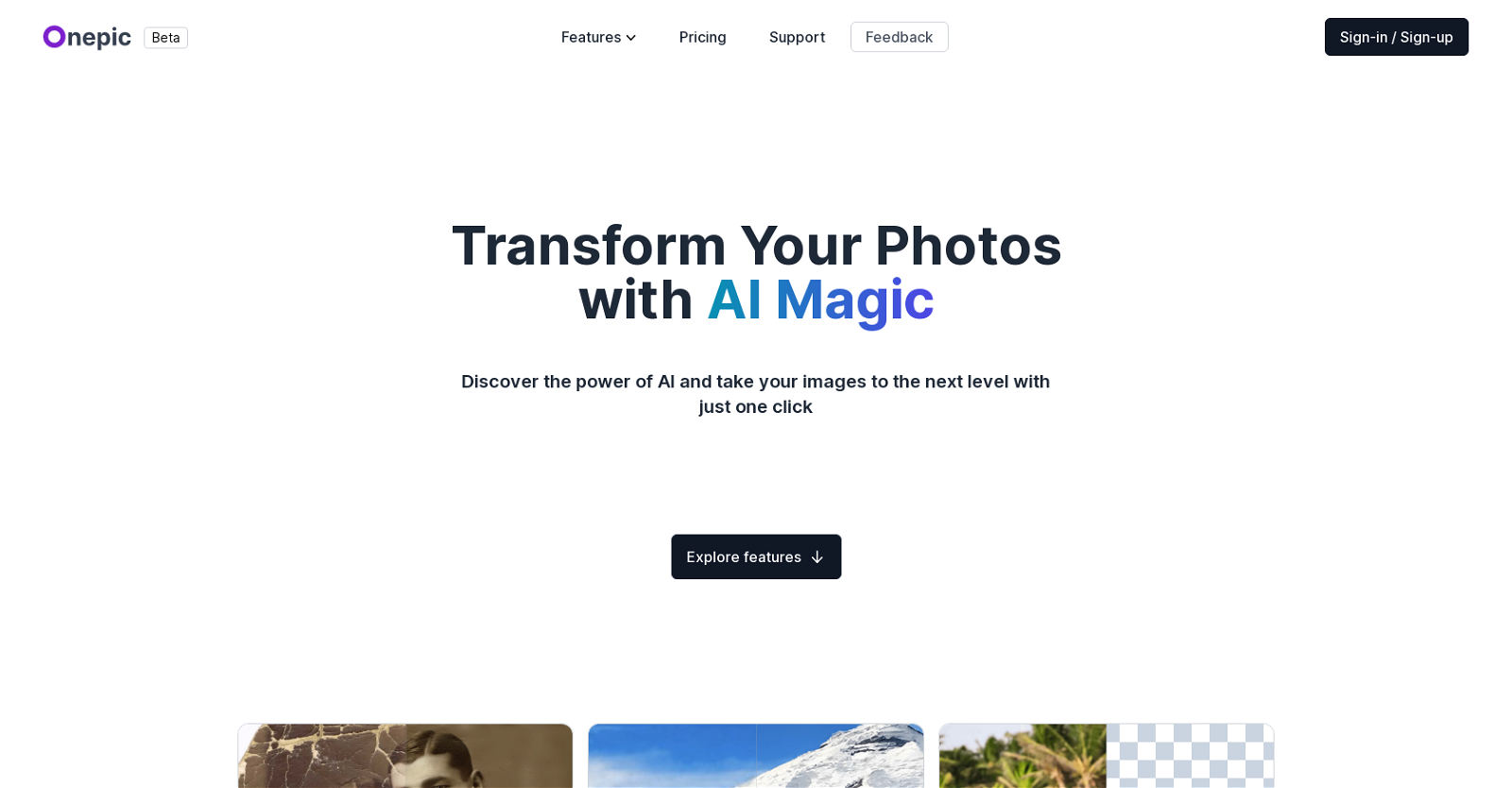



 5429
5429 53
53 4167
4167 245
245 279
279 1862
1862 12K
12K 1166
1166 155
155 11
11








