Cauldron
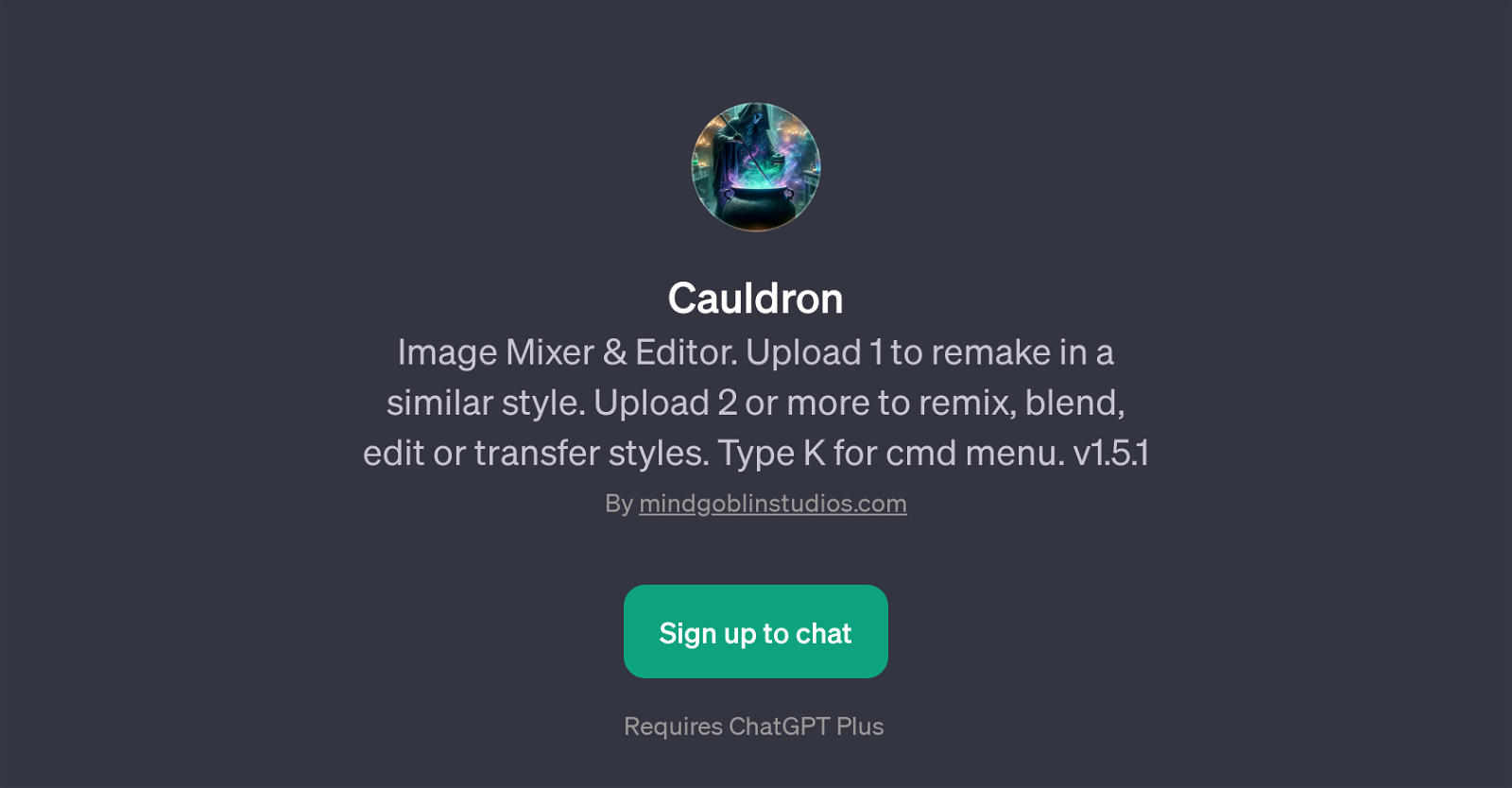
Cauldron is a GPT that provides an interactive platform for image editing and mixing. Users can upload images to remix, blend, edit, or transfer styles.
Additionally, users can upload a single image to remake it in a similar style. The GPT offers a wide array of features such as filters, changing the color palette, and adjusting the objects in the image.
Moreover, it provides functionality for working with GIFs, hierarchically structured paths, mask features, cropping, and pixel sorting. The GPT also offers a command menu, accessible by typing 'K', presenting commands for different operations users might need.
It effectively combines the power of AI with user photography or graphic design providing intuitive, user-friendly functionality. This tool operates on the ChatGPT platform and requires ChatGPT Plus for access.
Developed by Mind Goblin Studios, its creative and flexible approach to image editing and manipulation provides a fresh perspective to AI-assisted graphical content creation.
Would you recommend Cauldron?
Help other people by letting them know if this AI was useful.
Feature requests



95 alternatives to Cauldron for Image editing
-
3.96764
-
3.24012
-
1.0201
-
3.31811
-
3.01721
-
156
-
5.0118
-
5.0116
-
1001
-
5.081
-
5.079
-
2.071
-
1.0661
-
1.062
-
5.057
-
521
-
5.052
-
1.0511
-
51
-
50
-
5.0481
-
1.0441
-
5.044
-
3.0381
-
36
-
4.0365
-
5.0324
-
1.032
-
32
-
1.0311
-
5.0301
-
5.0281
-
27
-
25
-
24
-
2.023
-
5.022
-
4.4211
-
3.021
-
5.019
-
18
-
17
-
1.0162
-
16
-
15
-
14
-
14
-
14
-
13
-
13
-
1.0131
-
11
-
111
-
11
-
10
-
10
-
4.5104
-
5.010
-
9
-
5.08
-
5.08
-
7
-
7
-
7
-
6
-
6
-
6
-
5.06
-
5
-
5
-
 5429
5429 -
 53
53 -
5
-
4
-
4
-
 4167
4167 -
4
-
3
-
 245
245 -
2
-
2
-
2
-
Transform visuals while maintaining key elements with Replace Anything.2
-
2
-
2
-
 279
279 -
2
-
2
-
1
-
1
-
 1862
1862 -
 1166
1166 -
 155
155 -
 11
11 -
1
If you liked Cauldron
Help
To prevent spam, some actions require being signed in. It's free and takes a few seconds.
Sign in with Google








