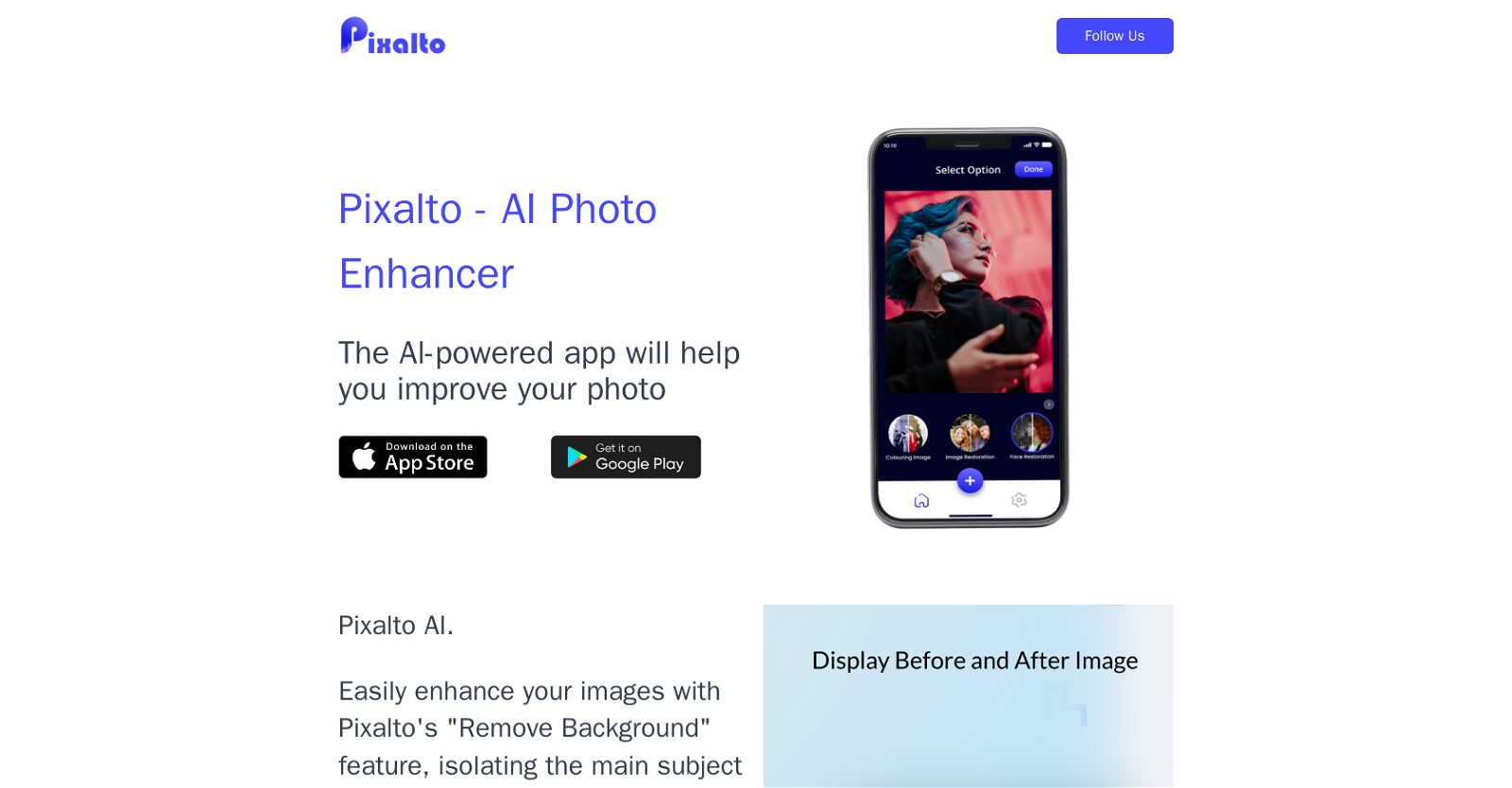What is Pixalto?
Pixalto is an AI Photo Enhancer, a powerful app that utilizes artificial intelligence to enhance and improve photos. It's a comprehensive suite of AI-powered tools designed for image editing and enhancement, allowing users to effortlessly and efficiently improve their photos.
How does Pixalto enhance photos?
Pixalto enhances photos by using AI-powered tools. These include tools for fixing blurry images, reducing noise, enhancing facial features for a natural and polished look. Pixalto also offers image coloring and upscaling capabilities and other features such as Remove Background and Separate Face.
What does the 'Remove Background' feature do in Pixalto?
Pixalto's 'Remove Background' feature allows users to isolate the main subject of their image and place it on a transparent or customized backdrop. This feature is great for creating eye-catching visuals without needing complex photo-editing skills.
How does Pixalto's 'Remove Background' feature work?
Pixalto's 'Remove Background' feature works by using AI algorithms to identify and isolate the main subject of an image. It then removes the secondary elements or background, placing the subject on a transparent or customized backdrop. The process is generally fast and efficient.
What tools does Pixalto offer for image enhancement?
Pixalto offers a range of AI-powered tools for image enhancement. These include features for removing the photo background, separating faces in group photos, fixing blurry images, reducing noise, and enhancing facial features. It also provides image coloring capabilities and image upscaling.
How can I fix blurry images with Pixalto?
Pixalto has a specific tool for fixing blurry images. By leveraging advanced AI algorithms, Pixalto can detect blur in an image and apply corrective measures to sharpen the image details and enhance its overall quality.
How can Pixalto help in reducing the noise in a photo?
Pixalto reduces the noise in a photo by utilizing advanced AI algorithms. The tool systematically identifies the noise patterns within an image and then applies a digital filter to reduce said noise, resulting in a clearer, more attractive photo.
What is Pixalto's 'Separate Face' feature?
Pixalto's 'Separate Face' feature is a tool that enables users to extract individual faces from group photos. This feature increases the versatility and creative potential of a group photo by allowing various applications such as crafting individual social media profile pictures or enhancing individual facial attributes.
How can Pixalto assist in enhancing facial features?
Pixalto assists in enhancing facial features by using AI-powered tools. It focuses on enhancing the natural features and polishing the overall look of the subjects in the picture. It efficaciously eliminates red-eye and blemishes to transform portraits.
How can Pixalto transform a group photo into individual portraits?
Pixalto can transform a group photo into individual portraits using its 'Separate Face' feature. It allows users to effortlessly extract individual faces from the group, thus offering the potential to create distinct portraits from a single group photo.
What is Pixalto's image coloring feature?
Pixalto's image coloring feature allows users to convert any photo into a coloring page or Colorscape. This adds a creative avenue to the users' photos, permitting them to turn images into interactive coloring pages.
How can I use Pixalto to turn photos into coloring pages or Colorscapes?
To turn photos into coloring pages or Colorscapes with Pixalto, you would need to use its image coloring feature. The feature allows you to convert any given image into a coloring page that can be used either digitally or can be printed.
Can I use Pixalto to make PDF or hard copy coloring books?
Yes, with Pixalto, you generate PDF or hard copy coloring books from photos. Using its image coloring feature, you can turn any photo into a coloring page or Colorscape, which can be shared as a PDF or printed for creating hard copy coloring books.
What is the image upscaling feature in Pixalto?
The image upscaling feature in Pixalto is an AI-powered tool that can transform low-resolution images into stunning, high-quality ones. This tool is particularly beneficial for enhancing images sourced from social media platforms, like WhatsApp, that are usually of low resolution.
How can Pixalto help to enhance low-resolution images?
Pixalto enhances low-resolution images using its AI-powered image upscaling feature. This tool uses advanced algorithms to recreate high-resolution versions of input images, enhancing the image quality to produce stunning, high-definition photos.
Can Pixalto correct blurriness in photos?
Yes, Pixalto can correct blurriness in photos using its AI-powered tools. It employs advanced AI algorithms to identify the blur in a photo, subsequently applying countermeasures to correct the blur and enhance the quality of the image resulting in a sharper and clearer picture.
Does Pixalto offer a face restoration feature?
Yes, Pixalto offers a face restoration feature. This remarkable tool uses advanced AI algorithms to enhance portraits, correct blurriness, reduce noise, and enhance facial features, resulting in a polished and natural photo appearance.
How does Pixalto's 'Seperate Faces' feature work?
Pixalto's 'Separate Faces' feature leverages AI algorithms to identify and separate individual faces in a group photo. By isolating each face, users can focus on, blur, or remove different subjects individually, proving useful in several applications such as creating individual social media profile pictures or enhancing individual facial features.
Is Pixalto available for both Android and iOS?
Yes, Pixalto is available for both Android and iOS. It can be downloaded from both the Android and the iOS app stores.
What applications does Pixalto's 'Separate Face' feature enable?
Pixalto's 'Separate Face' feature enables various applications. It allows users to extract individual faces from group photos, perfect for creating social media profile pictures or enhancing individual facial attributes. It effectively converts a group photo into a collection of distinct portraits.