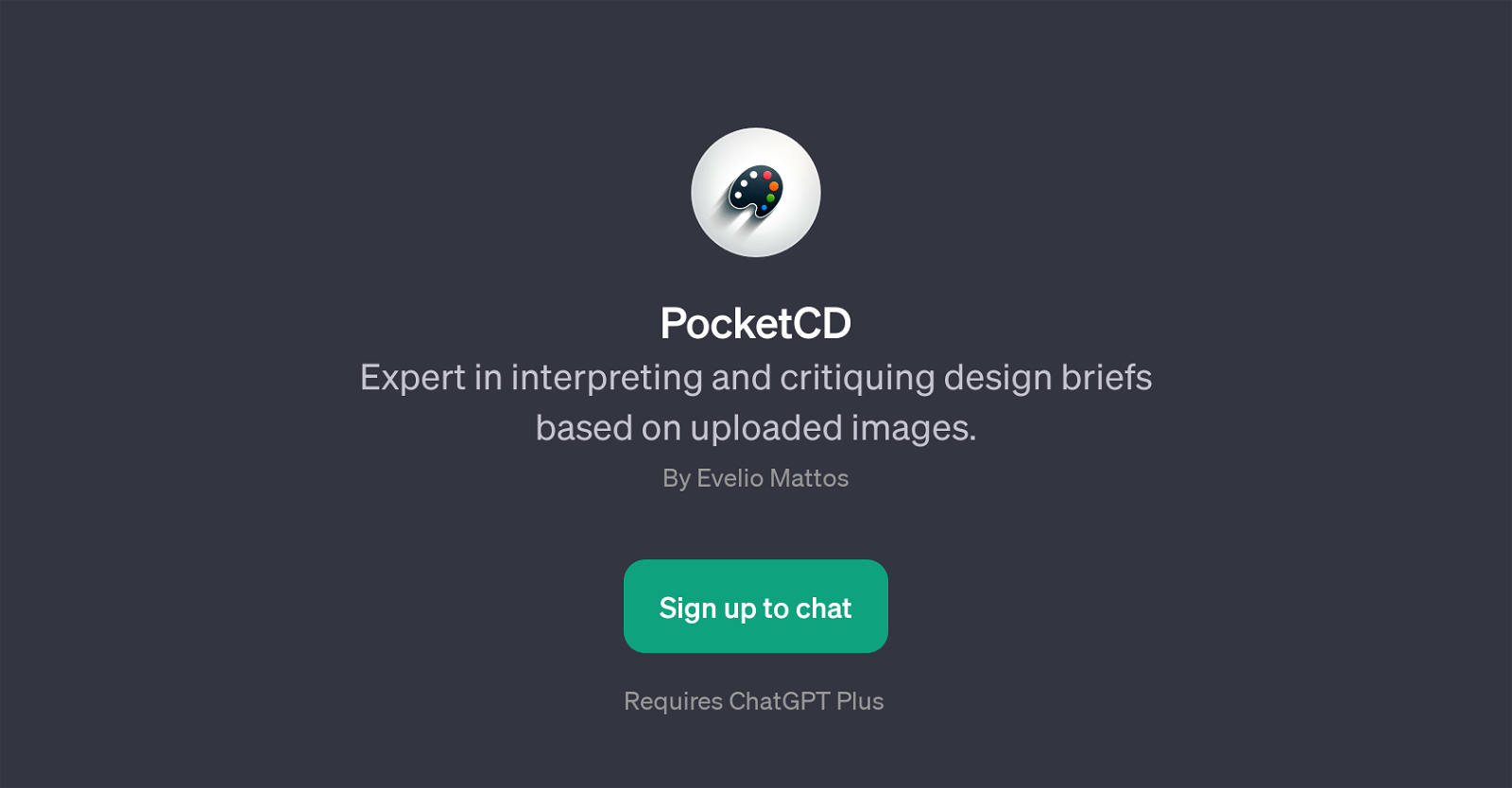PocketCD
PocketCD is a GPT that specializes in interpreting and critiquing design briefs based on uploaded images. As an addition to ChatGPT, PocketCD provides expert evaluation of different aspects of a design.
This involves analyzing the aesthetic values of packaging designs, offering suggestions for improvement and even creating target market personas for specific packaging designs.
The tool is capable of delving deep into the design nuances, meaning it can critique the packaging based on globally accepted values and cultural nuances.
This ensures that a design is not offensive or inappropriate to any specific cultures, thus aiding in its global acceptance. The GPT is ready to offer analysis right from the go, and is equipped with prompt starters to create engaging critiques.
In essence, PocketCD serves as a valuable tool for designers seeking expert, AI-driven analysis and feedback on their design briefs, encompassing aesthetic judgments, target market personas and cultural appropriateness.
This is accomplished through the GPT's insightful interpretation and critique of uploaded design images. PocketCD broadens the capabilities of ChatGPT by adding a specialized focus on design evaluation.
Would you recommend PocketCD?
Help other people by letting them know if this AI was useful.
Feature requests



If you liked PocketCD
People also searched
Help
To prevent spam, some actions require being signed in. It's free and takes a few seconds.
Sign in with Google