Purine Content Analyzer
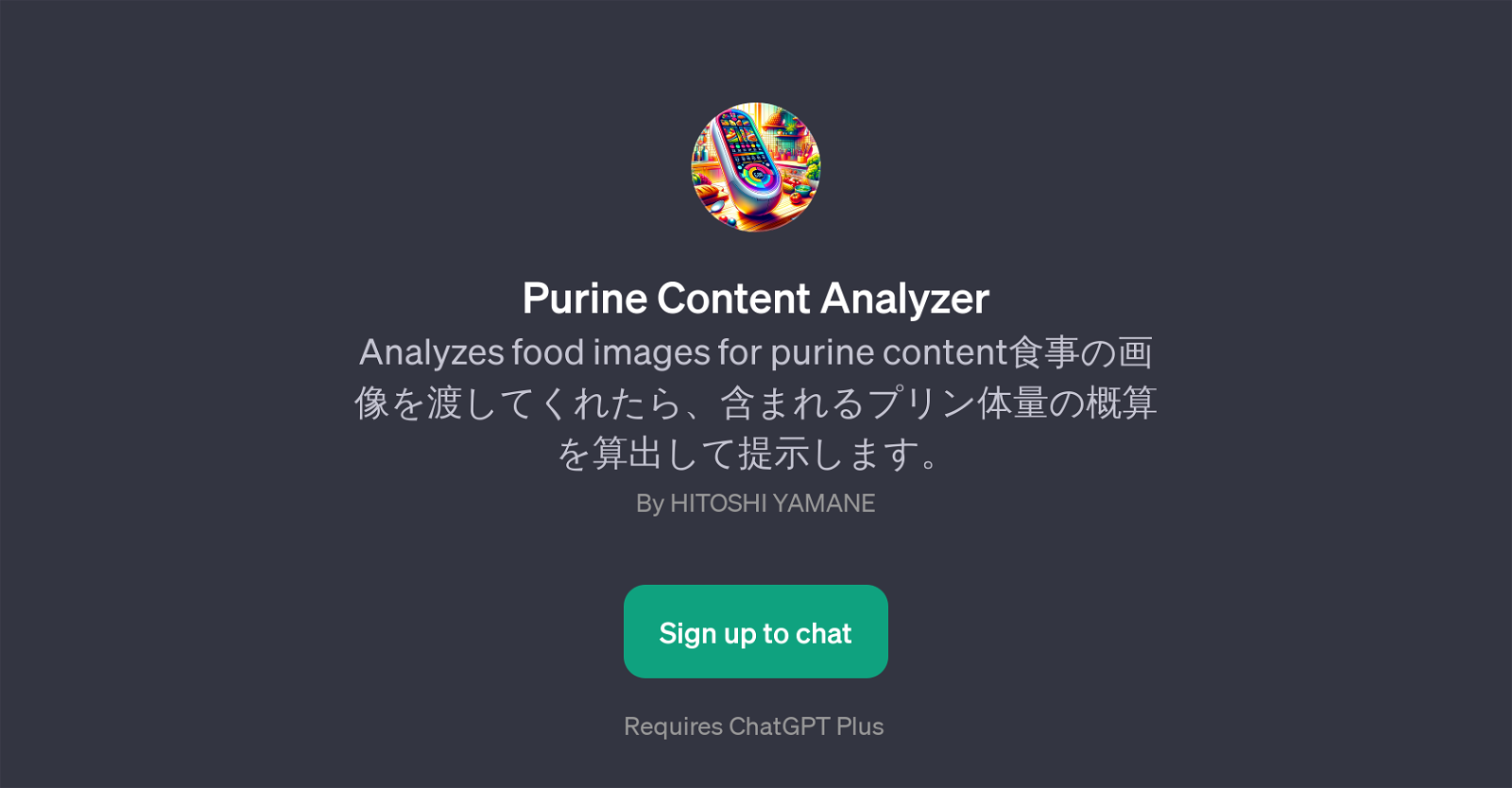
Purine Content Analyzer is a GPT that is capable of analyzing food images for their purine content. The primary function of this tool is to evaluate and calculate the estimated amount of purine substances present in the meal from an uploaded image.
To use this intelligent analyzer, youll need to upload a clear and detailed photograph of the food you want to analyze. Upon receiving the image, the GPT will start the computation process to provide an estimate of the purine content.
The data generated by the Purine Content Analyzer could be valuable to individuals who need to monitor their purine intake for health reasons. Such dietary control is especially crucial for those suffering from conditions like gout, in which high levels of purine can instigate painful flare-ups.
The GPT requires a ChatGPT Plus subscription and delivers prompt analysis, making it a reliable assistant for users to receive immediate and insightful dietary information on-the-fly.
To initiate the process, users can use simple commands like 'Send a food photo for purine analysis'. However, it's important to note that results generated by the GPT should not be used as a substitute for professional dietary advice.
Would you recommend Purine Content Analyzer?
Help other people by letting them know if this AI was useful.
Feature requests
45 alternatives to Purine Content Analyzer for Food analysis
If you liked Purine Content Analyzer
Featured matches
Other matches
People also searched
Help
To prevent spam, some actions require being signed in. It's free and takes a few seconds.
Sign in with Google












