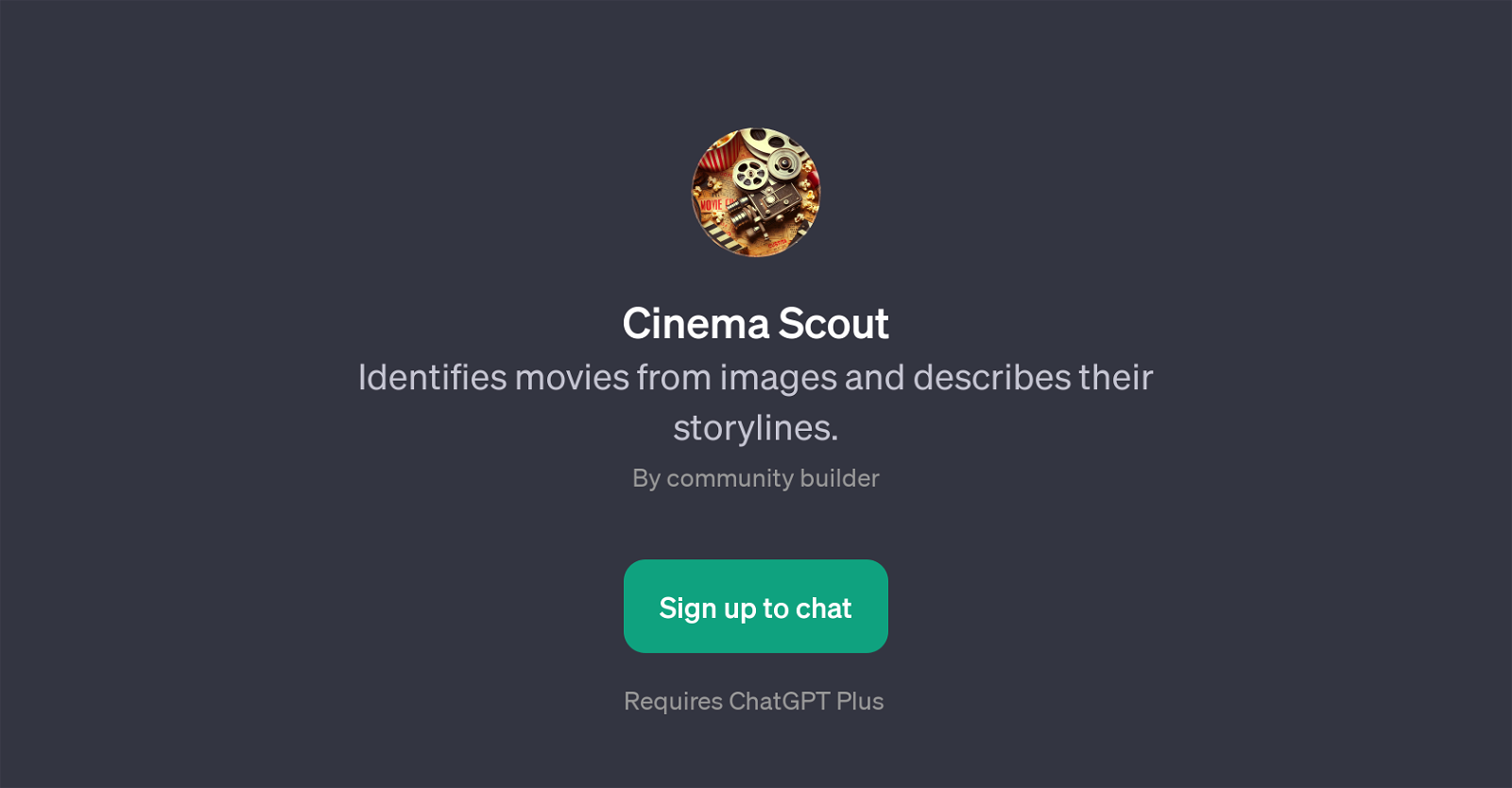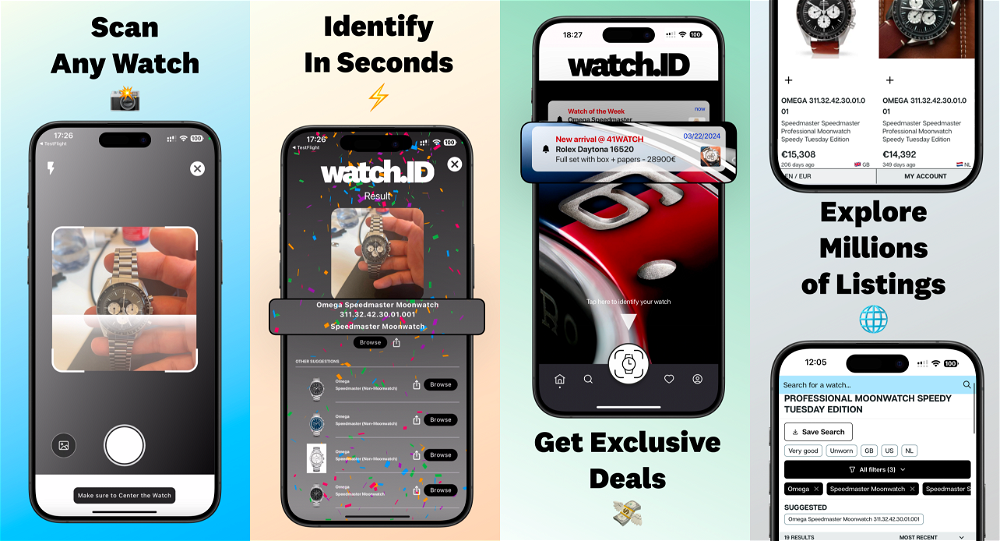Cinema Scout
Cinema Scout is a GPT that possesses the innovative functionality of identifying movies from images and providing their storylines. The utility of this tool extends to a variety of user scenarios, such as when a user possesses an image of a movie scene or poster but cannot attach a movie name or storyline to it.
The user interfaces with Cinema Scout by uploading an image for movie identification. The GPT then processes the image, identifies the movie, and conveys its storyline back to the user, offering a nuanced level of data to enrich the user's understanding or recall of the movie.
Furthermore, Cinema Scout can provide a summary of a movie plot based on an image, enhancing the user's grasp of the plot essentials without giving away the entire plot, thus preserving the full viewing experience.
This tool creates a link between visual stimuli and comprehensive movie information, bridging the gap between an intriguing movie image and its associated narrative.
Cinema Scout is a promising tool in the thriving AI industry, particularly for movie enthusiasts, streamlining identifying movies and understanding their plots for an enhanced movie-viewing planning experience.
Would you recommend Cinema Scout?
Help other people by letting them know if this AI was useful.
Feature requests



If you liked Cinema Scout
Featured matches
Other matches
Help
To prevent spam, some actions require being signed in. It's free and takes a few seconds.
Sign in with Google