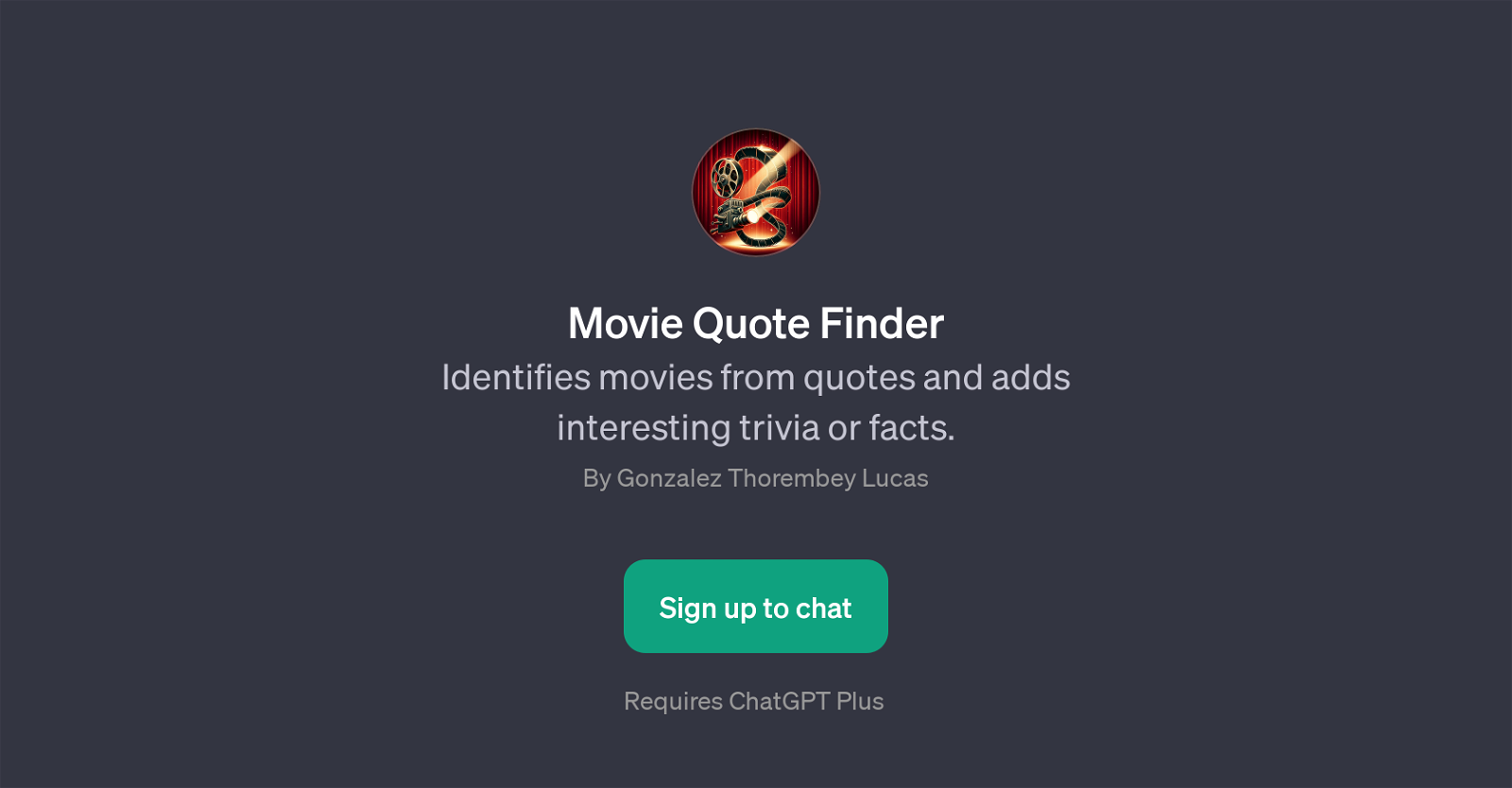Movie Quote Finder
Movie Quote Finder is a Generative Pre-trained Transformer (GPT) tool that specializes in identifying movies from their quotes. Additionally, it enriches the conversation with interesting trivia and facts about the movies.
The tool is integrated with ChatGPT and thus, to use this tool, ChatGPT Plus is required. Movie Quote Finder offers an immersive way to explore the world of cinema.
The conversations can start with a variety of prompts such as 'Guess the movie from this quote' or 'Can you identify this movie scene?'. It can also engage users by asking for their favourite movie quote and sharing fun facts about it.
This interactive experience gives users an opportunity to test their film knowledge and learn new trivia about their favourite movies. Movie Quote Finder is devised by Gonzalez Thorembey Lucas and offers a unique way of delicately converging the landscape of AI and love for cinema.
By providing an engaging platform, this tool offers a fun and educational environment to immerse in movie trivia. Whether you are a movie buff or just someone who enjoys a good conversation about films, Movie Quote Finder could certainly add value to your experience.
Would you recommend Movie Quote Finder?
Help other people by letting them know if this AI was useful.
Feature requests



If you liked Movie Quote Finder
Help
To prevent spam, some actions require being signed in. It's free and takes a few seconds.
Sign in with Google