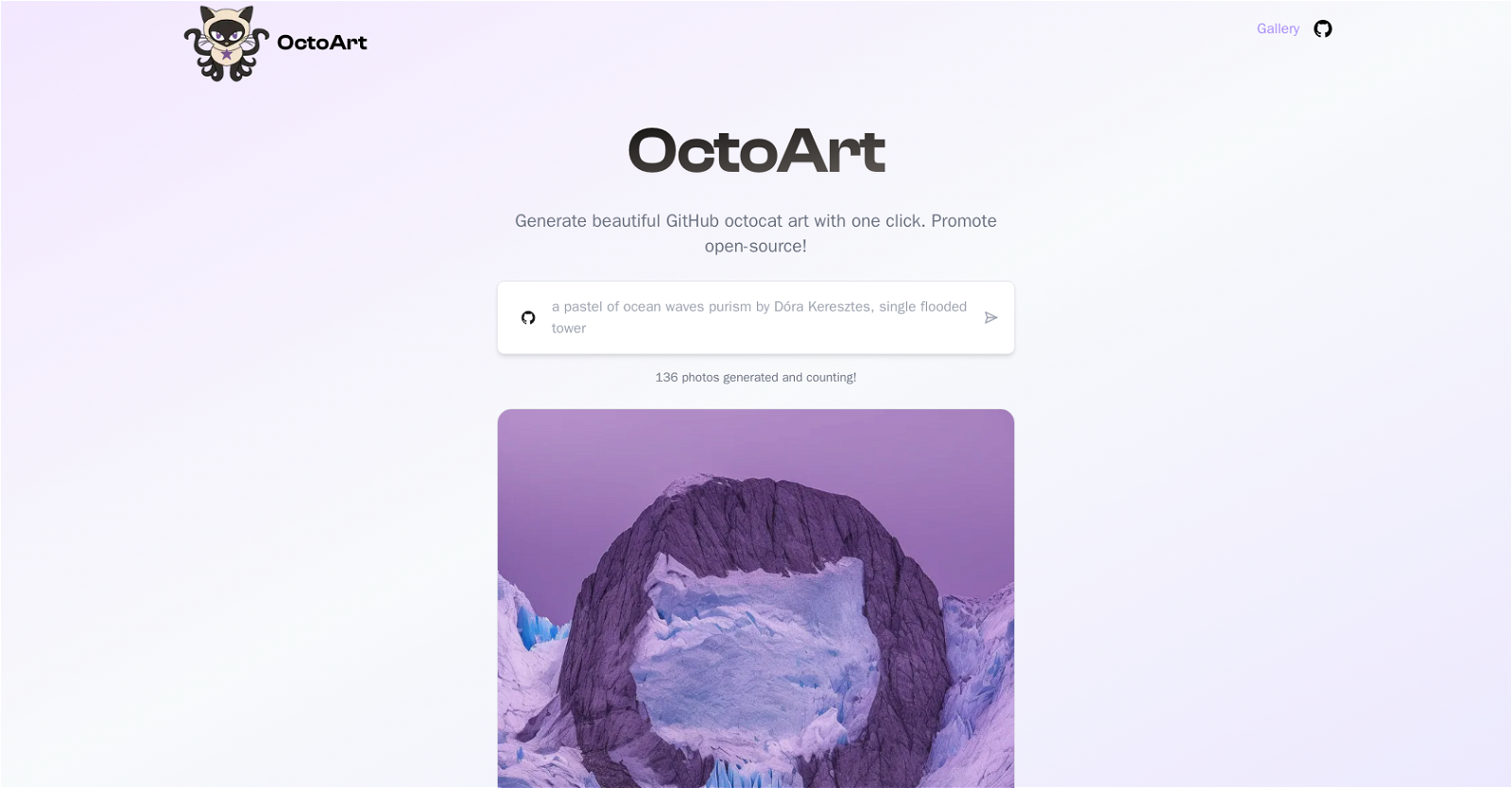Octoart
OctoArt is a tool designed to generate visually appealing GitHub octocat art quickly and effortlessly. Its main purpose is to support the promotion of open-source projects.
With just one click, users can easily create eye-catching octocat art for their GitHub repositories.OctoArt offers a diverse collection of patterns to choose from, empowering users to customize their octocat art based on their preferences and brand identity.
The tool has already generated a substantial number of octocat art images, indicating its popularity and usage among the open-source community.The project behind OctoArt is led by Igor Kotua, an individual active on Twitter, where he shares updates and announcements related to the tool.
Additionally, users have the option to subscribe to Kotua's newsletter, Stargazer Weekly, which likely provides valuable insights and information related to GitHub and open-source projects.Overall, OctoArt serves as a beneficial tool for developers and open-source enthusiasts seeking a simple yet effective way to enhance the visual appeal of their GitHub projects.
By utilizing OctoArt, users can effortlessly contribute to the promotion and recognition of open-source software in a visually engaging manner.
Would you recommend Octoart?
Help other people by letting them know if this AI was useful.
Feature requests



If you liked Octoart
Help
To prevent spam, some actions require being signed in. It's free and takes a few seconds.
Sign in with Google