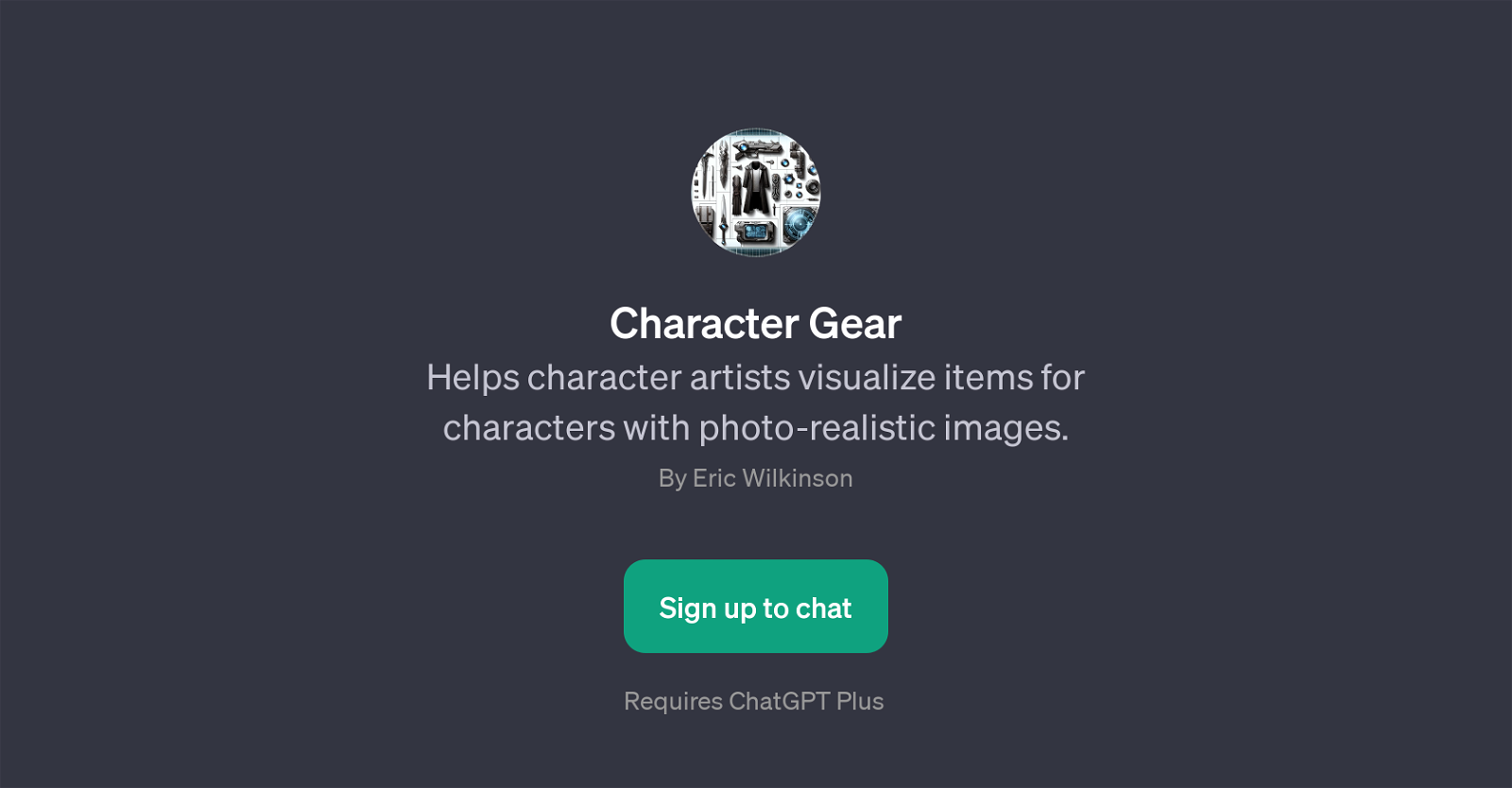Character Gear
Character Gear is a GPT developed to aid character artists in visualizing items for characters using photo-realistic images. This tool utilizes the advanced capabilities of ChatGPT to create vivid, detailed, and realistic imagery based on user-provided character descriptions.
The system is equipped with an interactive interface where users can provide descriptions, and the GPT responds by visualizing the items that the character may carry.
Examples of prompts include descriptions of items a medieval knight would carry, the gear of a space explorer, belongings of a cyberpunk hacker, or items for a fantasy wizard.
The goal is to offer a practical solution for artists to conceptualize their characters' items in an immersive and realistic way, which aids in the creation of intricate and diverse characters for multiple artistic domains such as gaming, animation, film, graphic novels, and more.
The Character Gear GPT can be an invaluable tool for character artists looking to enhance visualization and design capabilities. Note that usage of this tool requires a ChatGPT Plus subscription.
Would you recommend Character Gear?
Help other people by letting them know if this AI was useful.
Feature requests



If you liked Character Gear
People also searched
Help
To prevent spam, some actions require being signed in. It's free and takes a few seconds.
Sign in with Google