Lyric Illustrator
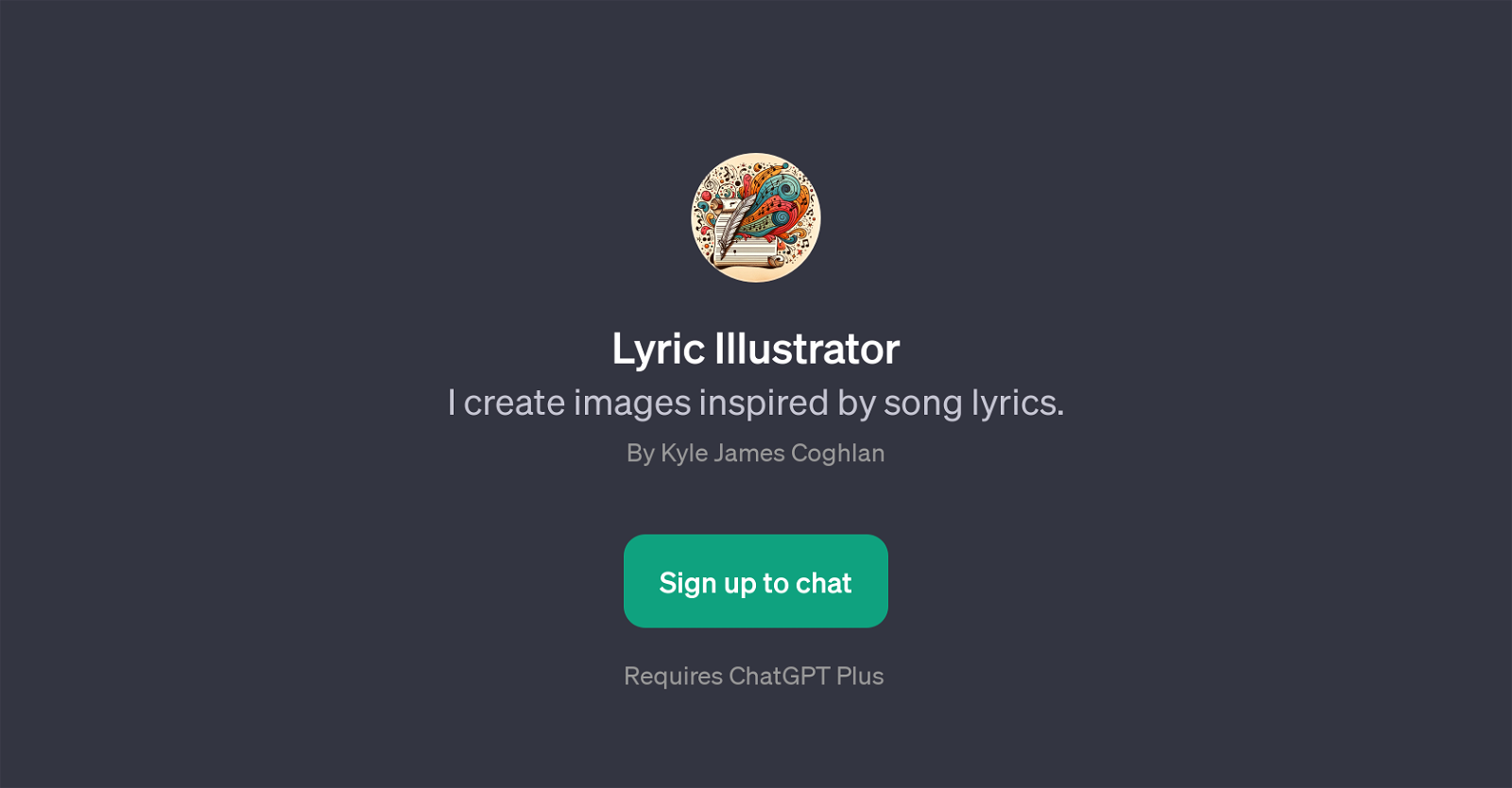
Lyric Illustrator is a GPT that is designed to transform song lyrics into visual illustrations. By interacting with this tool, users input a segment of song lyrics and Lyric Illustrator generates a corresponding image based on the given input.
The aim of the tool is to offer a creative and unique perspective on how music can be visually represented and interpreted. Designed by Kyle James Coghlan, Lyric Illustrator requires the user to have a ChatGPT Plus subscription.
This GPT tool provides an engaging and prompt way for users to visualize song lyrics in a unique and innovative manner. It utilizes metaphoric interpretation of the lyrics, enabling a deeper understanding and appreciation of the music.
Whether it's a single line or a passage, this tool can provide artistic inspiration through its vivid presentations. Primarily, Lyric Illustrator exists to serve as a platform to bridge the gap between auditory and visual arts, fostering a new layer of interaction with music.
Would you recommend Lyric Illustrator?
Help other people by letting them know if this AI was useful.
Feature requests



5 alternatives to Lyric Illustrator for Lyrics visualization
If you liked Lyric Illustrator
Help
To prevent spam, some actions require being signed in. It's free and takes a few seconds.
Sign in with Google


