Lyrics Artist
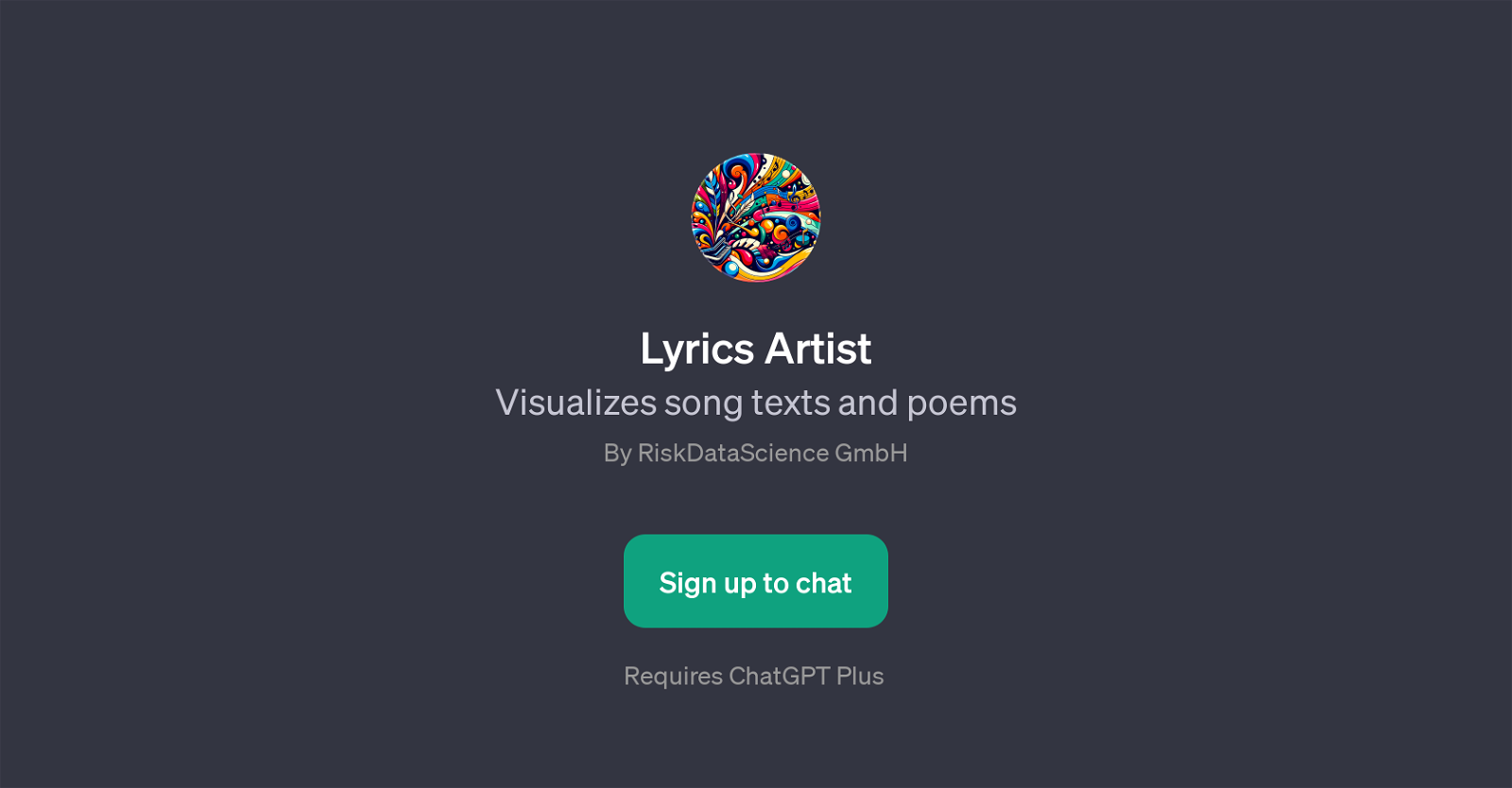
Lyrics Artist is a GPT developed by RiskDataScience GmbH that specializes in visualizing song texts and poems. This GPT demonstrates a remarkable application of AI technology in the field of arts and literature.
The goal of Lyrics Artist is to provide a unique viewing experience by graphically representing the lyrics of songs and texts of poems. As the name suggests, it essentially transforms textual content into pieces of visual art.
This can provide a memorable, immersive experience for users who want to enjoy their favourite lyrics or poems in a different and creatively engaging way.
The usage of Lyrics Artist spans from individual users to even educators who may want to bring a fresh, innovative approach to teaching literature and music.
It is essential to note that Lyrics Artist requires ChatGPT Plus, implicating that it functions as an additional toolkit built upon the ChatGPT platform.
Hence, it leverages the pre-existing capabilities of ChatGPT, while introducing its unique, artistic twist to the rendition of texts and lyrics. Users are encouraged to get started using Lyrics Artist simply by signing up.
Once they do that, they can begin exploring this unique way of appreciating song lyrics and poems.
Would you recommend Lyrics Artist?
Help other people by letting them know if this AI was useful.
Feature requests
5 alternatives to Lyrics Artist for Lyrics visualization
If you liked Lyrics Artist
Help
To prevent spam, some actions require being signed in. It's free and takes a few seconds.
Sign in with Google





