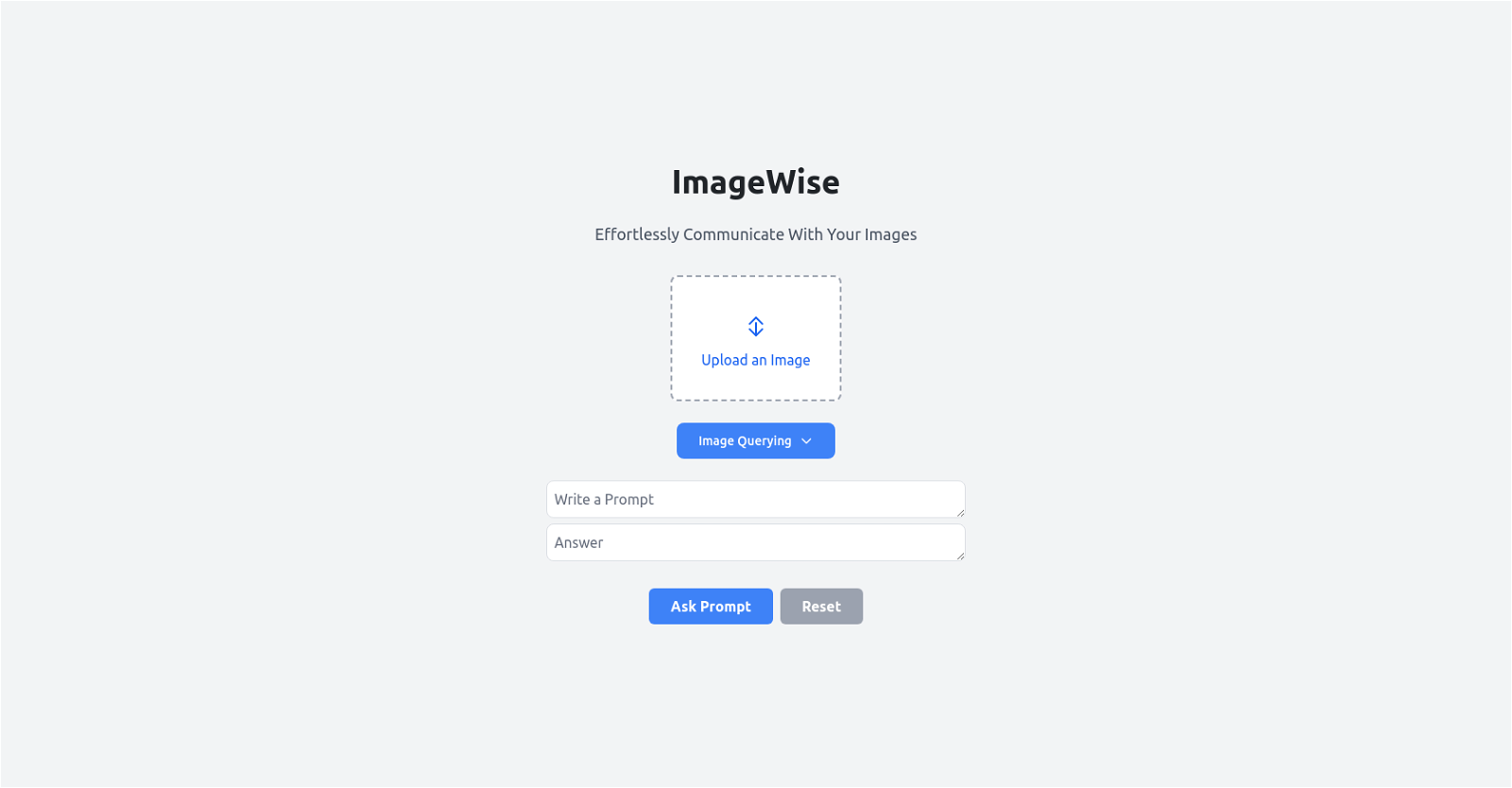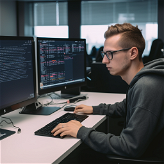What is ImageWise?
ImageWise is a tool designed to facilitate communication through images. It allows users to upload, query, and obtain meaningful insights from the images they share. It ensures convenience and seamless exchange of visual content for various purposes, whether work, personal, or educational.
How does ImageWise utilize create-react-app technology?
ImageWise utilizes the create-react-app technology to streamline the functionality of the platform. This technology is a highly efficient framework for building single-page applications that run in a web browser. By using this technology, ImageWise ensures consistent performance and a smooth user experience.
What is the primary feature of ImageWise?
The primary feature of ImageWise is its image uploading capability. It allows users to effortlessly upload and share their desired images, making it easy for individuals to communicate visually.
What is the process of uploading an image on ImageWise?
The process of uploading an image on ImageWise is easy and user-friendly. Users can select their desired images from their device and simply upload them onto the platform with the click of a button.
What is the image querying functionality on ImageWise?
The image querying functionality in ImageWise is designed to extract information from the uploaded images. It enables users to ask specific questions or seek further details related to their visual content.
What type of information can you extract from images with ImageWise?
With ImageWise, users can extract varied types of information from their images. It depends on the properties of the image, as well as the specific queries made by the user.
What is the 'Ask Prompt' feature in ImageWise?
The 'Ask Prompt' feature in ImageWise enables users to seek further information or ask specific questions related to their uploaded images. This encourages a more interactive and engaging user experience.
How can the 'Ask Prompt' feature help enhance my understanding of my images?
The 'Ask Prompt' feature in ImageWise helps you enhance your understanding of your images by allowing you to ask specific questions and seek further information about your visual content. This way, you can delve deeper into the contents of the images, facilitating a more comprehensive understanding.
What is the 'Reset' feature on ImageWise?
The 'Reset' feature on ImageWise allows users to clear their current selections and start anew. It provides flexibility to experiment with multiple images and query selections without any hassle.
How can the 'Reset' feature influence my image selections?
The 'Reset' feature in ImageWise influences your image selections by providing you the opportunity to clear your existing selections and choose anew. This way, you have the flexibility to explore different image choices and queries.
Is ImageWise suitable for both personal and professional use?
Yes, ImageWise is suitable for both personal and professional use. Its versatile functionalities make it an effective tool for conveying messages through visual content across different contexts and settings.
In what ways does ImageWise streamline communication through images?
ImageWise streamlines communication through images in multiple ways. It allows for seamless image uploading, provides querying capabilities for interactive information extraction, and offers tools like the 'Ask Prompt' and 'Reset' to enhance user engagement and flexibility.
What types of images can be uploaded on ImageWise?
There is no specific information about the types of images that can be uploaded on ImageWise. However, given its functionality and context, it is likely that it supports common image formats such as JPEG, PNG, and BMP among others.
Does ImageWise also provide analysis on uploaded images?
Yes, ImageWise provides analysis on uploaded images. Users can use the image querying functionality to extract information and derive insights from their visual content.
What insights can I gain from using ImageWise?
With ImageWise, you can gain a variety of insights: from understanding basic properties of your images to extracting complex information depending on your specific queries. It promotes a better understanding of your visual content.
Is there any limit to the number of images I can upload on ImageWise?
There is no stated limit to the number of images you can upload on ImageWise. Therefore, it is safe to infer that multiple images can be uploaded for querying and analysis.
How does ImageWise handle user privacy and data security?
There is no specific information available regarding how ImageWise handles user privacy and data security. It is recommended to verify these details directly from the ImageWise website or customer support.
Do I need to enable JavaScript to use ImageWise?
Yes, you will need to enable JavaScript in your web browser to use ImageWise, as stated on their website. Create-react-app technology utilized by ImageWise requires JavaScript for the correct rendering and functioning of the web app.
What types of queries can I make on ImageWise?
There is no specific information provided about the types of queries you can make on ImageWise. However, it's clear that users can extract information from their uploaded images by asking specific questions or seeking further details via the image querying functionality.
How user-friendly is ImageWise's interface?
ImageWise is designed to be user-friendly with its intuitive interface and easy-to-use features such as image uploading, querying, and the 'Ask Prompt' and 'Reset' options. These aspects make it a convenient platform for the users.