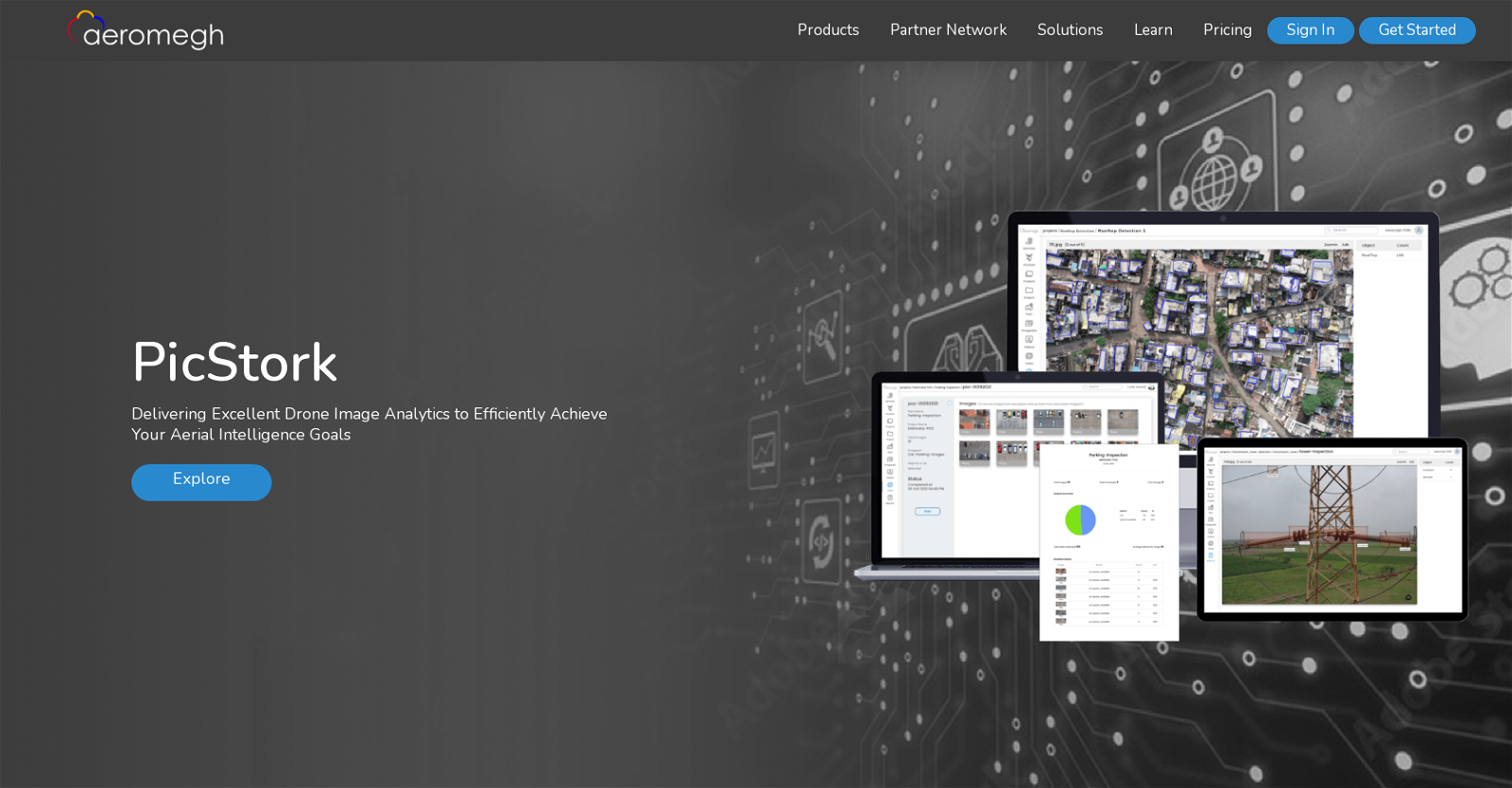PicStork
PicStork is a tool that automates the process of aerial image analytics for drone users. It handles the entire workflow, from capturing images to processing the data.
Users can bring their own data, train detectors, and analyze the data independently.One of the key features of PicStork is its ability to prepare image datasets from previous projects or local drives for analysis.
This makes it easy for users to upload and annotate images in real-time. Additionally, the tool allows users to train their own machine learning models with optimized algorithms for faster object detection, enabling the construction of customized workflows.PicStork also offers the functionality to create flight plans using AeroGCS KEA and select the analysis tasks to be performed on the cloud-based images.
Both trained and pre-trained models are available for analysis on the dataset. During the flight, users can track the progress and view images appearing live on the cloud.The results of the analysis are conveniently displayed on the user's PicStork Dashboard, where they can view and interact with the statistics.
The tool also provides the option to download and share the results in various formats via email.Overall, PicStork simplifies the process of aerial image analytics, allowing drone users to achieve their aerial intelligence goals efficiently.
Would you recommend PicStork?
Help other people by letting them know if this AI was useful.
Feature requests
If you liked PicStork
Help
To prevent spam, some actions require being signed in. It's free and takes a few seconds.
Sign in with Google