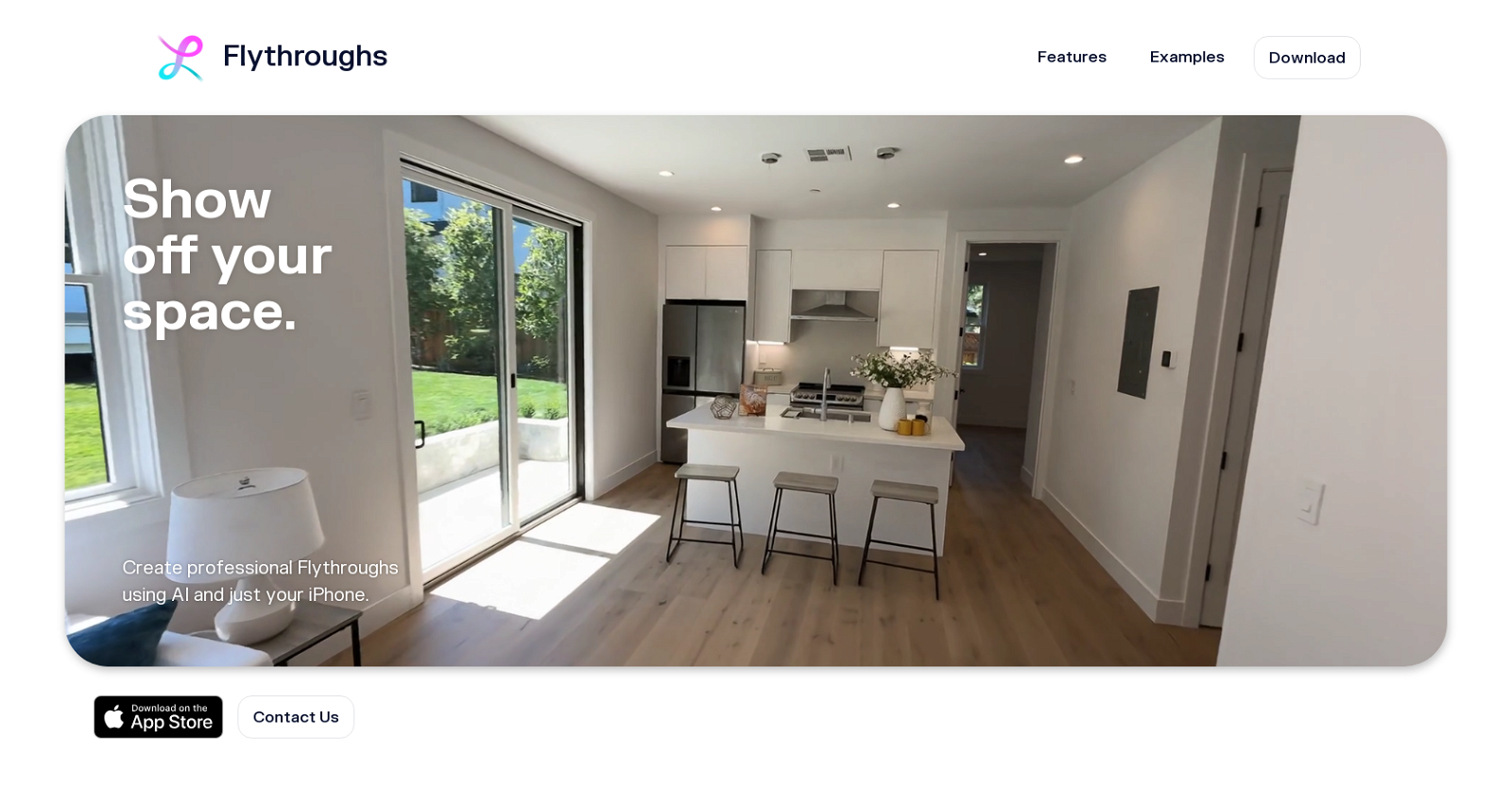What is Flythroughs by Luma AI?
Flythroughs by Luma AI is an intuitive app that allows users to create professional-grade Flythroughs using AI technology with just their iPhone. It aims to provide a more accessible and cost-effective solution, eliminating the need for expensive drones and outdated equipment. Flythroughs by Luma AI enables users to showcase their spaces in an engaging and immersive way. It is used mainly in industries such as real estate, design, and architecture.
How does Flythroughs use AI technology?
Flythroughs leverages breakthrough NeRF and 3D generative AI developed by Luma Labs to create stunningly realistic and lifelike 3D experiences. It utilizes a 3D camera path AI, which enables one-touch generation of photorealistic Flythroughs. The AI technology also makes it feasible for users to create walkthrough floorplans from the comfort of their own homes.
What do I need to create a Flythrough?
The only necessity to create a Flythrough is an iPhone. The Flythroughs app harnesses the power of AI to transform captured videos into professional-grade Flythroughs, making the need for costly equipment obsolete.
Do I need special training to use Flythroughs by Luma AI?
No, special training isn't needed to use Flythroughs by Luma AI. The app is designed to be intuitive, allowing users to create cinematic 3D Flythroughs easily with no training required.
Can I create a Flythrough of any space?
Yes, Flythroughs by Luma AI enables the user to create a Flythrough of any space. This flexibility is advantageous for presenting properties, architectural designs, or any other environment that needs to be showcased in an immersive way.
How do Flythroughs help in showcasing a space's unique features?
Flythroughs aid in showcasing a space's unique features by generating lifelike 3D experiences. These Flythroughs help create a mental picture for viewers, allowing them to comprehend the flow of the space and its distinctive features.
Do I need to be at the specific location to create the Flythrough?
No, you do not need to be at the specified location to create the Flythrough. Flythroughs allows users to create walkthrough floorplans from the comfort of their homes, which leads to substantial time-saving and eliminates scheduling complications.
Does Flythroughs by Luma AI eliminate the need for expensive drones?
Yes, Flythroughs by Luma AI completely eradicates the need for expensive drones. Users can create professional Flythroughs using their iPhones, making the whole process more cost-effective.
How fast can I get results with Flythroughs by Luma AI?
Users can get results in minutes with Flythroughs by Luma AI. It facilitates quick and easy generation of cinematic 3D experiences.
How can I add details to my Flythrough videos?
IDK
Does Flythroughs by Luma AI have a 3D camera path AI?
Yes, Flythroughs by Luma AI integrates a 3D camera path AI, which allows for the one-touch generation of photorealistic Flythroughs.
Can I check out Flythroughs created by other users?
Yes, users can explore the collection of Flythroughs created by others, offering inspiration and demonstrating the capabilities of this AI-powered tool.
How can Flythroughs by Luma AI benefit real estate agents?
Flythroughs can significantly improve real estate presentations as they create a mental picture, helping potential buyers sense and understand the unique features and flow of the property. It also saves time and removes geographical constraints, as agents can create walkthrough floorplans from anywhere.
How do I download the Flythroughs by Luma AI app?
The Flythroughs by Luma AI app can be downloaded from the Apple App Store. The link to the App Store is provided on the website.
Does Flythroughs by Luma AI use NeRF technology?
Yes, Flythroughs by Luma AI utilizes NeRF (Neural Radiance Fields) technology. It's a component of Luma's breakthrough 3D generative AI technology, which enables advanced capture capabilities not previously possible on mobile devices.
Is Flythroughs by Luma AI helpful for architectural designs?
Yes, Flythroughs by Luma AI is beneficial for architectural designs as it creates lifelike 3D experiences. These Flythroughs allow viewers to better understand architectural design elements and space layout.
Can Flythroughs by Luma AI generate photorealistic images?
Yes, Flythroughs by Luma AI can generate photorealistic images, thanks to its integration with a 3D camera path AI.
What is the 3D generative AI in Flythroughs by Luma AI?
The 3D generative AI in Flythroughs by Luma AI is a breakthrough technology developed by Luma Labs. It is combined with NeRF technology to enable advanced capture capabilities, facilitating the generation of photorealistic and lifelike 3D experiences.
Will Flythroughs by Luma AI give a better sense of space to viewers?
Yes, Flythroughs by Luma AI help enhance the viewer's comprehension of a space. The generated 3D experiences help create a vivid mental picture, giving viewers a much better sense and understanding of the space.
How easy is it to use Flythroughs by Luma AI?
Flythroughs by Luma AI is designed to be as straightforward to use as possible. Users simply have to capture videos and add details. The app then generates stunningly realistic Flythroughs fast.