Text Extractor
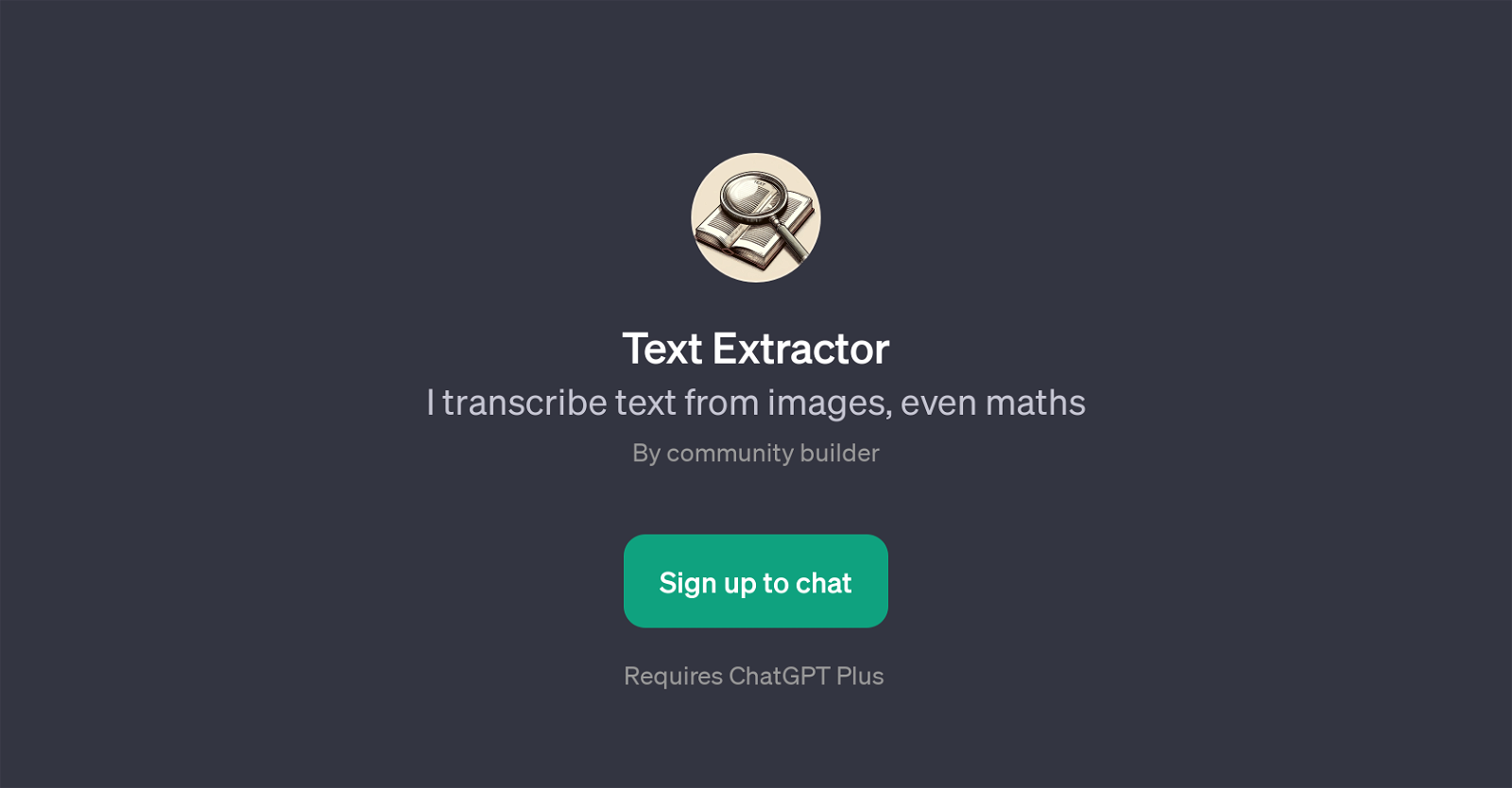
Text Extractor is a Generative Pre-trained Transformer (GPT) designed specifically for transcribing text from images. This includes standard text as well as mathematical symbols and equations.
The GPT operates on an image input that the user uploads, it then accurately reads the text embedded in the image, whether it's normal text or complex mathematical equations, and transcribes it into a human-readable format.
The functionality of Text Extractor extends to different formats of images, making the tool versatile in handling various situations where text extraction from images is required.
It is community-built and closely tied to the ChatGPT ecosystem, requiring ChatGPT Plus for accessing its services. Many users can find Text Extractor beneficial, especially in the academic and research fields where data is frequently presented in visual format and the need for converting that data into textual format is common.
Its potential functionality is robust, able to cater to various needs in different fields, beyond just academia. Sign up is necessary to use Text Extractor, and it is most effective when paired with its complementary GPT, ChatGPT Plus.
Text Extractor heavily relies on the Artificial Intelligence infrastructure of pre-trained models to perform its task of accurately reading and transcribing text from images of multiple formats.
Would you recommend Text Extractor?
Help other people by letting them know if this AI was useful.
Feature requests



12 alternatives to Text Extractor for Image text extraction
If you liked Text Extractor
Help
To prevent spam, some actions require being signed in. It's free and takes a few seconds.
Sign in with Google








