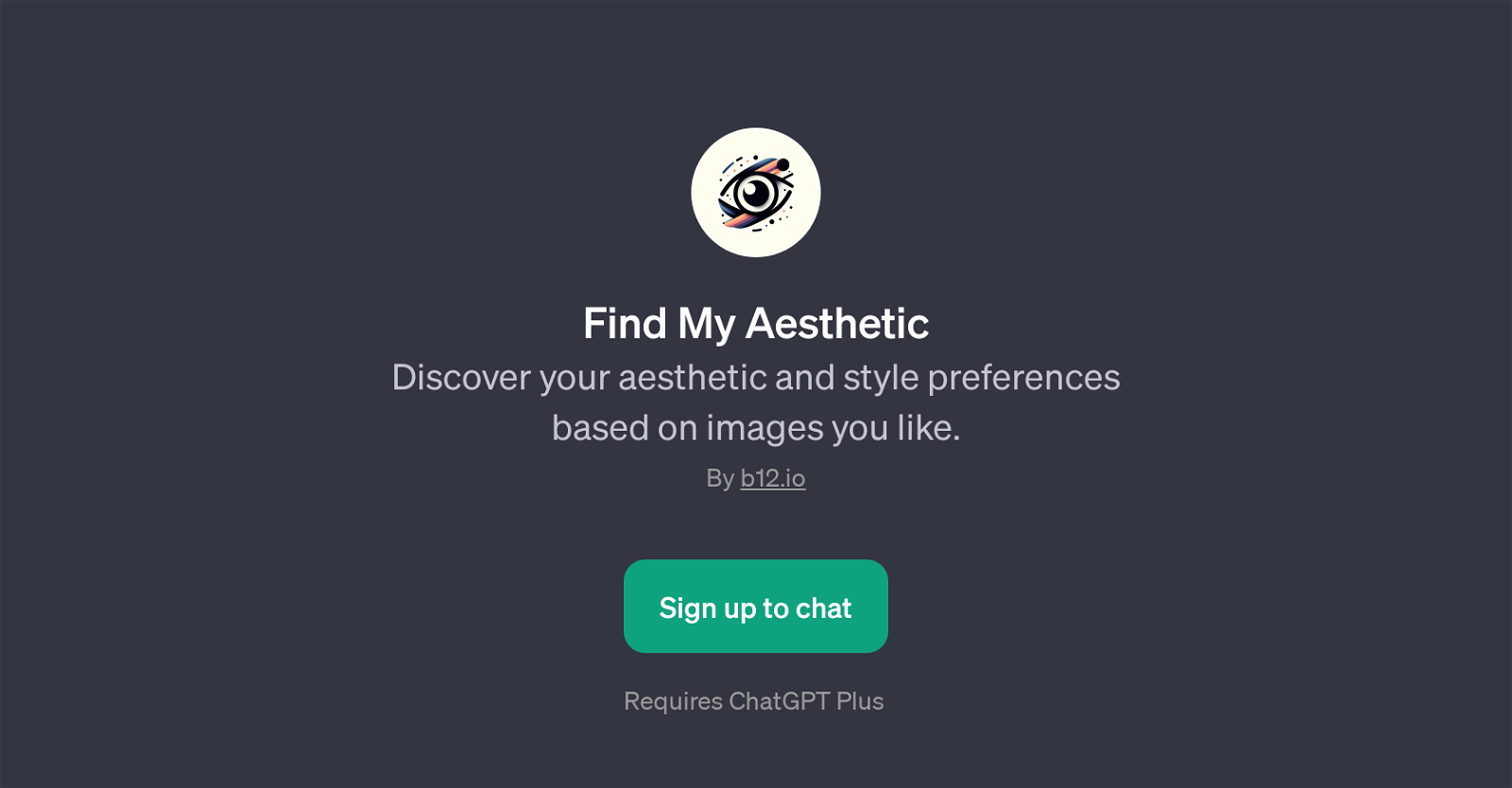Find My Aesthetic
Find My Aesthetic is a GPT designed to aid users in discovering and understanding their aesthetic and style preferences. It is created to interact with users based on the images they like, which can be instrumental in defining a user's personalized aesthetic.
This tool operates on top of ChatGPT, showcasing its ability to guide users through a process of self-discovery in a conversational and interactive format.
Users can engage with this GPT in a variety of ways, using a range of prompt starters such as 'Help me discover my aesthetic', 'Show me images that fit my aesthetic', 'Help me pick images for my project', or 'Find my favorite color palette'.
These prompt starters underline the utility of the tool in assisting with diverse aesthetic-centric tasks. Beyond personal use, professionals involved in visual creative projects can effectively use this tool for project-specific aesthetics.In operation, the GPT uses a 'welcome message' to engage the user 'Hey there! Ready to find your aesthetic? Let's start!' initiating a user-friendly, interactive experience.
With its intuitive nature, this tool helps users uncover their style preferences and aesthetic. Please note that usage of this GPT requires ChatGPT Plus.
Would you recommend Find My Aesthetic?
Help other people by letting them know if this AI was useful.
Feature requests



If you liked Find My Aesthetic
People also searched
Help
To prevent spam, some actions require being signed in. It's free and takes a few seconds.
Sign in with Google