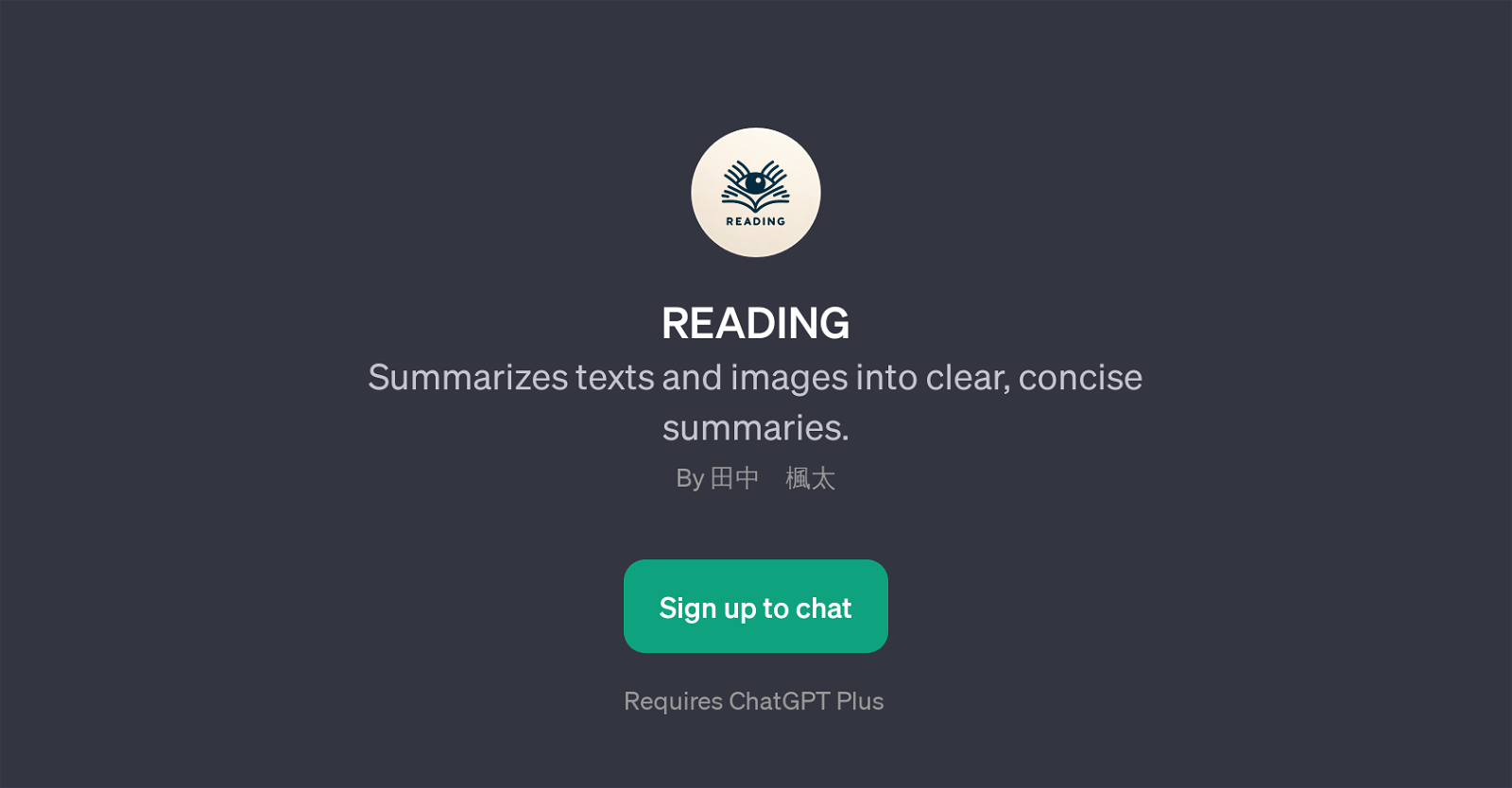READING
READING is a GPT built on the ChatGPT platform. Its main function is to summarize texts and images into clear, concise summaries. The tool can be extremely useful for condensing large volumes of text or visual information into easily understandable snippets, ideal for users who need a quick understanding of extensive materials or those who want to distill complex documents into simplified versions.
READING not only deals with text, but it also possesses the ability to analyze and summarize visual data from images, increasing the breadth of its application potential.
As a part of ChatGPT, users need to sign up for the ChatGPT Plus service to access READING. The GPT presents users with directive prompt starters like 'Go!', 'LANGUAGE', and 'HOW TO USE', aimed at facilitating more user-friendly and interactive usage.
It offers a welcome message that clarifies its functionality and ushers in a smooth interaction for users. Despite being a tool with significant capabilities, READING requires a basic introduction and guidance for best results, with prompt starters designed to guide usage and improve user experience.
Would you recommend READING?
Help other people by letting them know if this AI was useful.
Feature requests



1 alternative to READING for Content summaries
If you liked READING
Help
To prevent spam, some actions require being signed in. It's free and takes a few seconds.
Sign in with Google