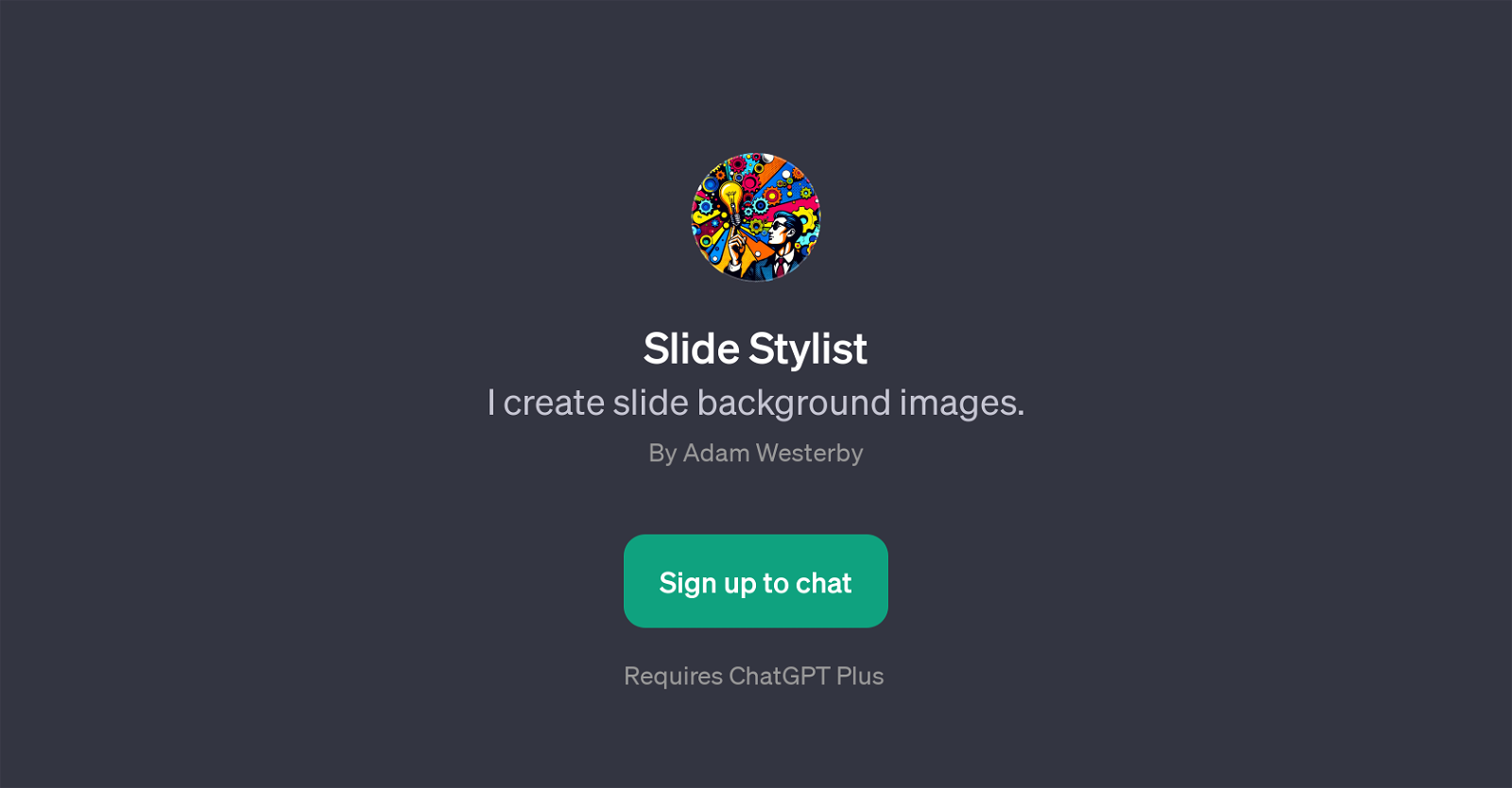Slide Stylist
Slide Stylist is a GPT that is specifically geared towards designing and suggesting background images for slides. Whether the user needs a compelling backdrop for a professional presentation or a vibrant backdrop for a personal project, Slide Stylist can generate various suggestions tailored to the theme or topic of the slide in question.
The tool builds on the capabilities of ChatGPT to understand user prompts and deliver relevant, creative outputs. For instance, users can provide input with phrases such as 'Create a nature theme' or 'Design a minimalist background,' and the GPT will respond with suitable slide background design ideas.
Functionality extends but is not limited to various themes such as finance, tech, nature and minimalist styles. This tool might require subscription to ChatGPT Plus.
It is worth mentioning that the Slide Stylist is an excellent assistance for anyone looking to elevate their presentations or projects with captivating, appropriate, and unique slide backgrounds.
Would you recommend Slide Stylist?
Help other people by letting them know if this AI was useful.
Feature requests



If you liked Slide Stylist
People also searched
Help
To prevent spam, some actions require being signed in. It's free and takes a few seconds.
Sign in with Google